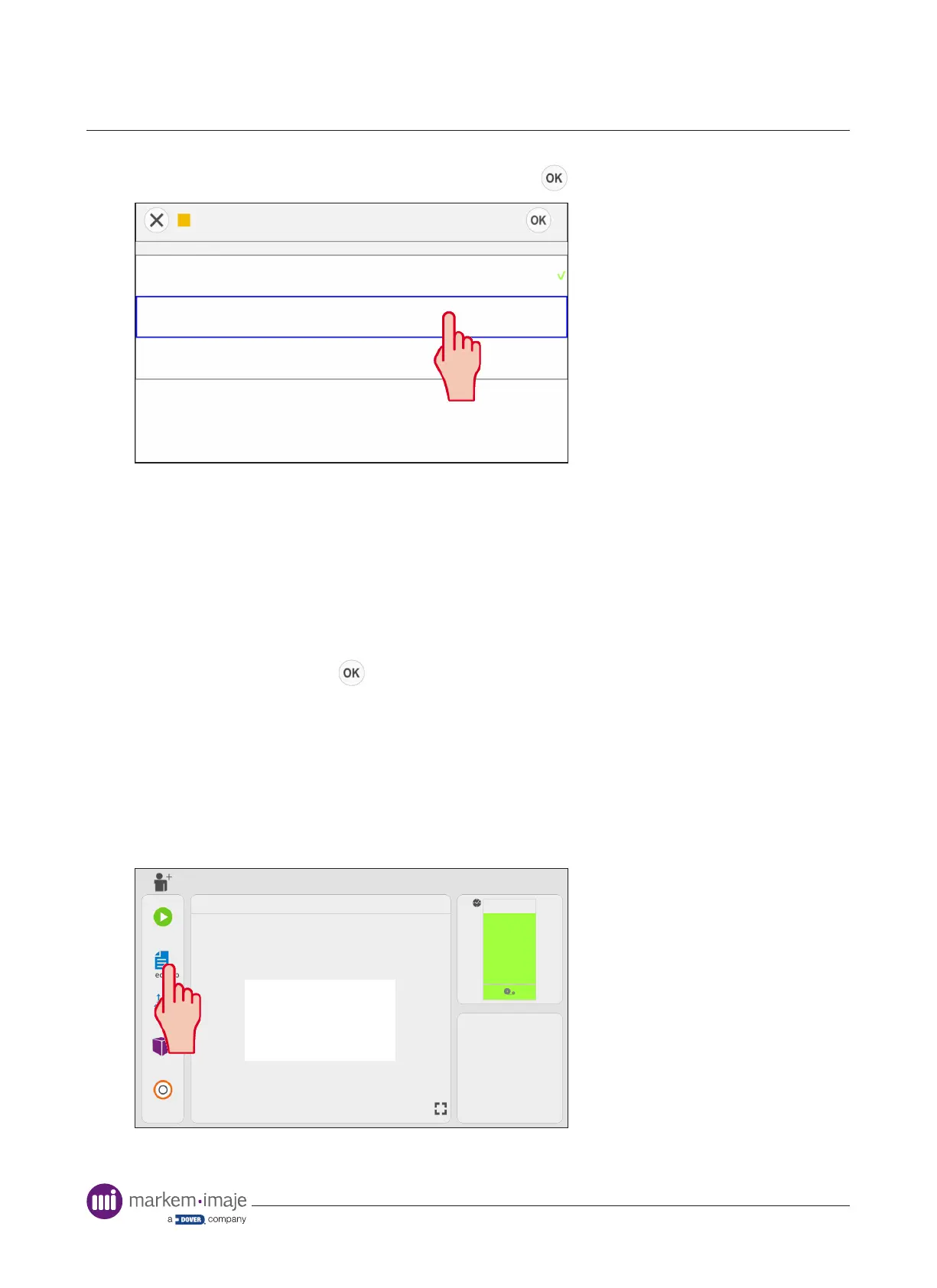100 10099206-AA
Conrm the prints produced are acceptable and press to continue.
Adjust/Image
Save image adjust changes
Conrm to revert changes
Conrm changes, do not save permanently
Conrm changes, save permanently
You are now presented with a choice of 3 options:
• Conrm to revert changes - Cancels any changes made and the print is returned to its original
version
• Conrm changes, do not save permanently - The changes are applied only to the current
production. When the job is reselected it will be restored to its original version
• Conrm changes, save permanently - The changes are applied to the current job and the
database is updated with the revisions. When the job is reselected, it will be the updated version
Select an option and press to conrm.
Jobs in the Database
When enabled in the settings, advanced print adjust allows for basic editing of jobs in the
SmartDate’s local database to be performed.
Press ‘Select Job’ on the ‘Home’ screen to enter the print adjust menu.
15/10/2020
Start
96 %
Tools
O
Total print count
110
5904
Select Job
Adjust
11:56
Administrator
default job
Idle
Batch print count
Current Substrate Speed
Instant Average Pack Rate
0
22
Use By
19th May 2022
Packed in UK
Operation
