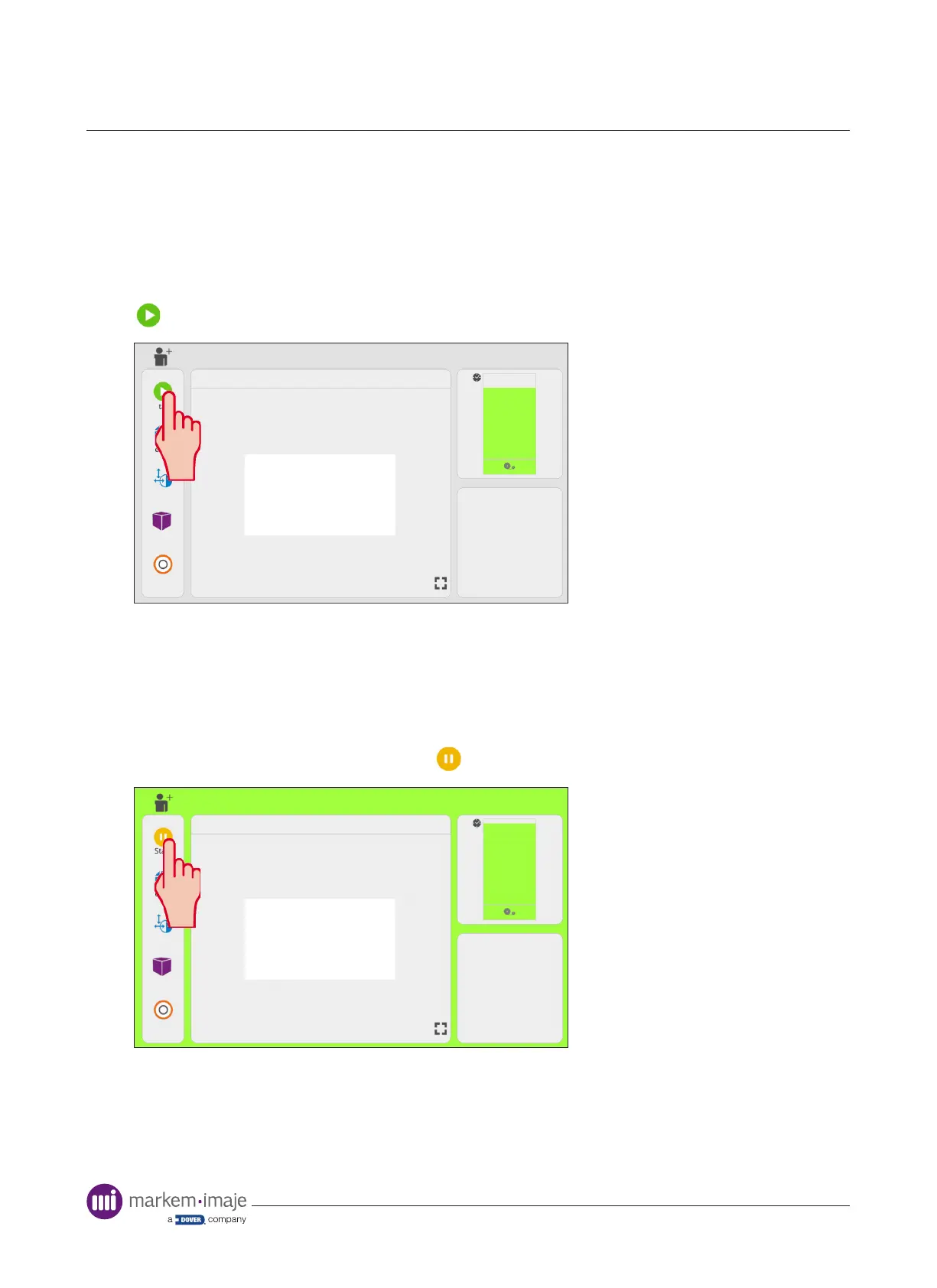87 10099206-AA
Starting the printer
After the initial start-up procedure is completed, the ‘Home’ screen is displayed and if present,
the ink ribbon is calibrated
If no faults are detected and depending on the printer conguration, the printer status will
change from ‘Resetting’ to ‘Idle’ or ‘Execute’. To manually switch from ‘Idle’ to ‘Execute’ press
.
15/10/2020
Start
96 %
Tools
O
Total print count
110
5904
Select Job
Adjust
11:56
Administrator
default job
Idle
Batch print count
Current Substrate Speed
Instant Average Pack Rate
0
22
Use By
19th May 2022
Packed in UK
Note: The printer cannot move to the ‘Execute’ state if a job has not been selected, for example
the rst time the system is used. Select a job before continuing.
Stopping the printer
To switch from ‘Executing’ to ‘Idle’ press .
15/10/2020
Start
96 %
Tools
O
Total print count
110
5904
Select Job
Adjust
11:56
Administrator
default job
Execute
Batch print count
Current Substrate Speed
Instant Average Pack Rate
254
22
Use By
19th May 2022
Packed in UK
Operation
