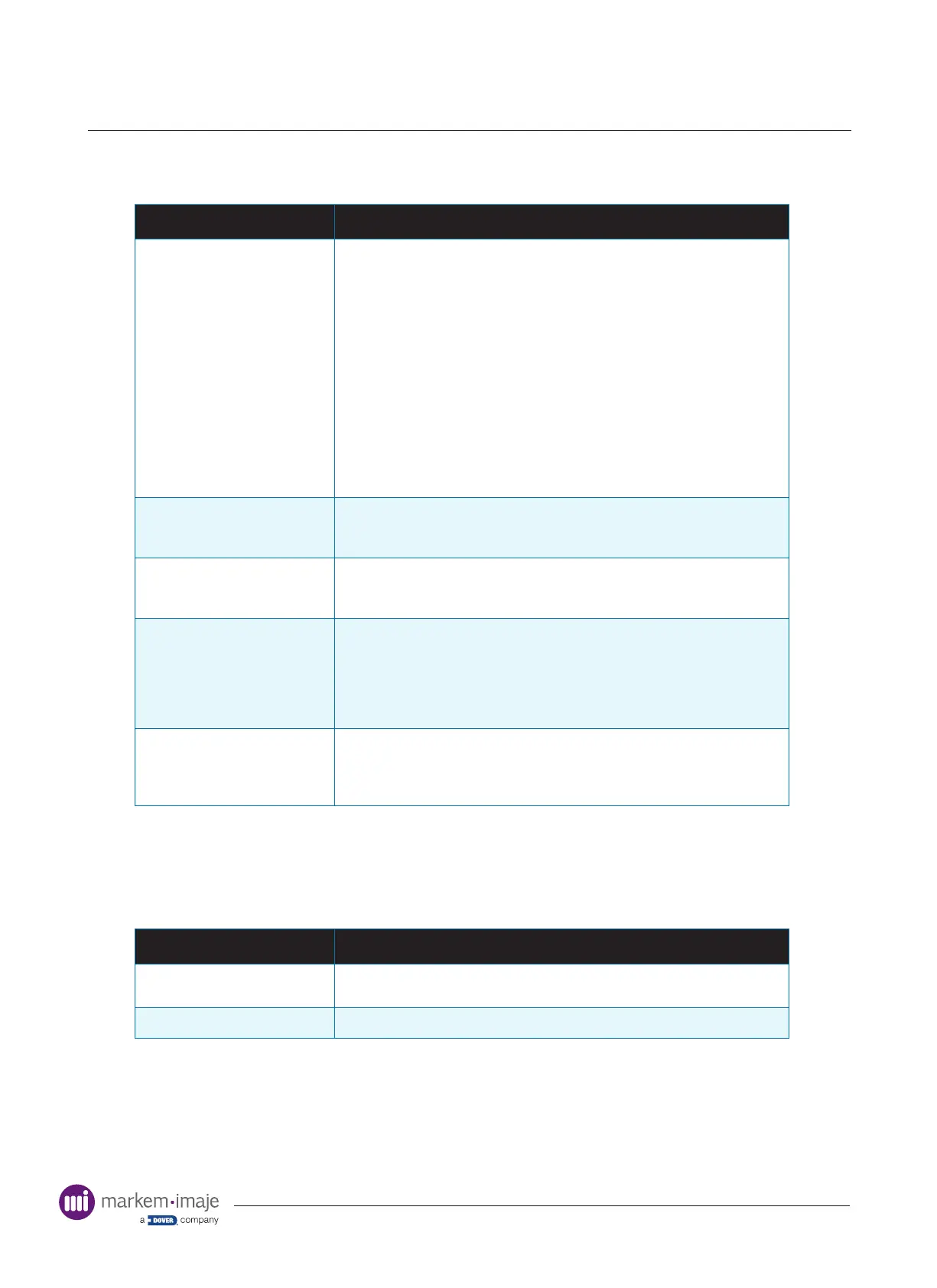Troubleshooting
113
10099206-AA
Controller Issues
Problem Possible Cause and Action
No Display
Check the power lead is securely connected to the mains input plug on
the controller. If the mains lead is connected to a mains socket outlet,
check this too
The mains fuse protecting the controller is located on the mains input
socket. Check and replace with the same type and value if required.
Check and replace the fuse in the mains supply plug if tted. If the
mains cable is protected by a circuit breaker, check this has not tripped
Remove the power from the mains supply and check the mains cable for
damage. Replace only with an approved type if damage to the cable is
found
Check the status LEDs on the printer and if illuminated contact Markem-
Imaje or your authorized distributor for service options
Unresponsive display
Turn off the controller and leave for 30 seconds before repowering. If the
problem persists, contact Markem-Imaje or your authorized distributor
for service options
Unresponsive key presses
If wearing gloves make sure they are compatible with capacitive touch
screens. The touch screen supports cotton, 1 or 2 layer latex and
neoprene gloves
Cannot enter ‘execute’
status
Check a valid job is selected. This should be displayed in the preview
window on the ‘Home’ screen
Check the controller is not in a ‘Held’ state. This is an external signal
and can be checked by monitoring the I/O. Check any e-stops have not
been activated
Cannot select a job
Check for valid jobs in the job database and the correct database has
been selected. If using the USB database make sure the USB memory
stick is present and contains jobs. If using a host such as CoLOS, check
the connection and the device is communicating
Printer Issues
Printer
Problem Possible Cause and Action
Printer in ‘Fault’ condition
Resolve the issue causing the fault and press ‘Start’ on the user
interface menu screen
Printer is power saving Press ‘On’ on the user interface menu screen
