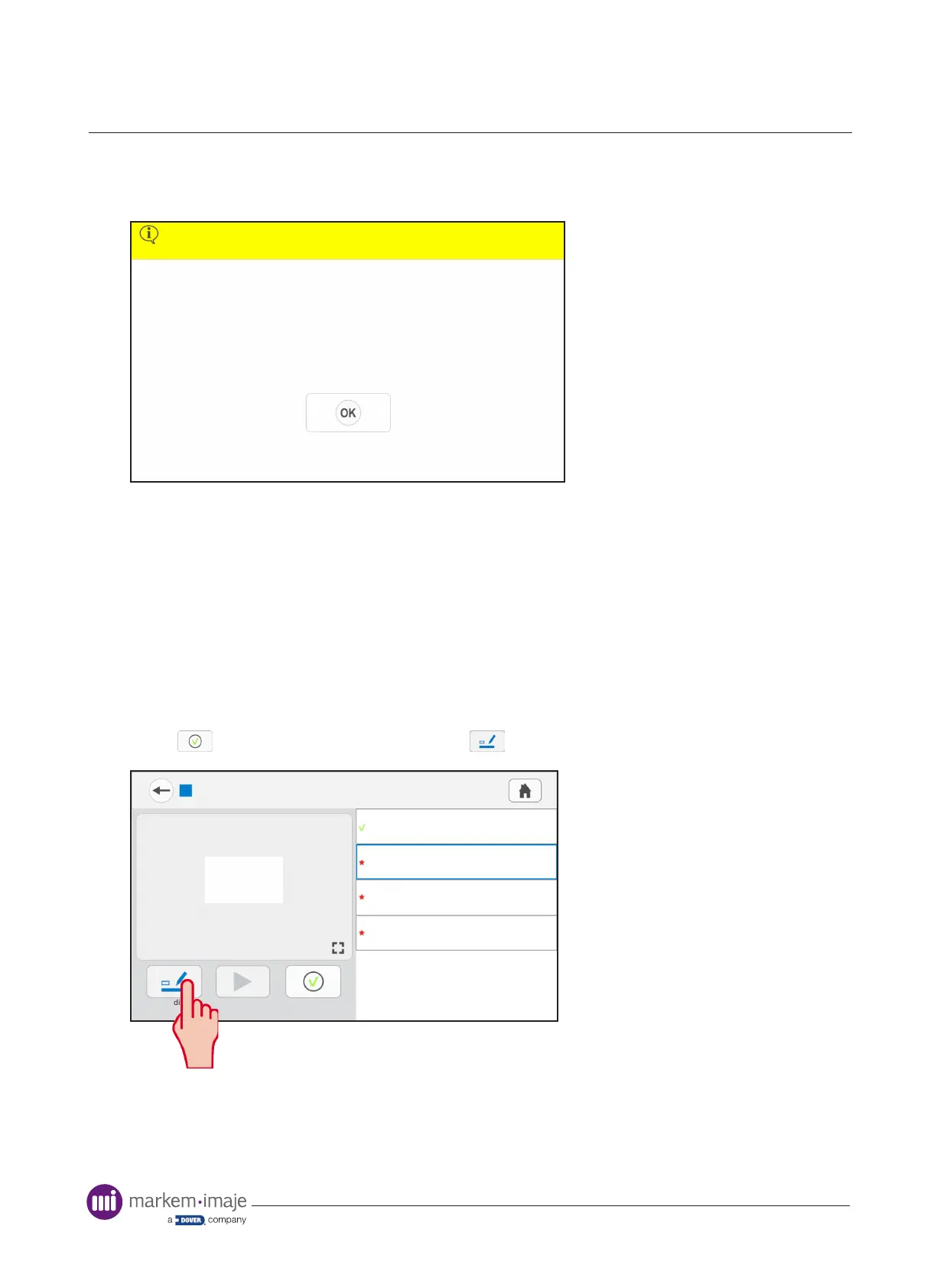37 10099206-AA
An error message will be displayed if memory stick device is not inserted or cannot be read. A
similar message is displayed if the job is unavailable on the host system.
Information
Could not retrieve jobs from host
Job Set-up
Depending on the image design, one or more of the following screens may appear, allowing for
specic job data to be entered. The job selection is complete when there is no further job data to
be entered.
Prompted Data
Depending on the image design there may already be default data for each eld.
Press to conrm each line of text or use to enter or update the eld data as required.
job2
Field1
Send to PrintModify
Accept
Field2
Field3
Field4
BEST BEFORE
BEST BEFORE
Job selection
