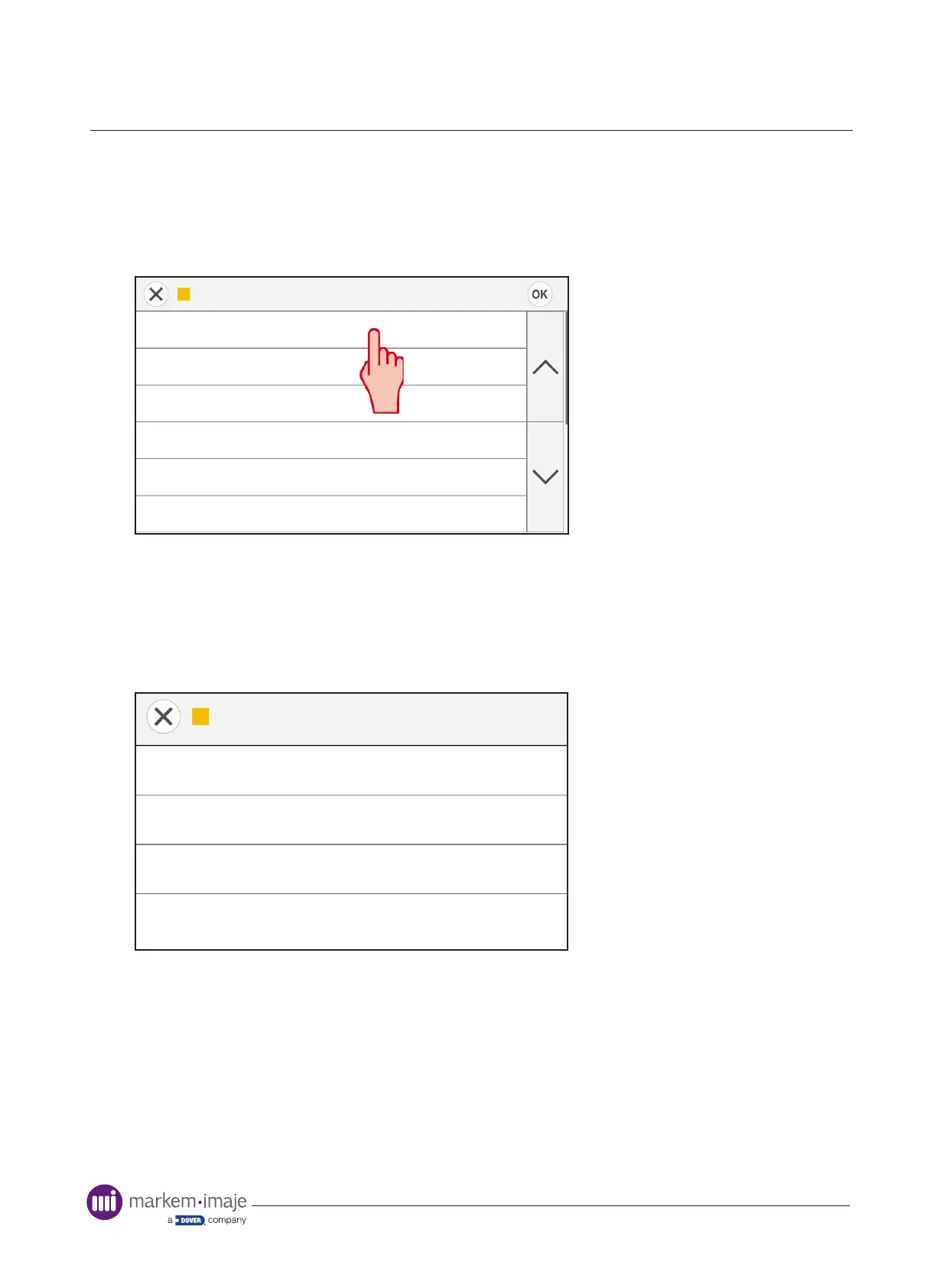Printer conguration
51 10099206-AA
Printer Type
The SmartDate X65c printer can be used in both intermittent and continuous modes. Select the
appropriate printer type for the application.
Tools > Settings > Printer > Controller > Machine
Machine Type
Continuous
Machine Set-Up
Carriage Position (mm)
22
Database
Local
Default Allocation
0
Prompt For Ribbon
Off
UI Image Adjust
None
Printing Modes
Depending on model type and printing style, a number of print modes are provided to improve
performance or in some applications, reduce ribbon use.
Tools > Settings > Printer > Controller > Machine
Print Mode
High Pack Rate
Highspeed
Digital Ribbon Save
High Pack Rate
The default print mode allows the SmartDate printer to print with the highest pack rate possible
at full resolution for a dened substrate speed.
For optimal performance, match the ‘Max Substrate Speed’ value to the maximum substrate
speed to be printed by selecting the nearest value higher than the actual substrate speed.
