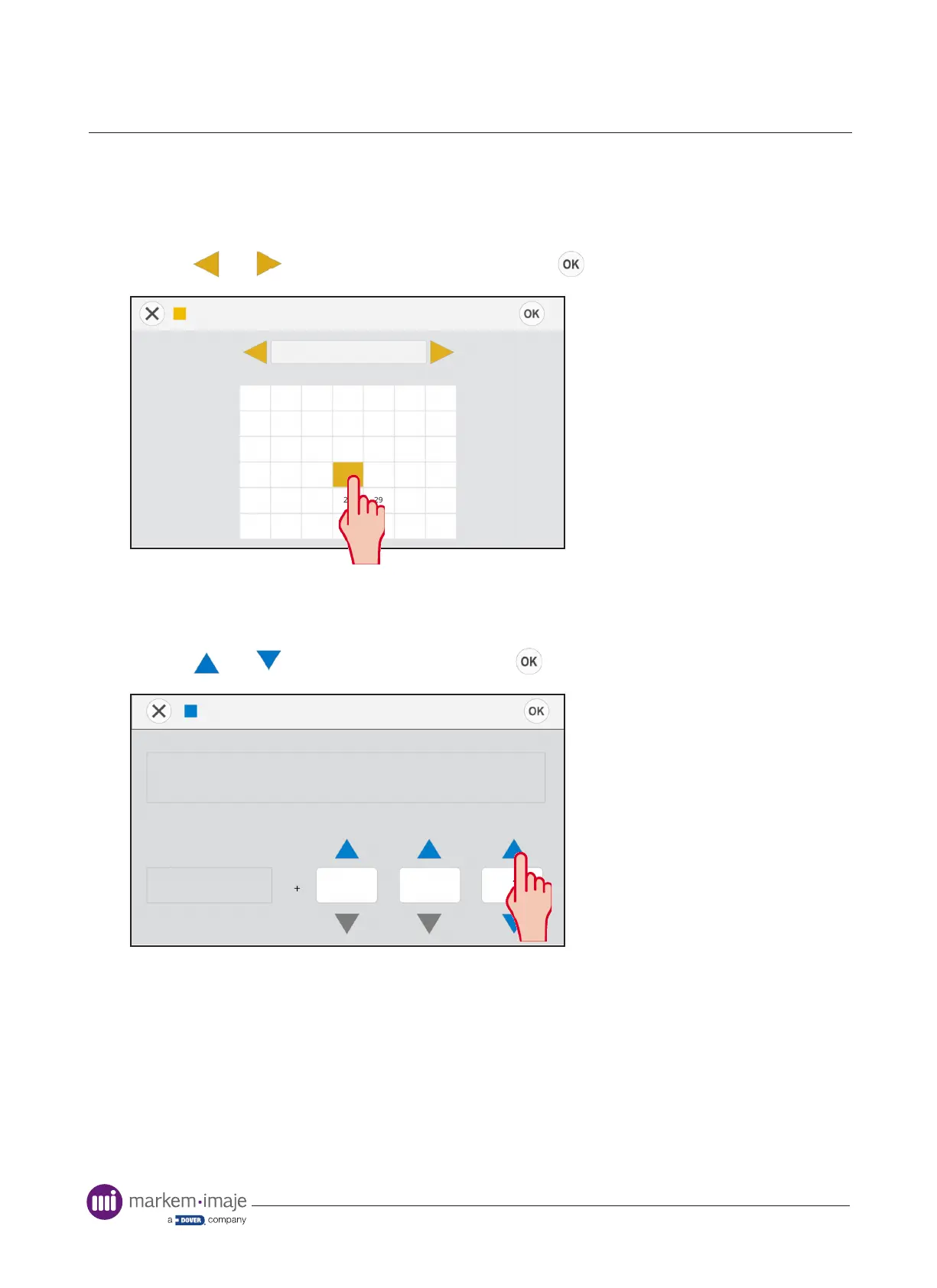39 10099206-AA
Prompted Date Entry
The following screen is used to enter a xed offset date at job selection which does not update
until the job is reselected.
Use the and keys to adjust the date offset. Press when complete.
BBE1
July 2021
Sun Mon Tue Wed Thu Fri Sat
2
16
9
23
30
31
3
17
10
24
4
18
11
25
5
19
12
26
6
20
13
27
7
21
14
28
1
8
22
15
29
The following screen is used to enter a xed offset date at job selection which updates
automatically depending on the machine settings.
Use the and keysto adjust the offset. Press when complete.
Date 1
Update the oset
BBE
Today
21/JUL/2020
Day(s)
21 07 21
000
Year(s)
00
01
Month(s)
Master-Slave
Depending on the system conguration, job selection on slave SmartDates may be sychronized
with job selection on a master SmartDate.
Job selection follows the same process as non-master/slave systems but if congured to
synchronize, the job will be downloaded to all slave SmartDates with the updated prompted data
at job selection.
Job selection
