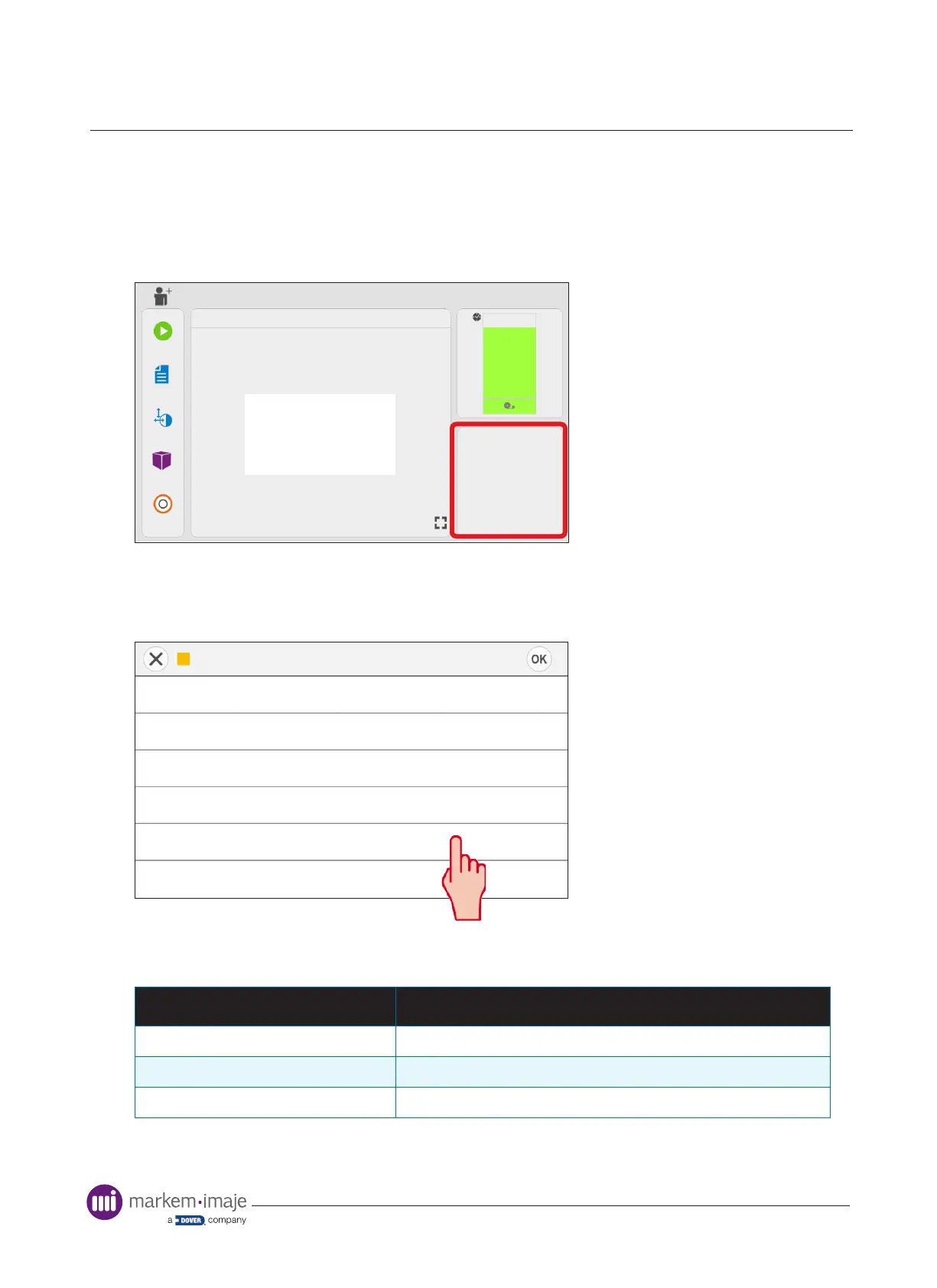Printer conguration
49 10099206-AA
Information Panel
The ‘Information Panel’ can be congured to display any of the available printer counters and/or
other statistical information By default, total and batch counts, the current substrate speed and
average pack rate are displayed.
15/10/2020
Start
96 %
Tools
O
Total print count
110
5904
Select Job
Adjust
11:56
Administrator
default job
Idle
Batch print count
Current Substrate Speed
Instant Average Pack Rate
0
22
Use By
19th May 2022
Packed in UK
To congure the displayed information within the panel, navigate to the ‘Info Panel
Conguration’ setting.
Tools > Settings > Printer > Display > Info Panel Conguration
Info Panel Configuration
Information 1
Information 2
Information 3
Information 4
Information 5
Total print count
Batch print count
Current Substrate Speed
Instant Average Pack Rate
None
Select one of the ve slots available. The table below shows the available information that can
be displayed in the slot.
Information Description
None Nothing is displayed
Total Print Count Number of prints completed since rst use
Batch Print Count Number of prints completed with the currently selected job
