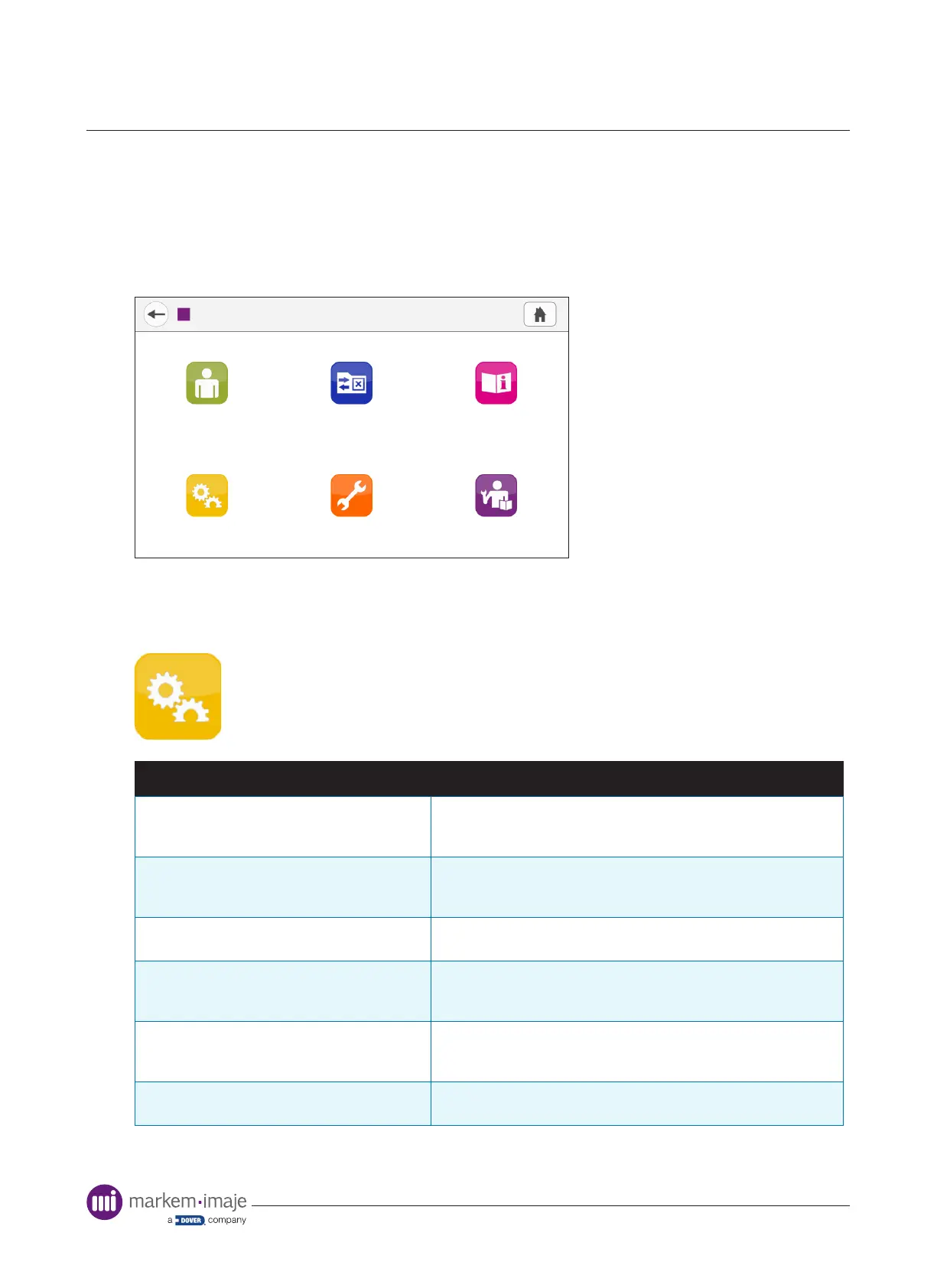Printer conguration
66 10099206-AA
Settings
These screens provide access to the printer and controller settings screens. The function for
each setting is provided for reference. For further information consult the SmartDate Service
Manual.
Tools > Settings
Data management
Maintenance
Information
Help
Select prole
Tools
Settings
Printer
Image
Tools > Settings > Printer > Printing > Image
Setting Description
Name: BBE Rollover Hour
Range: 0 - 11
Default: 0
The hour offset to apply (from midnight) that BBE dates should
update
Name: BBE Rollover Minute
Range: 0 - 59
Default: 0
The minute offset to apply that BBE dates should update
Name: BBE Rollover Direction
Default: After Midnight
Denes whether the BBE offset should be applied before or after
midnight
Name: Date Rollover Hour
Range: 0 - 11
Default: 0
The hour offset to apply (from midnight) that the date should
update
Name: Date Rollover Minute
Range: 0 - 59
Default: 0
The minute offset to apply that the date should update
Name: Date Rollover Direction
Default: After Midnight
Denes whether the date offset should be applied before or after
midnight
