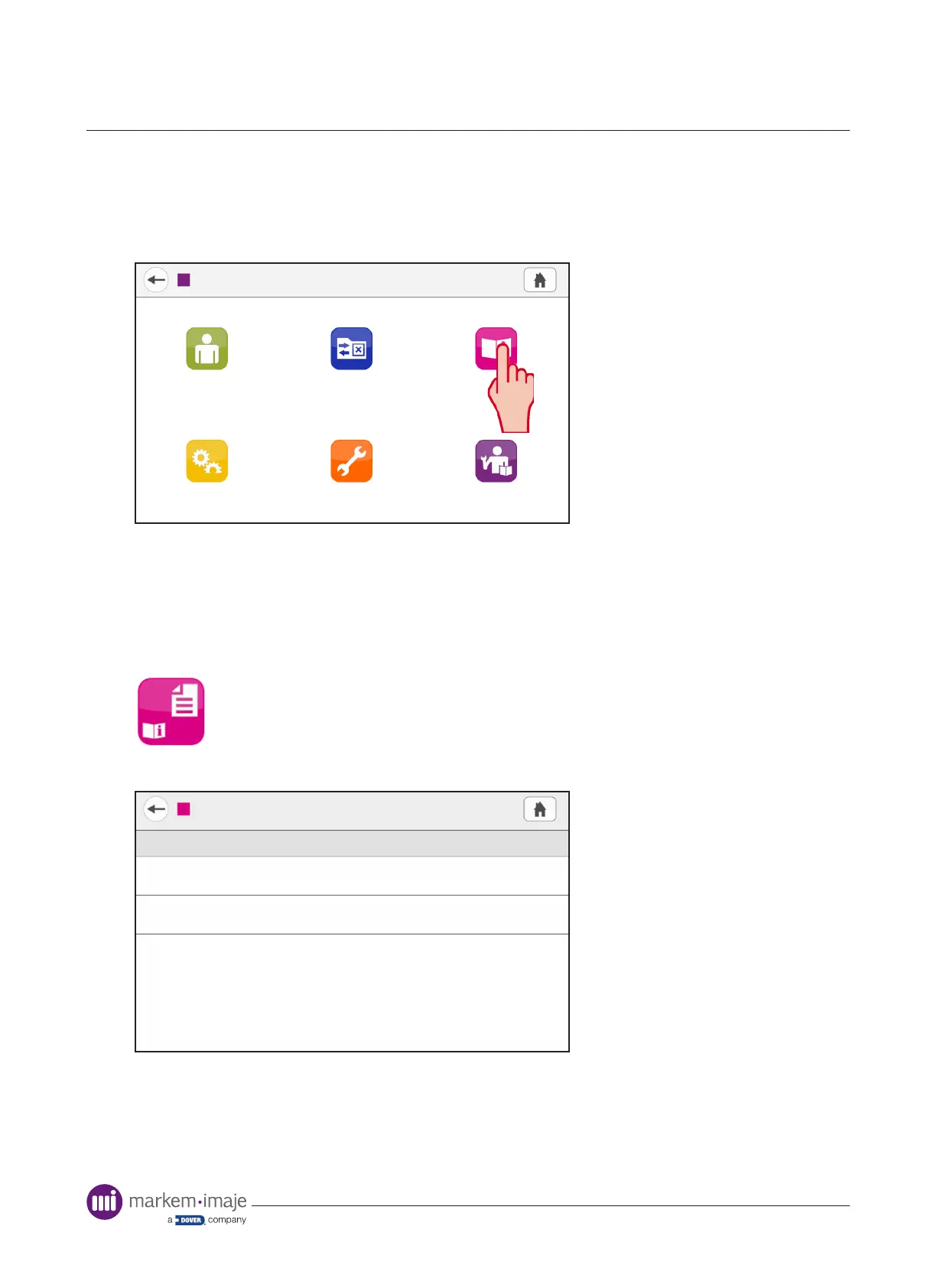Information
104 10099206-AA
Information Screens
The Information screens provide details about the performance of the SmartDate X65.
To enter the ‘Information’ screens, press the ‘Information’ button in the ‘Tools’ menu.
Data management
Maintenance
Information
Help
Select prole
Tools
Settings
The information contained on these screens may be useful if diagnosing faults or when
requesting support from Markem-Imaje. Consult the SmartDate X65 Service Guide or your
Markem-Imaje representative for detailed information.
Job
The screen displays the job history with the most recent job listed rst.
Job 1 21/04/2021-14:38:14
Job 2 19/04/2021-12:57:50
Job Name
Job History
Start Date/Hour
100258
98880
Print Count
