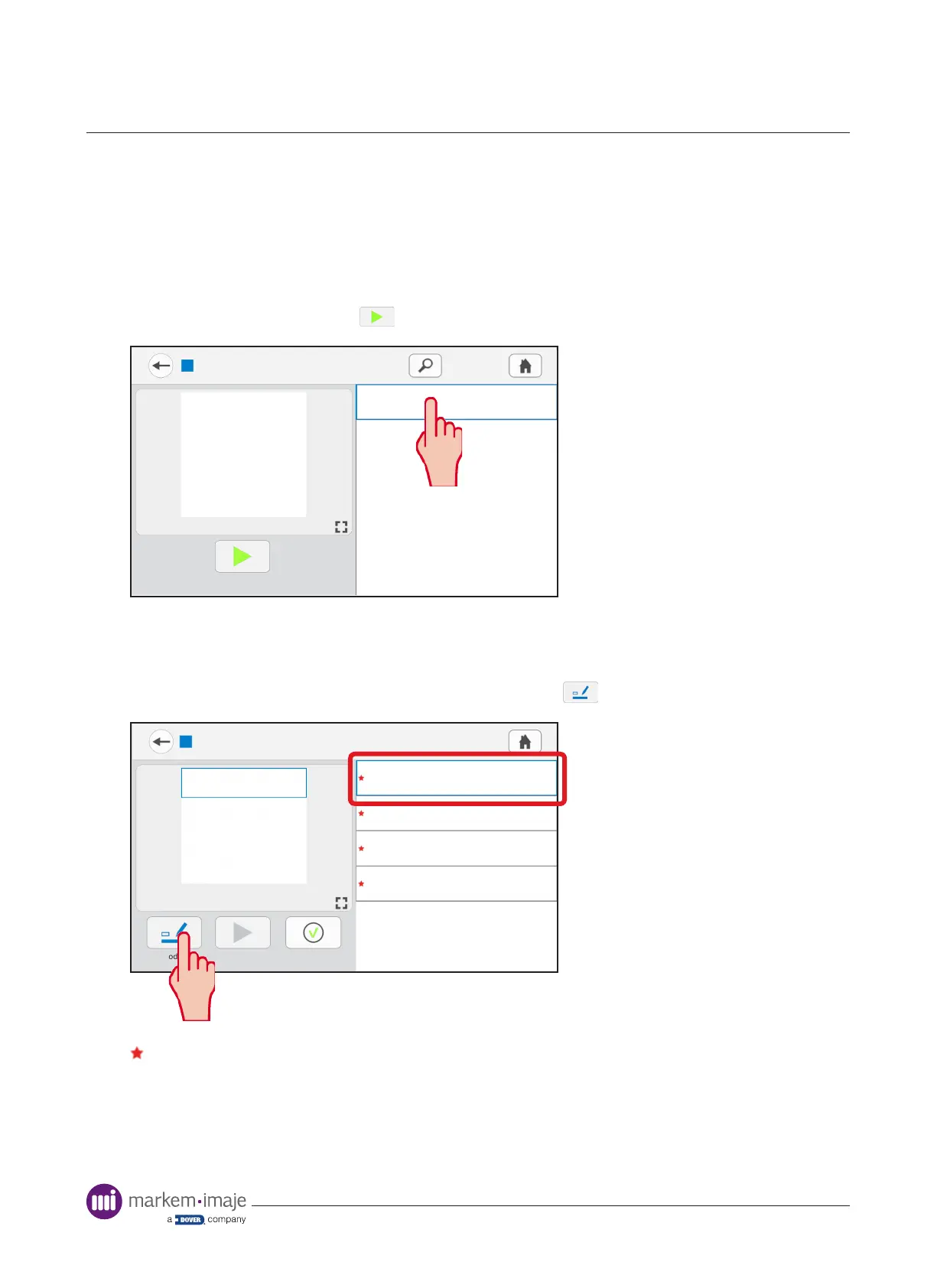34 10099206-AA
Job Selection
Default Job
The default job allows up to four lines of xed text to be entered to produce a basic text layout. It
is not possible to use Time/Date, logos or calculated elds when using the default job.
Select ‘default job’ followed by .
Select Job
default job
job 1
job 2
job 3
job 4
job 5
Send to Print
Note: If the printer has been congured not to display the ‘default.job’, it will not be available for
selection from this screen.
Select the rst eld to be populated with data, followed by .
Select Job
Field 1
Send to Print
Modify Accept
Field 2
Field 3
Field 4
indicates elds which currently have no data. Not all elds need to be populated with data
when using the default job.
Job selection
