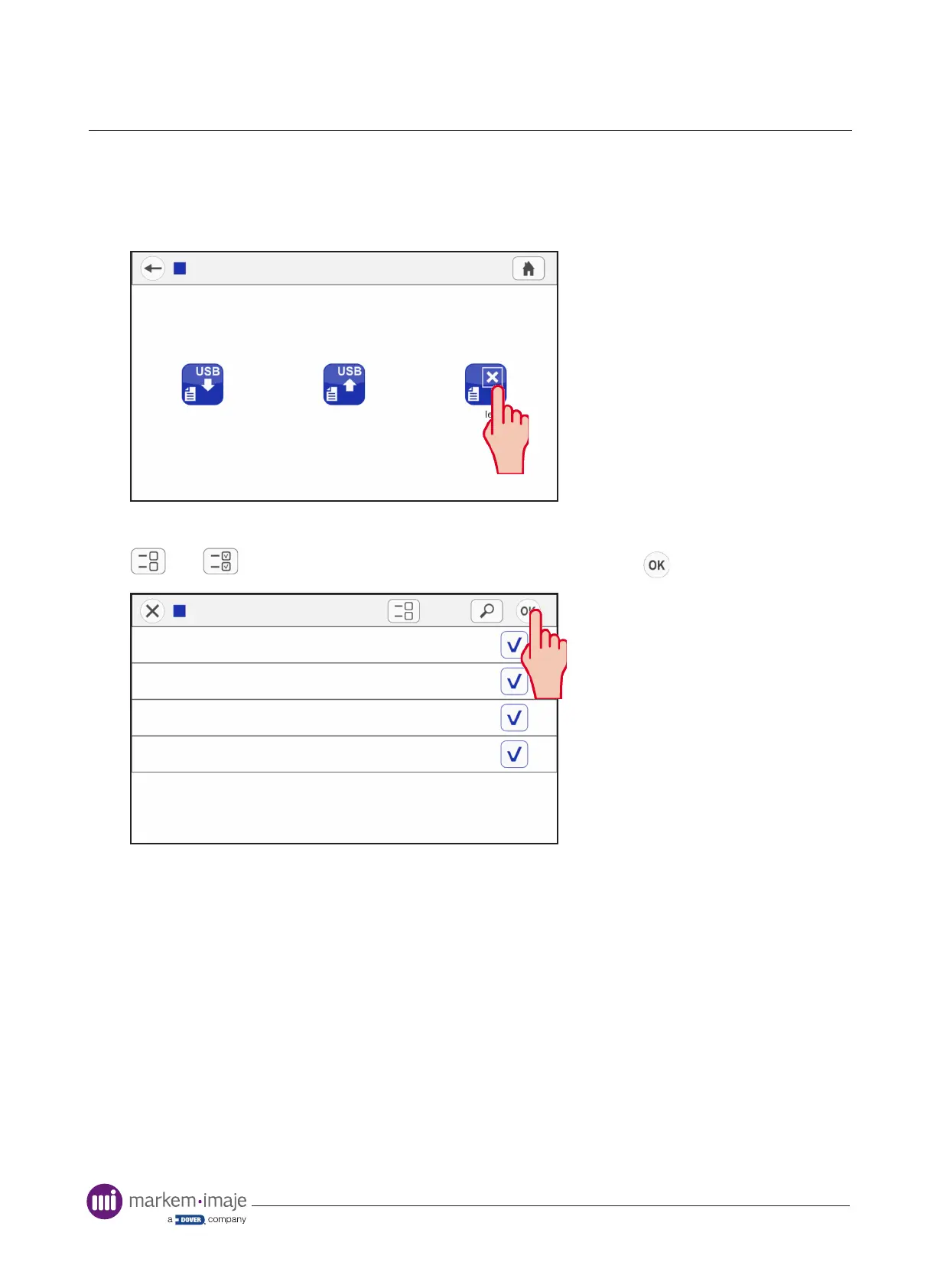33 10099206-AA
Delete
To delete job les from the printer’s local memory, press the ‘Delete’ button.
Tools > Data Management > Job > Delete
Job
Delete
Transfer to USB
Transfer from USB
Files available in the printer’s local memory are displayed. Select the les to be transferred,
and can be used to select/deslect the complete list. Press to begin.
Transfer from USB
Pears 500g
Apples 1kg
Apples 500g
Pears 1kg
Files associated with the ‘Job’ le to be deleted, for example font and calendar les, will not be
deleted as there may be other jobs that are dependent on them. These les must be individually
deleted afterwards if required.
Data Management
