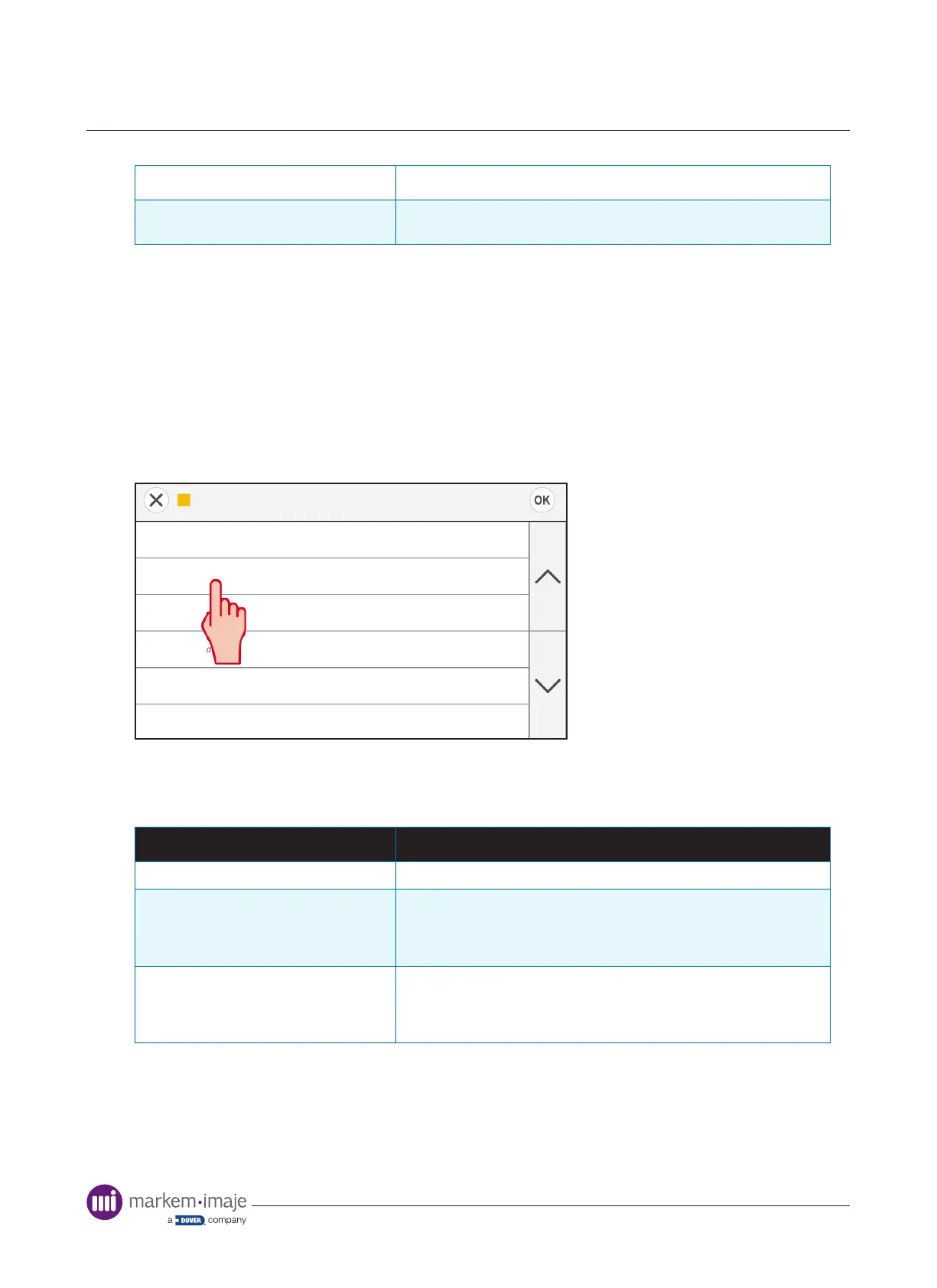Printer conguration
64 10099206-AA
Max Print Speed The speed at which relative motion printing is initiated
Relative Print Max Travel The maximum value the printhead can be moved to complete the
current print
Note: Print quality towards the end of the print may be negatively affected and the maximum
amount of travel possible will depend on the print roller diameter in use.
Low Speed Print Mode
Allows for a print to be completed or reprinted if the substrate falls below the set minimum
printing speed.
Tools > Settings > Printer > Machine Setup > Machine >
Job Queuing
Machine
Low Speed Print Mode
Machine Type
Pack Rate Period (hrs)
Power-Saving Timer
Carriage Position (mm)
Off
None
Continuous
1
Off
88.0
If the substrate speed falls below the congured minimum print speed, the ‘Discard Print Time’
timer will begin. The SmartDate can be congured to then react in a number of ways.
Setting Value Description
None The print is aborted after the ‘Discard Print Time’ elapses
Continue The printer will wait until the substrate speed reaches the minimum
print speed value and attempt to complete the print. The print will
be aborted if the ‘Discard Print Time’ elapses. This may result in a
broken or incomplete print on the packaging
Reprint The printer will wait until the substrate speed reaches the minimum
print speed value and attempt to print another print. The print will be
aborted if the ‘Discard Print Time’ elapses. This may result in more
than one or an incomplete print on the packaging
Note: If the substrate continues to move more slowly than the minimum print speed value, no
further prints will be made.
The print discard timer is congurable between 0 and 30 seconds, with the default being 20
seconds.
