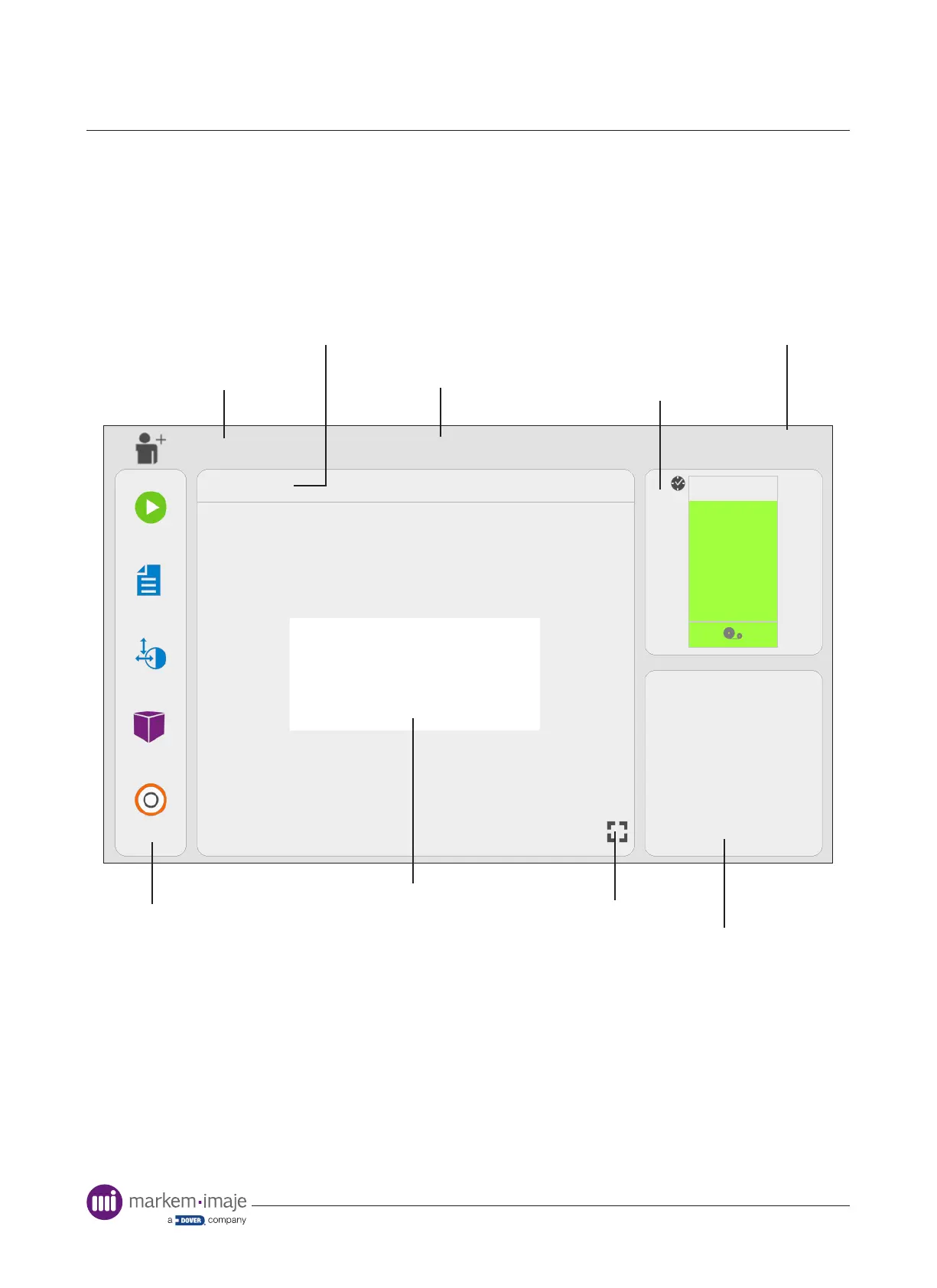Interface
18 10099206-AA
The ‘Home’ Screen
After ribbon calibration has been completed and if no faults or warnings are detected, the
‘Home’ screen is displayed.
The screen provides information about the currently selected job, provides real-time information
about the printer status and access to the SmartDate X65 system settings.
Idle
15/10/2020
Start
96 %
Tools
O
Total print count
Batch print count
110
5904
Select Job
Adjust
11:56
Administrator
User Prole
Printer Status
System Date/Time
Consumables Panel
Menu Panel
Information Panel
Zoom
Job Preview
Use By
19th May 2022
Packed in UK
Current Substrate Speed
Instant Average Pack Rate
0
22
default job
Selected job
