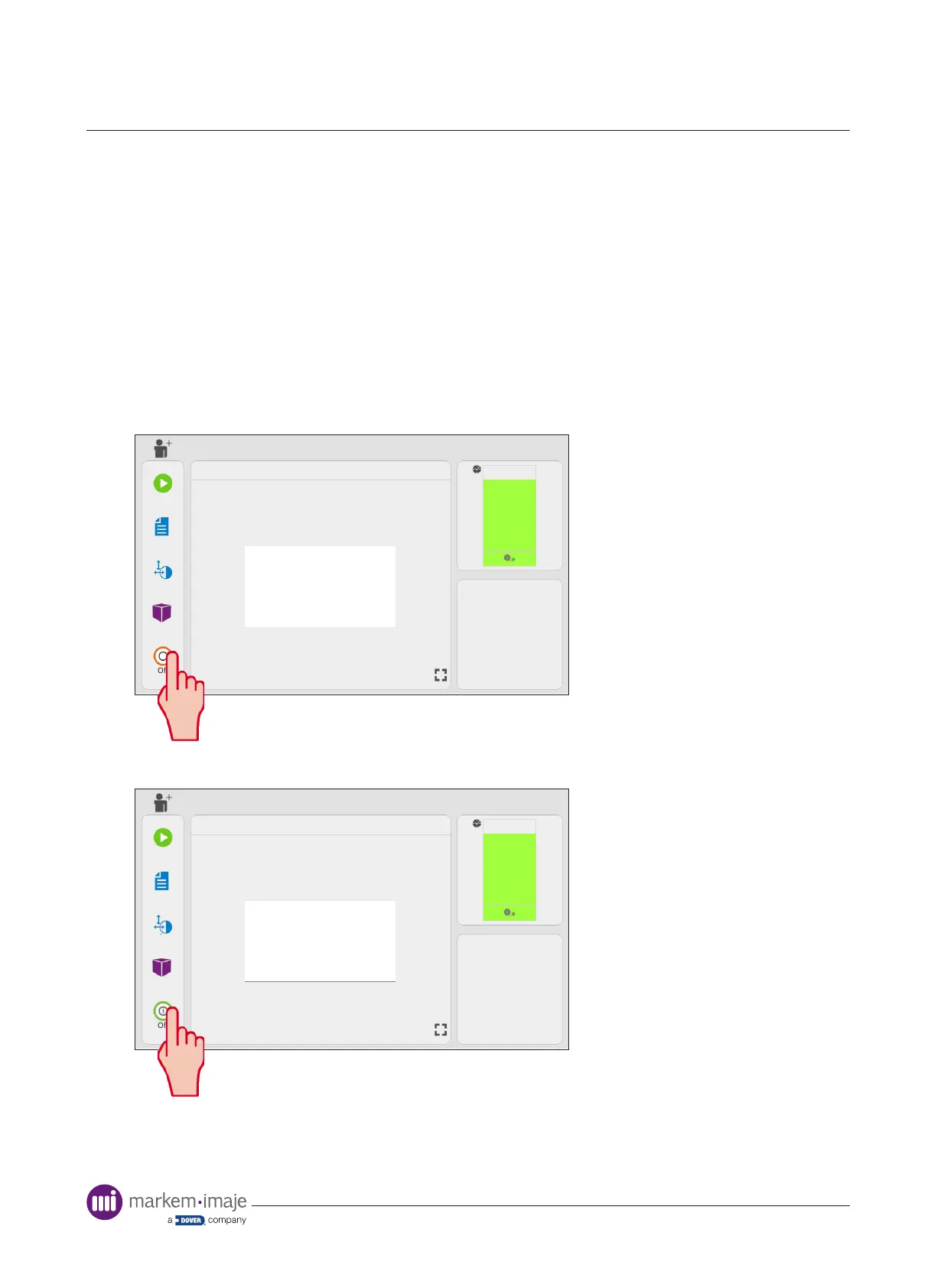Interface
24 10099206-AA
Daylight Saving Time
Daylight saving time (DST) is not automatically applied. If the system clock is not adjusted by a
host system, for example CoLOS, the internal clock must be adjusted manually each time DST
changes.
Power saving
Power save mode is used to reduce the power consumed by the system by up to 50%. If
enabled, power save mode is triggered automatically after a preset time or can be enabled
manually by pressing ‘Off’.
Starting power saving
15/10/2020
Start
96 %
Tools
O
Total print count
110
5904
Select Job
Adjust
11:56
Administrator
default job
Idle
Batch print count
Current Substrate Speed
Instant Average Pack Rate
0
22
Use By
19th May 2022
Packed in UK
Stopping power saving
15/10/2020
Start
96 %
Tools
O
Total print count
110
5904
Select Job
Adjust
11:56
Administrator
default job
Stopped
Batch print count
Current Substrate Speed
Instant Average Pack Rate
0
22
Use By
19th May 2022
Packed in UK
After power saving mode is disabled, the printer will take a few seconds to recalibrate the
installed ink ribbon.
