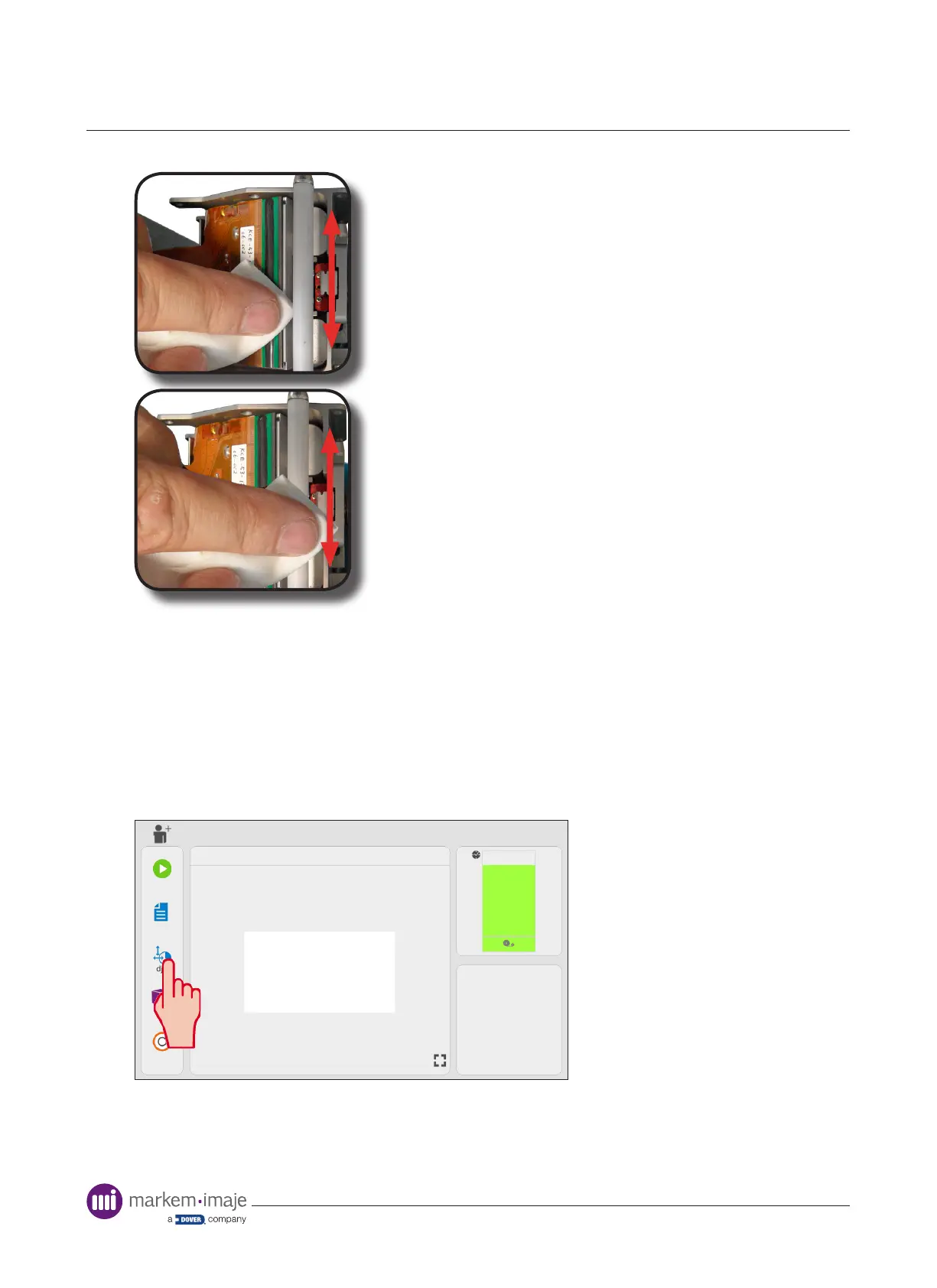98 10099206-AA
Use a Markem-Imaje printhead cleaning wipe to
remove any residue from the printhead
If necessary, also clean the peel roller
Editing Jobs at the User Interface
Currently Selected Job
When enabled in the settings, advanced print adjust allows for basic editing of the currently
selected job to be performed.
Press ‘Adjust’ on the ‘Home’ screen to enter the print adjust menu.
15/10/2020
Start
96 %
Tools
O
Total print count
110
5904
Select Job
Adjust
11:56
Administrator
default job
Idle
Batch print count
Current Substrate Speed
Instant Average Pack Rate
0
22
Use By
19th May 2022
Packed in UK
A preview of the ribbon usage is displayed alongside a number of options which are used to
adjust the print position.
Operation
