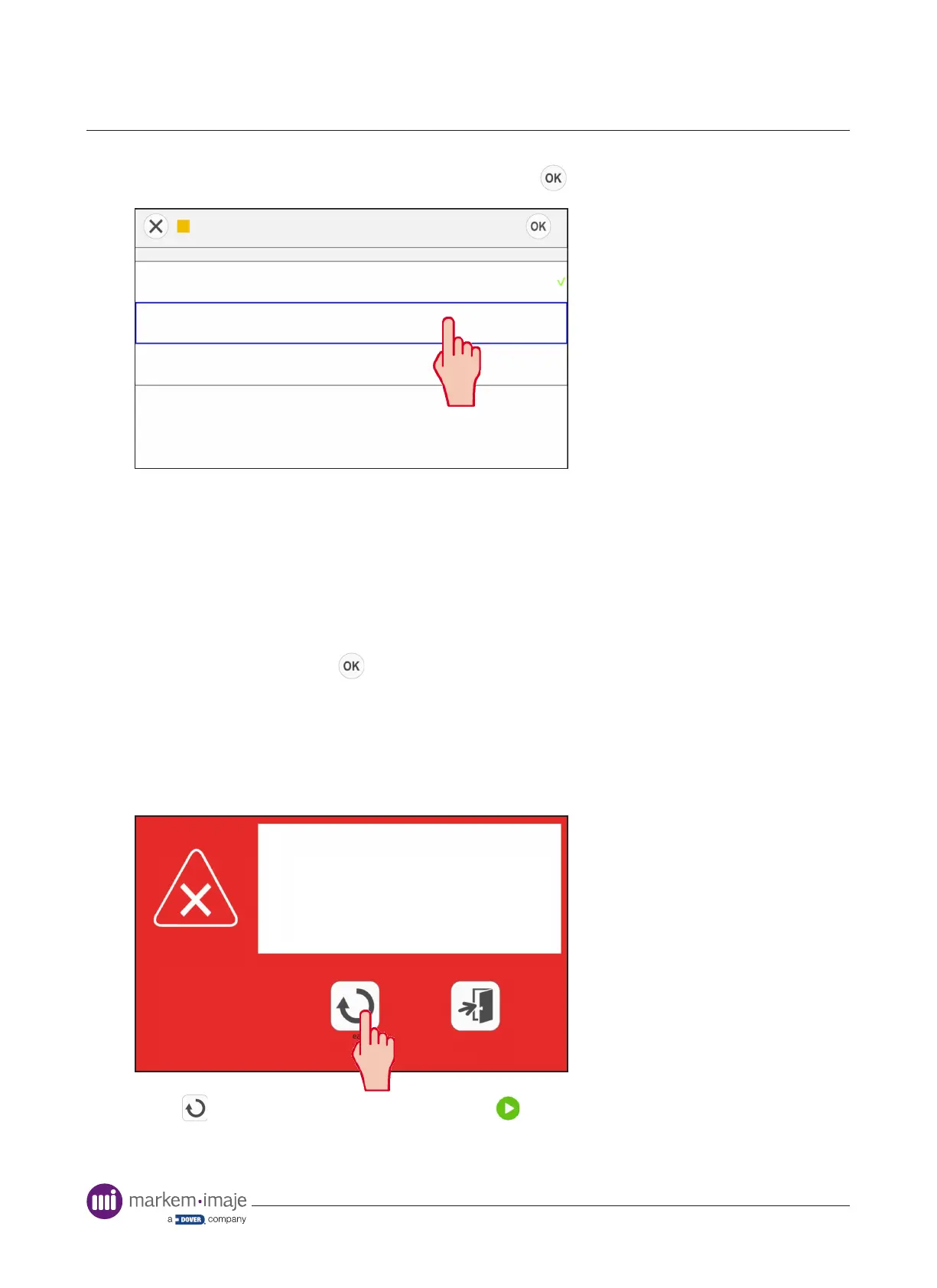102 10099206-AA
Conrm the prints produced are acceptable and press to continue.
Adjust/Image
Save image adjust changes
Replace existing job
Save as new job
Discard changes
You are now presented with a choice of 3 options:
• Replace existing job - Overwrites the job in the local database
• Save as new job - Opens a dialog page to save the job in the local database witha new lename.
The original version is not removed from the database
• Discard changes - The changes are cancelled and no changes are made to the job in the
database
Select an option and press to conrm.
MI Sigma Monitoring
When enabled, if production stops for longer than the dened ‘MI Sigma Period’, the fault
screen below will appear.
1313
Clear
Exit
MI Sigma: Production stop detected.
To restart printing you will need to select a reason explaining
why production stopped.
Press to return to the home page and press .
You are now presented with a list of possible reasons for why production stopped
Operation
