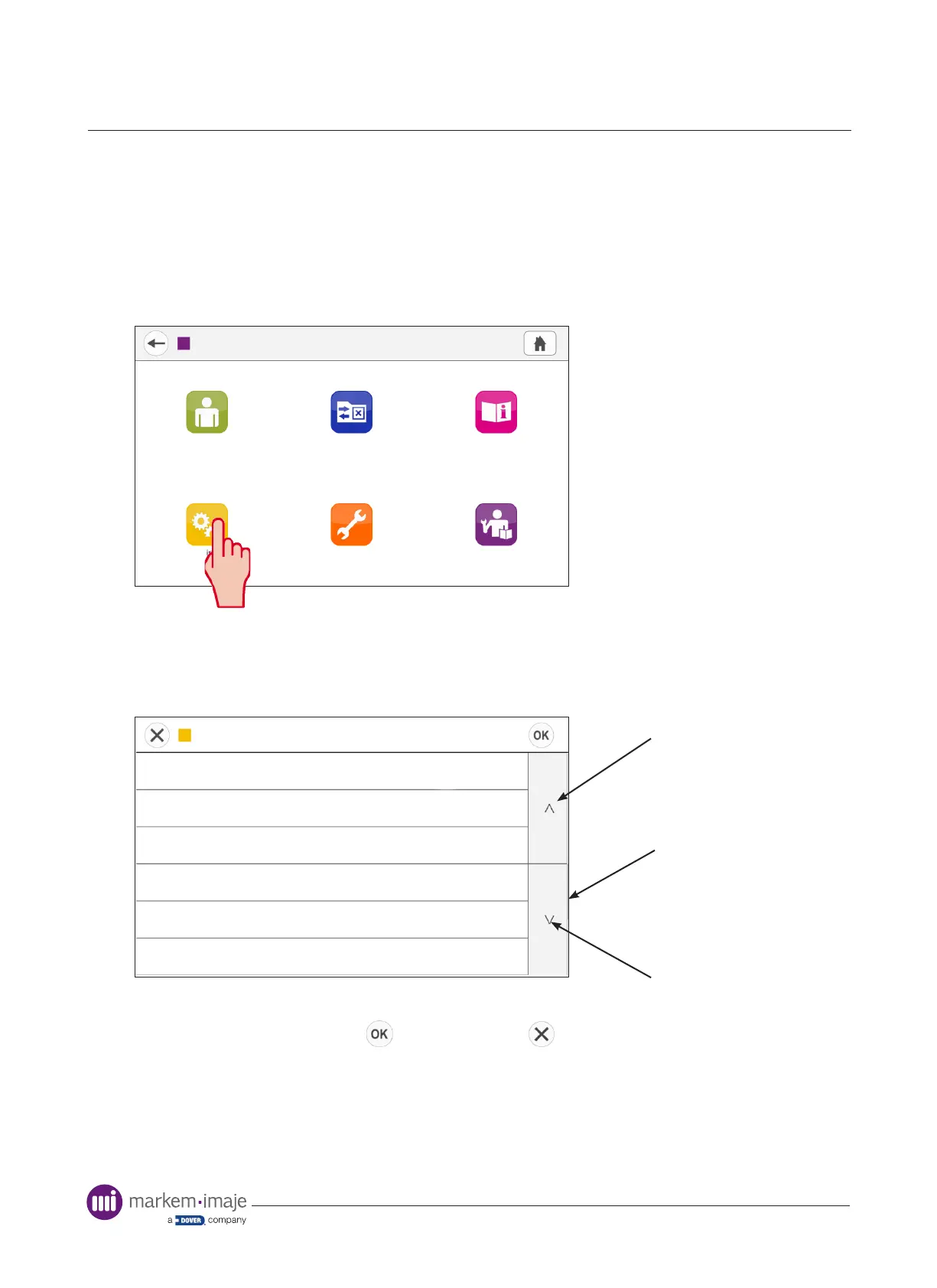Interface
25 10099206-AA
Screen Types
Menus
Used to navigate to the various ‘Settings’ and ‘Information’ screens. Press the menu item button
to navigate the menu pages. Depending on the current user prole, not all menu items are
displayed.
Data Management
Maintenance
Information
Help
Select Prole
Tools
Settings
Settings
Navigate the setting screens using the up and down arrows on the side. Press the name of the
required setting to select it.
Job
Calculated Maximum Action
Image Refresh
Default Job
Line ID
Machine ID
Job
Reset to Start
Every Minute
Enabled
Line001
Machine001
Apples_001
Scroll up
Scroll down
Scroll bar
Enter the new value and press to conrm. Press to cancel changes and return to the
previous screen.
