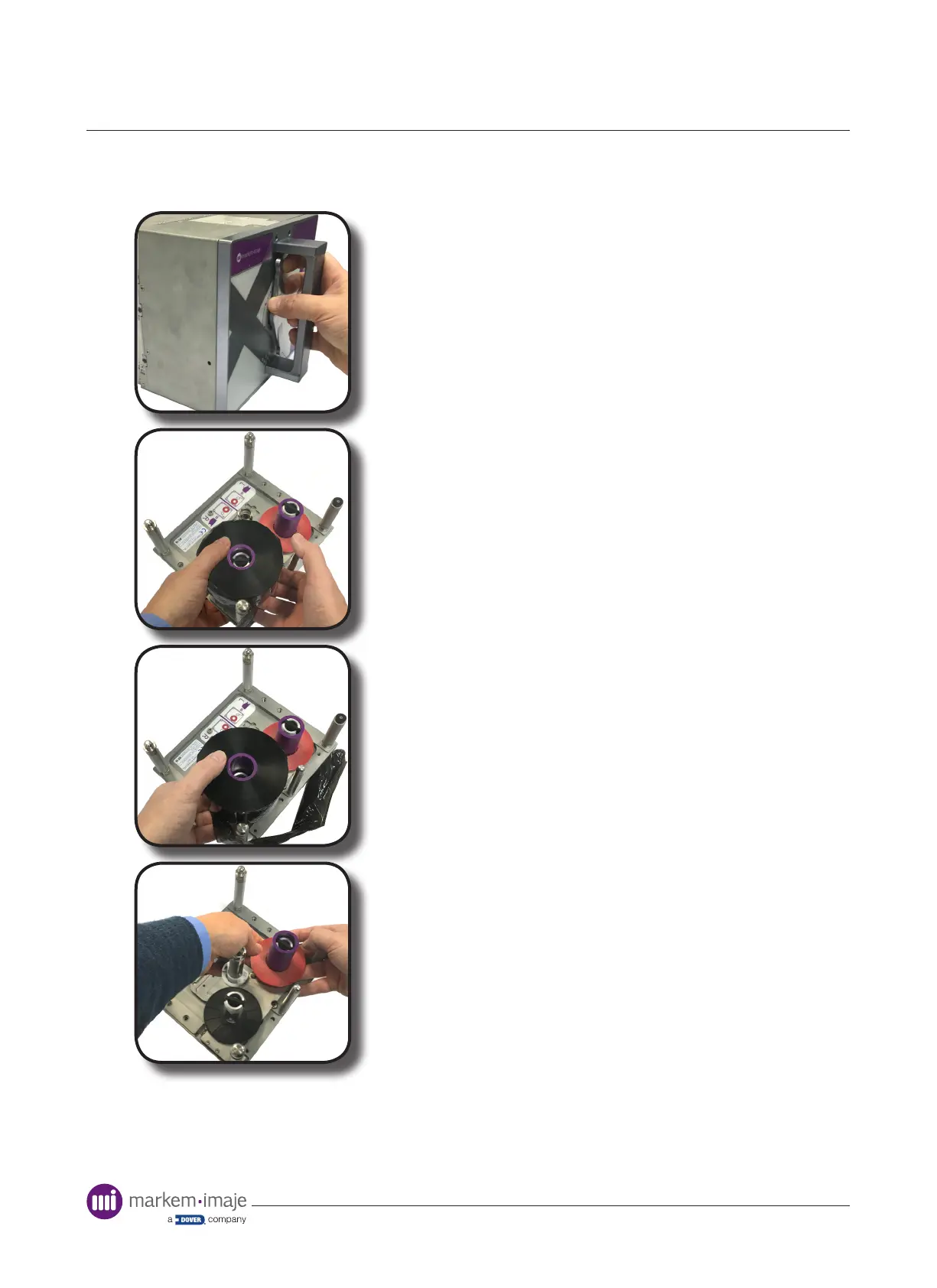93 10099206-AA
Removing the Waste Ribbon
Remove the ribbon cassette from the printer
Pull the used ribbon forward using the ribbon
take up reel ange located below the ribbon
Push the ange back to its original position
and pull off the used ribbon
Repeat for the empty supply core
Operation
