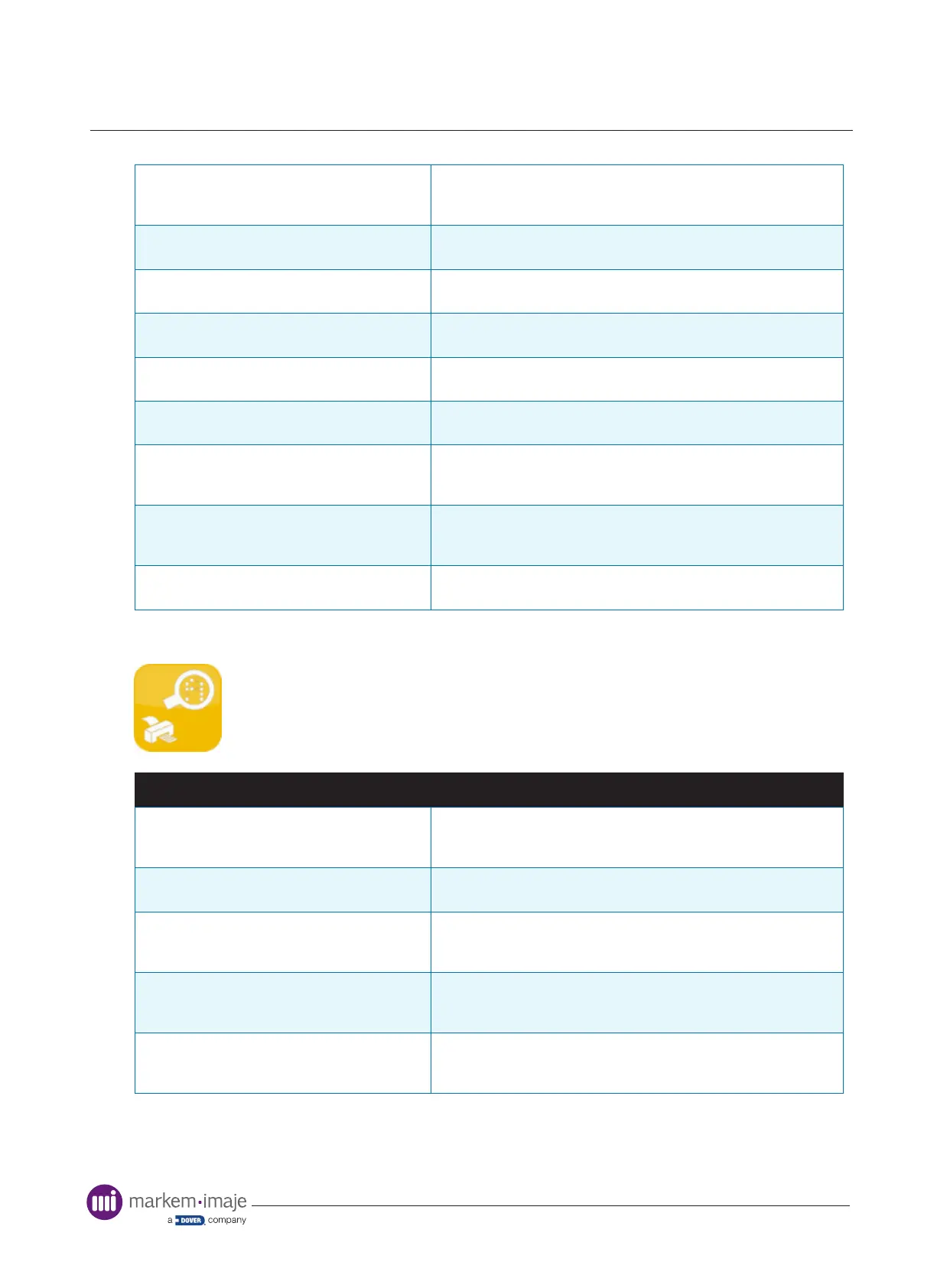Printer conguration
67 10099206-AA
Name: Relative Year Offset
Range: 0 - 3000
Default: 1
Allows non-Gregorian calendars to be used by specifying an
offset from the CE year.
Name: Calculated Maximum Action
Default: Reset To Start
The action to take when a counter in a job reaches its maximum
value
Name: Image Refresh
Default: Every Minute
The frequency the image is updated on the user interface
Name: Default Job
Default: Enabled
Denes whether the ‘Default Job’ is displayed in the list of
available jobs
Name: Line ID
Default: Line001
Sets a unique identier for the specic production line
Name: Machine ID
Default: Machine000
Sets a unique identier for the specic printer
Name: Data Queue Low Watermark
Range: 0 - 200
Default: 0
Denes the value at which the printer requests data from its host
when using the data queuing feature
Name: Data Queue Size
Range: 0 - 200
Default: 0
Denes how much data to download from the host when using
the data queuing feature
Name: Data Queue Source
Default: Comms
The source for the data when using the data queuing feature
Print Quality
Tools > Settings > Printer > Printing > Print Quality
Setting Description
Name: Body Boost
Range: 50 - 100
Default: 50
Used to adjust the power supplied to the printhead after the
leading edge of the print (See also ‘Leading Edge Boost)
Name: Darkness Limit:
Default: Enabled
Denes whether the Print Darkness setting is limited to 120%
Name: End Border
Range: 0 - 10
Default: 0.5
The distance travelled by the printhead on the print anvil/roller
after printing is completed
Name: Head Clean Ribbon Count
Range: 0 - 9999
Default: 20
The number of ribbon rolls used before a ‘Clean Printhead’
warning is displayed
Name: Head In Time:
Range: 1 - 100
Default: 5
The time allowed for the printhead to return to the home position
after a print
