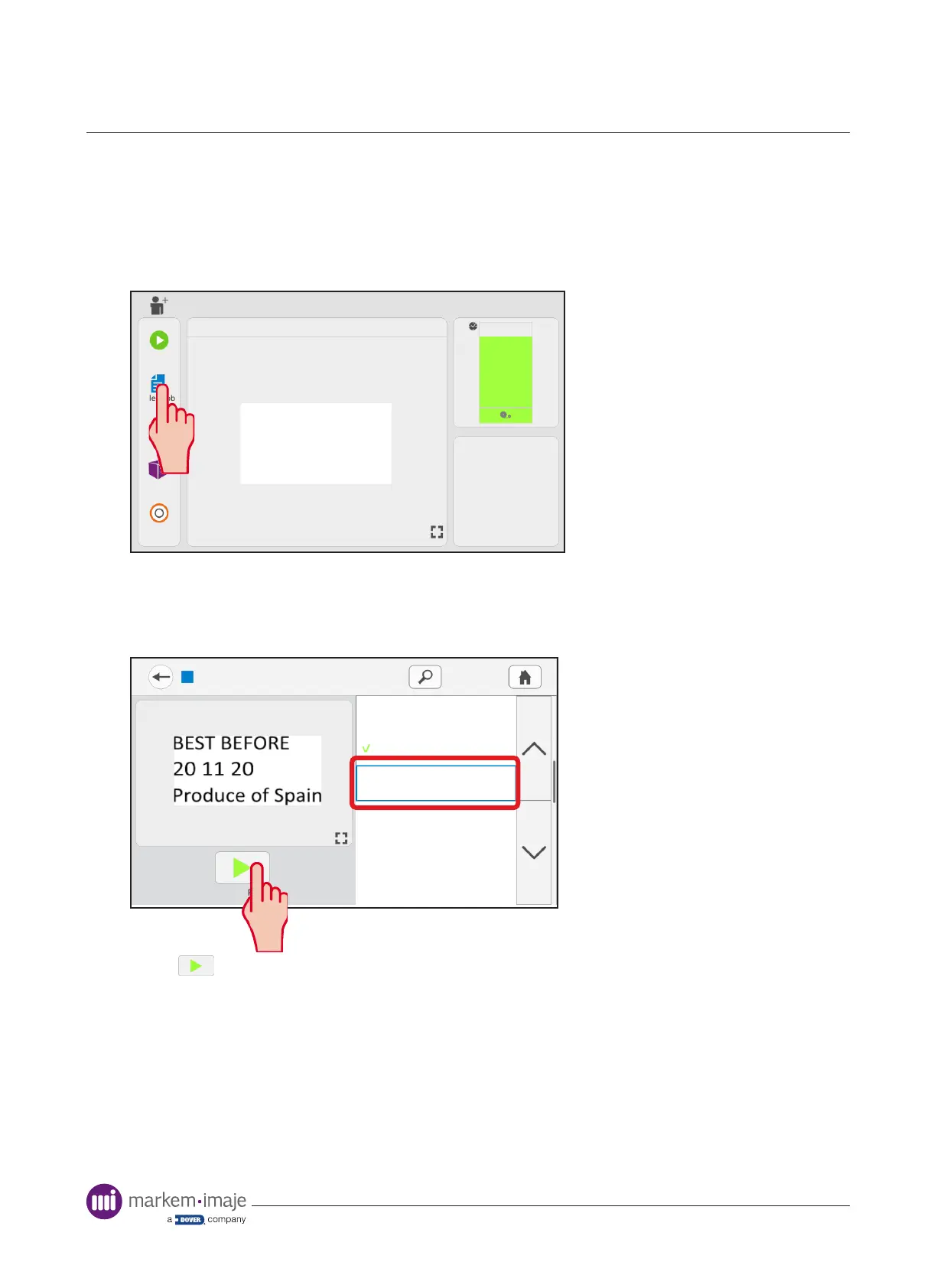36 10099206-AA
Database
Jobs can be stored in the local controller job database, on a USB memory stick or alternatively
on a host system for example, CoLOS.
Press ‘Select Job’ on the ‘Home’ screen to display a list of available jobs.
15/10/2020
Start
96 %
Tools
O
Total print count
110
5904
Select Job
Adjust
11:56
Administrator
default job
Idle
Batch print count
Current Substrate Speed
Instant Average Pack Rate
254
22
Use By
19th May 2022
Packed in UK
Use the scroll buttons at the side of the list to scroll though available jobs. If the list is long
and you know the name of the job, use the search key to enter the job name directly using the
keypad. Press the job name to select it.
Select Job
default job
job 1
job 2
job 3
job 4
job 5
Send to Print
Press to begin the job selection.
Depending on the image design, there may be elds which require populating with data before
the job selection can be completed.
Job selection
