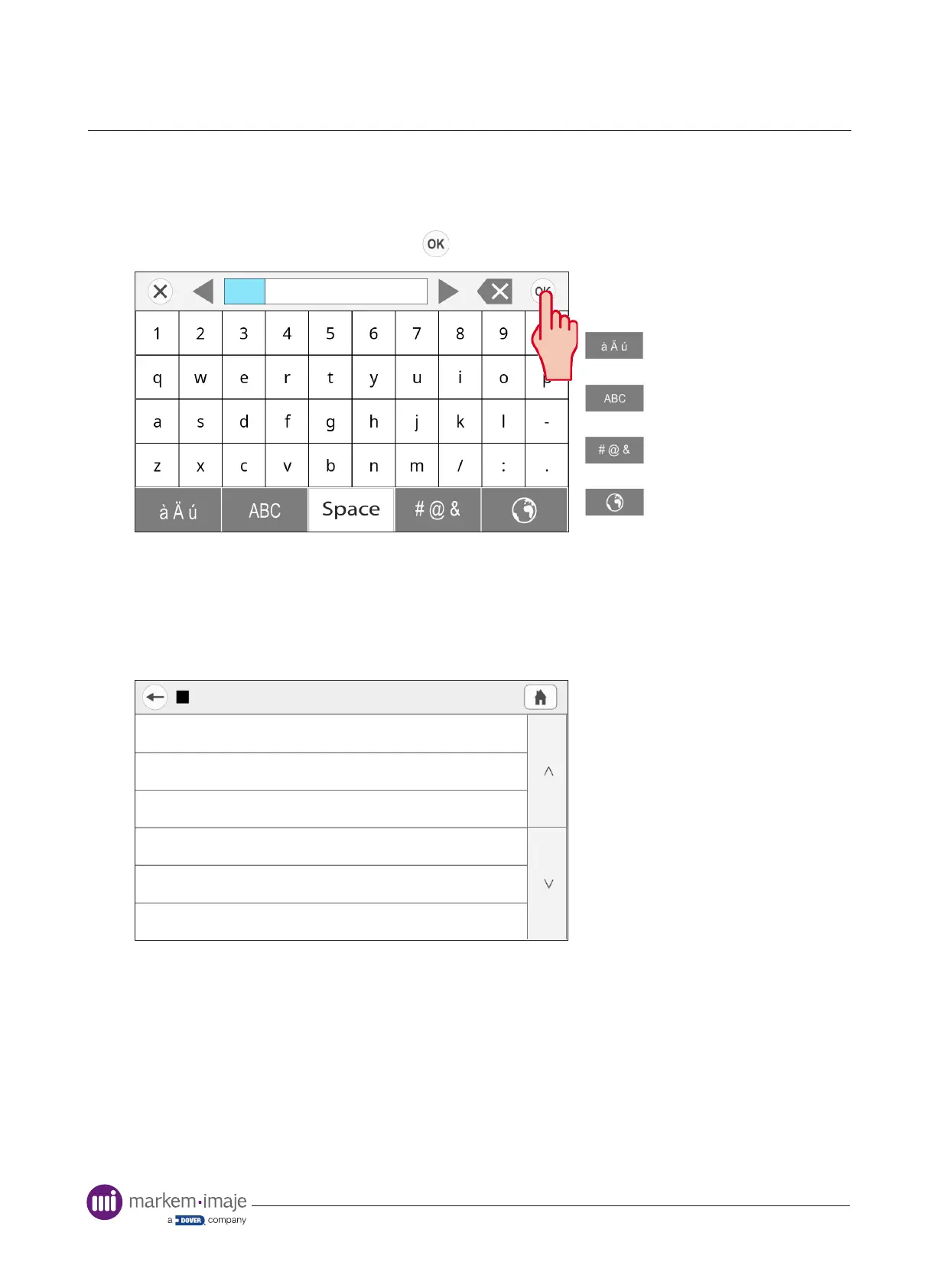Interface
27 10099206-AA
Alphanumeric Keypad
For settings that require text input, the keypad will be displayed automatically.
Enter the required text followed by the button
Line 1
Used to access the extended
Latin character set
Switches between upper and
lower case
Used to access symbols
Selects Arabic, Cyrillic and
Chinese (Pin Yin) keypads
Diagnostics and Reports
The diagnostics and reports screens provide information about the current state of the printer.
Their appearance is in the form of a list and in the case of the ‘Diagnostic’ screens, their state is
constantly updated.
External
Current Substrate Speed
312
active
inactive
inactive
inactive
inactive
Input 1 State
Input 2 State
Print Signal State
Warning Output State
Output 1 State
