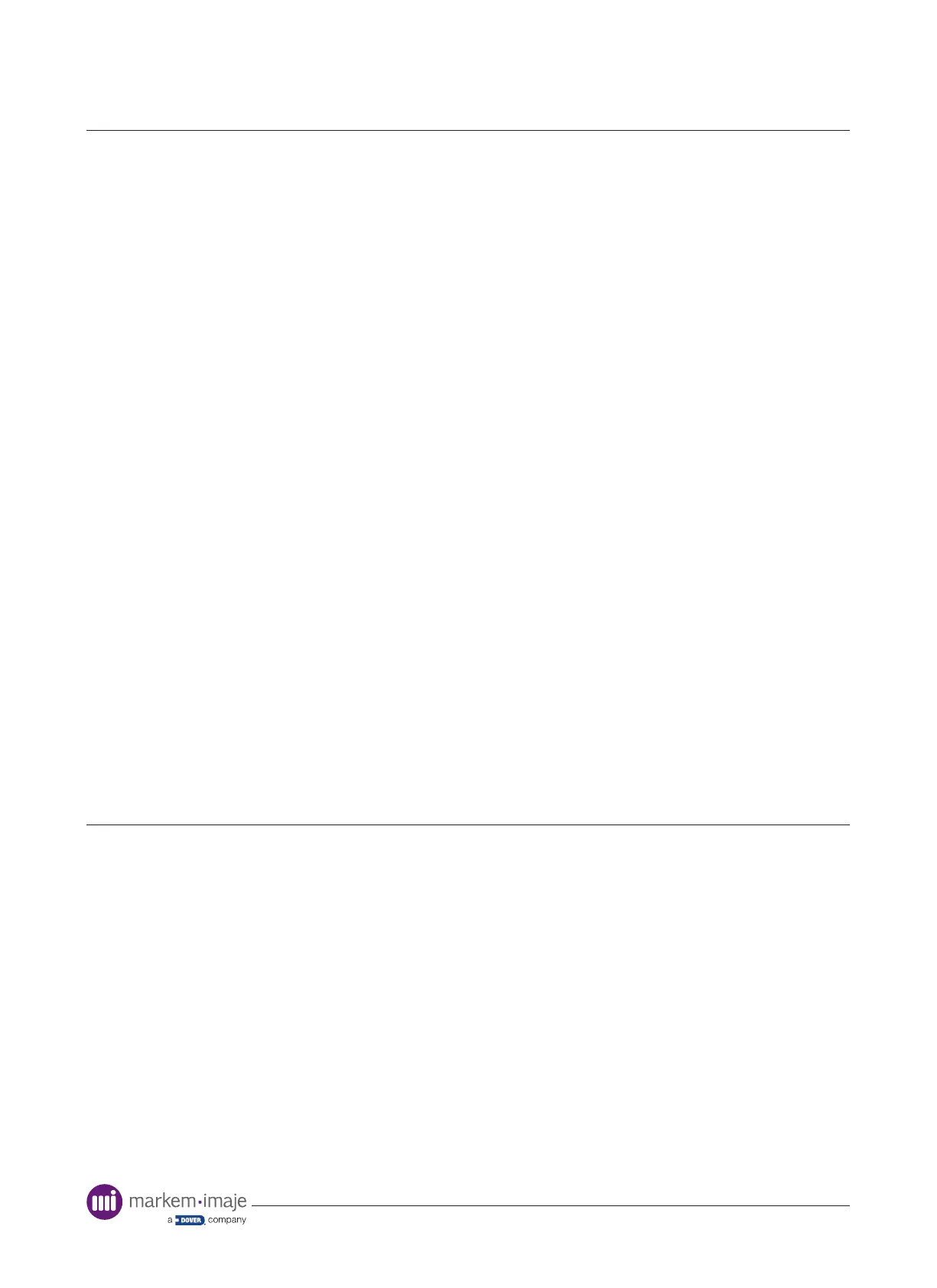Contents
Creating a User Prole
Cloning an Existing Operator or Supervisor Prole
Deleting a Prole
Consumables 48
Information Panel 49
Printer Type 51
Printing Modes 51
High Pack Rate
High Speed
Digital Ribbon Save (DRS)
Ribbon Save Modes 55
Relative Motion Printing 63
Low Speed Print Mode 64
MI Sigma Monitoring 65
Settings 66
Printer
Display
Controller
Interface
Ribbon
Network Connectivity
Line
Menu Tree 77
Operation
Starting the printer 87
Stopping the printer 87
Printer Status 88
Removing the Ribbon Cassette 89
Loading a New Ribbon 89
Combined Cassette
Shuttled Cassette
Inserting the Ribbon Cassette 92
Removing the Waste Ribbon 93
4 10099206-AA
