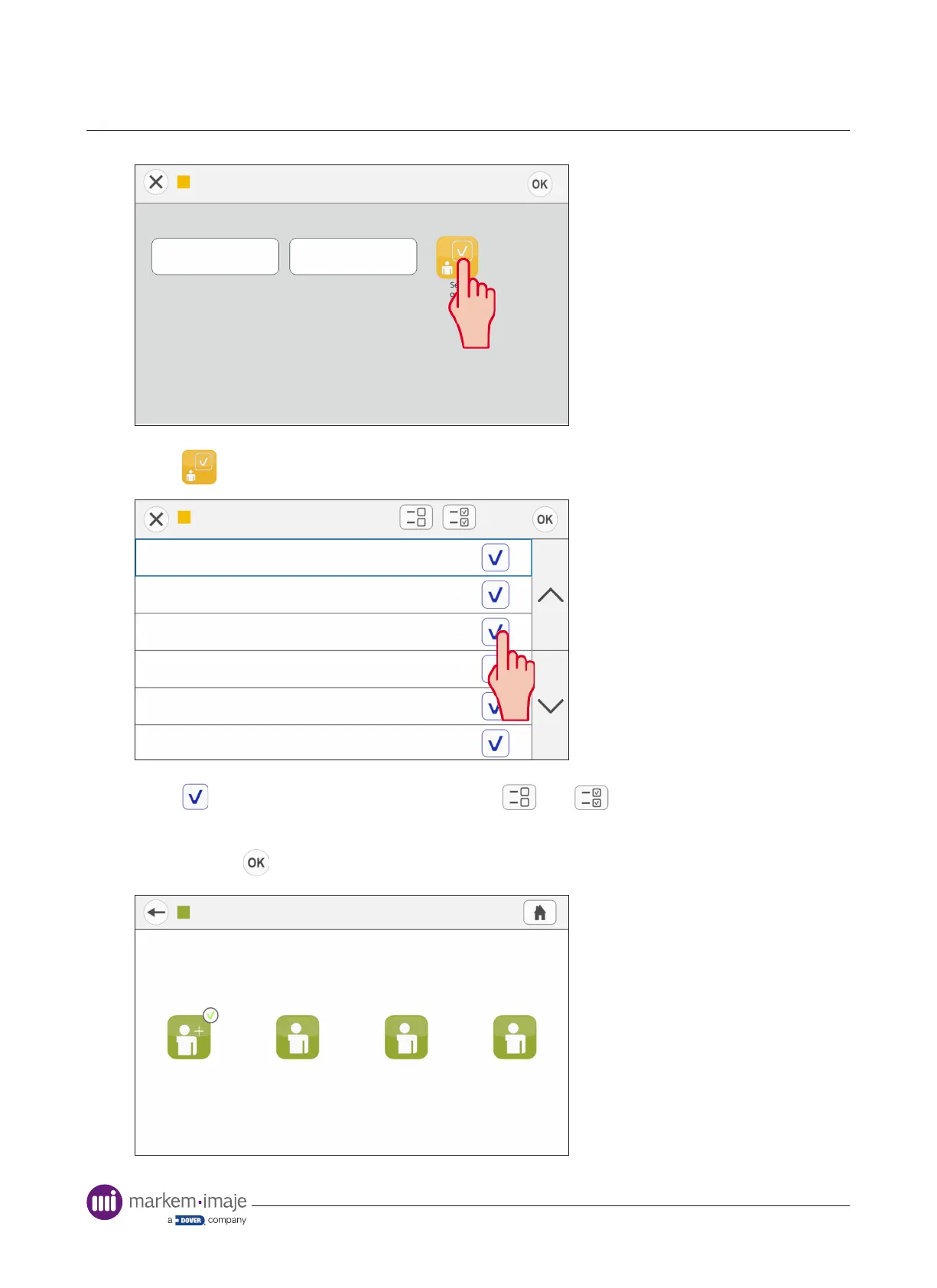Printer conguration
46 10099206-AA
Profiles
Set
Conguration
Operator
Prole name Password
L9091
The prole name can be set to something meaningful. For example, an operator name.
Press to make changes to the conguration settings for this user prole.
Set Configuration
Select Job
Image adjust position
Image adjust darkness
Image adjust rotation
Test Print
On/O printer
Press to select or deselect each setting. Use and to select and deselect the
complete list of settings.
After pressing the new user prole is created and is available for selection.
Select Profiles
Administrator Jorge
Operator
Supervisor
