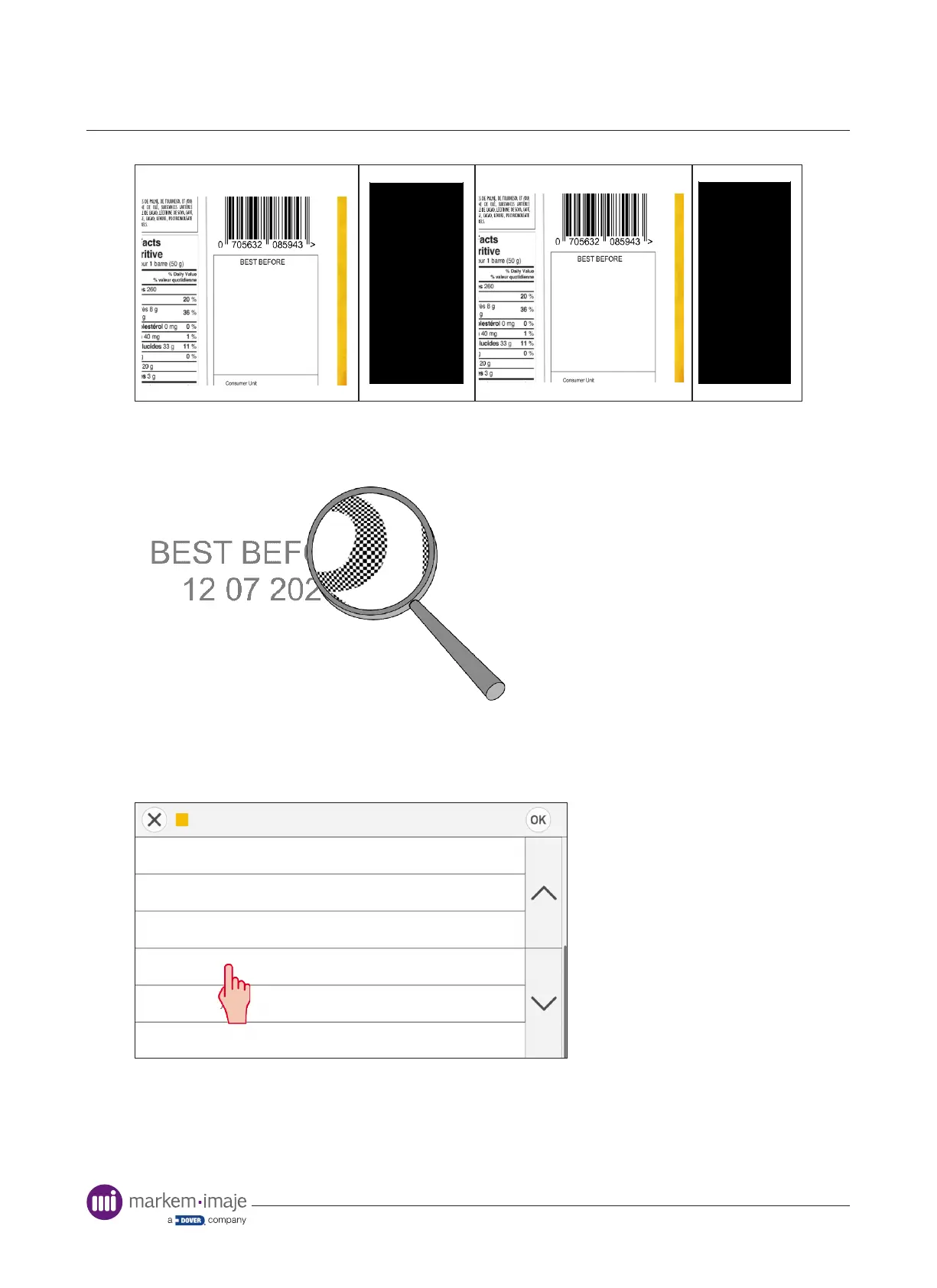Printer conguration
56 10099206-AA
3rd print
12 07 2021
Ink Ribbon Used
12 07 2021
12 07 2021
4th print
12 07 2021
Ink Ribbon Used
12 07 2021
12 07 2021
Interlaced prints are of reduced density compared with non-interlaced prints and therefore not
suitable for printing barcodes or graphics.
If there is a difference in contrast between the two prints produced, use the ‘Print Darkness’
setting to balance the contrast between the two prints.
Tools > Settings > Printer > Printing > Print Quality
Image Not Ready Action
Print Quality
Raise Warning
0
50
0
2.0
100
Missed Line Fault Threshold
Leading Edge Boost
Print darkness (%)
Print darkness adjust (%)
Start Border (mm)
If the rst print is too light compared to the second print, gradually increase the ‘Print Darkness’
setting. If the rst print is too dark compared to the second print, decrease the ‘Print Darkness’
setting.
