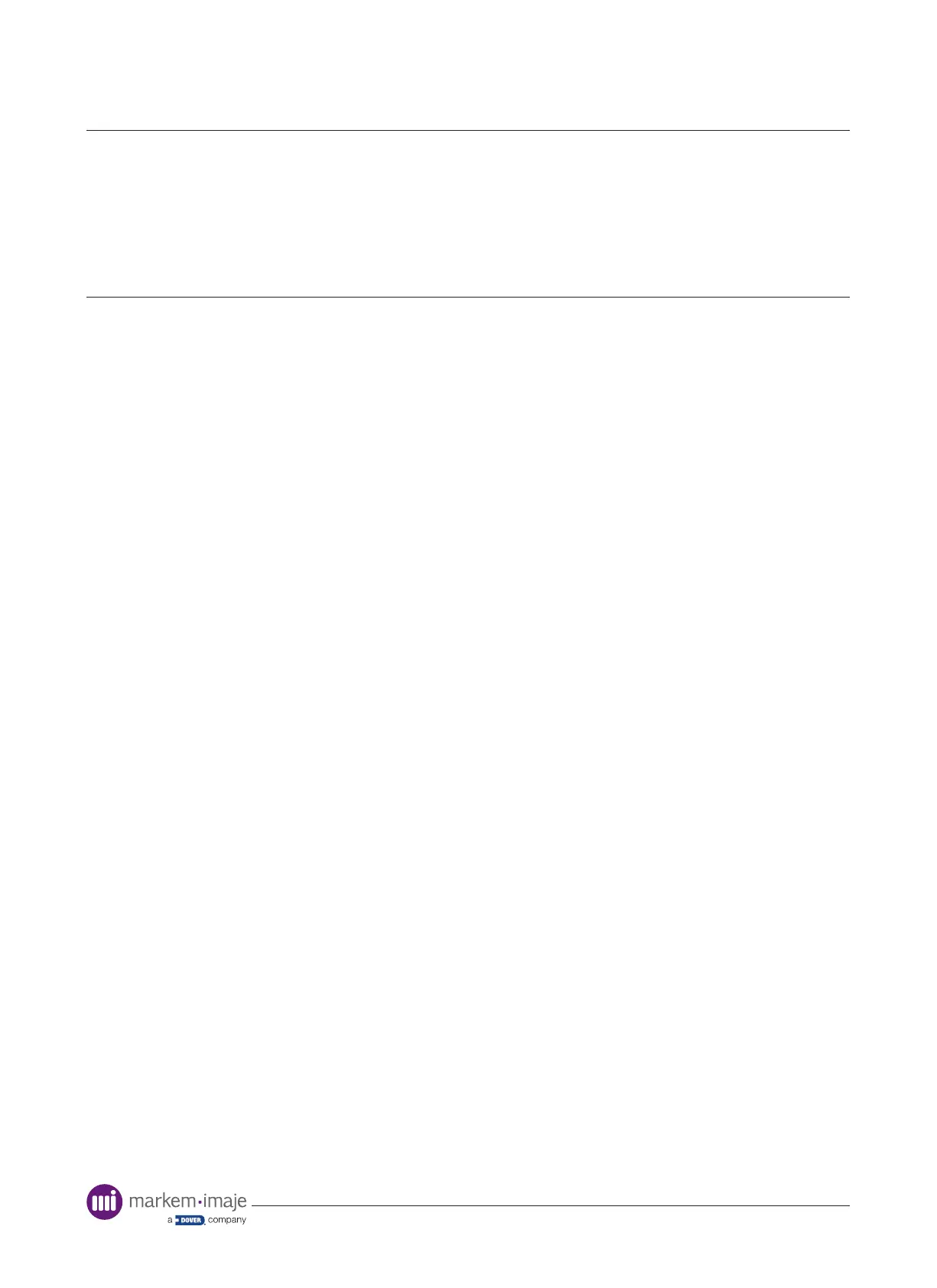Contents
Removing the worn printhead (Shuttled Printer)
Fitting the New Printhead (Shuttled Printer)
Removing the damaged printhead (128 mm Printer)
Fitting the New Printhead (128 mm Printer)
Technical Specications
Machine Specification 138
SmartDate X65
SmartDate X65c - Intermittent Mode
SmartDate X65c - Continuous Mode
SmartDate X65s
SmartDate X65c128 - Intermittent Mode
SmartDate X65c128 - Continuous Mode
SmartDate X65 User Manual - Revision 141`
6 10099206-AA
