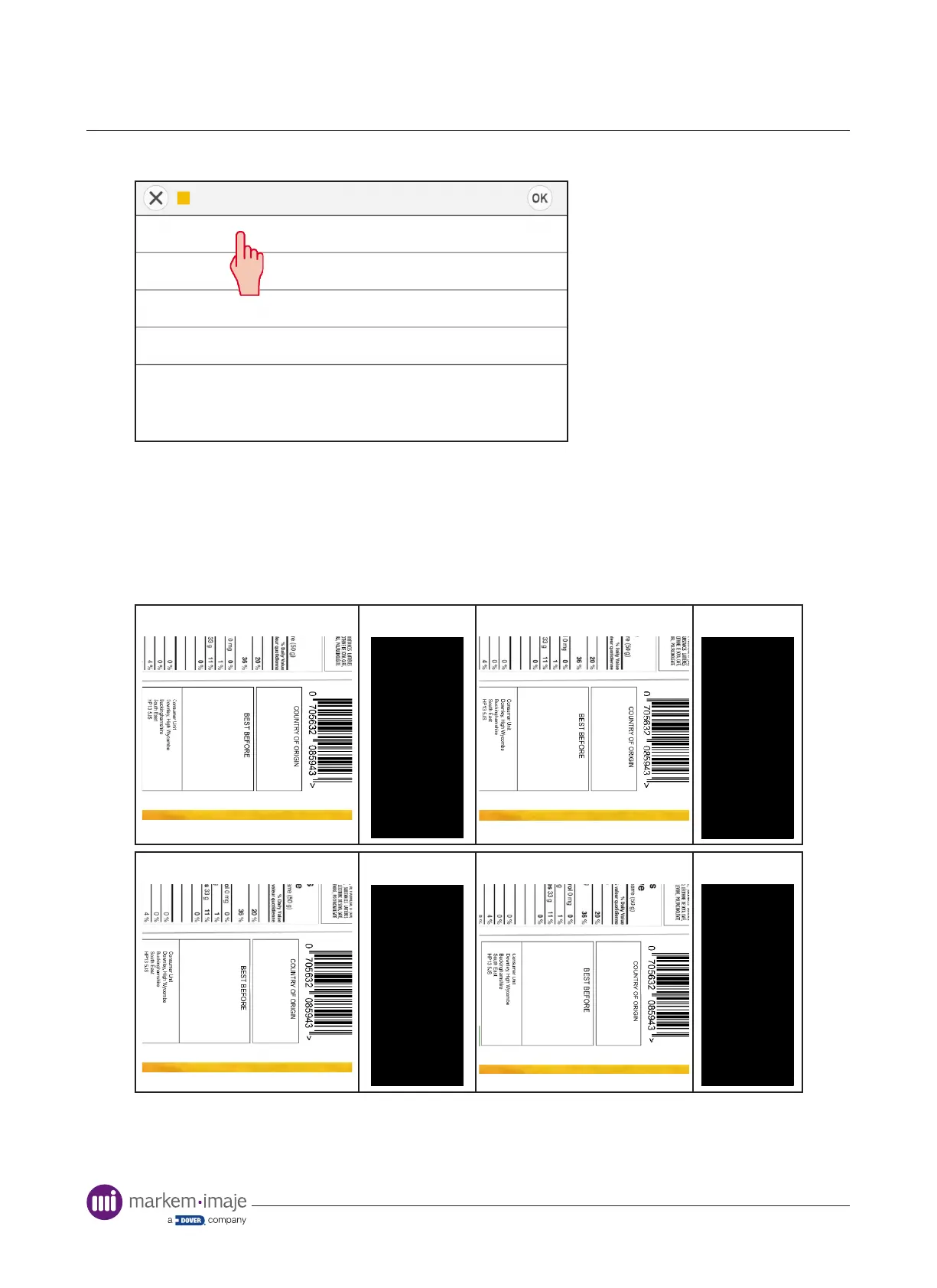Printer conguration
60 10099206-AA
Tools > Settings > Printer > Printing > Print Features >
Max Section Length (mm)
Print Features
Print Speed (mm/s)
Return Speed (mm/s)
Ribbon Save Mode
12.0
225
600
Whitespace
The SmartDate automatically calculates the maximum number of prints that can t in to each
section of ink ribbon before moving on to the next section.
Radial Whitespace
Combines the features of ‘Whitespace’ and ‘Radial Ribbon Save’ modes.
1st print
12 07 2021
SPAIN
Ink Ribbon Used
12 07 2021
SPAIN
2nd print
12 07 2021
SPAIN
Ink Ribbon Used
12 07 2021
SPAIN
SPAIN
12 07 2021
3rd print
12 07 2021
SPAIN
Ink Ribbon Used
12 07 2021
SPAIN
SPAIN
12 07 2021
SPAIN
12 07 2021
4th print
12 07 2021
SPAIN
Ink Ribbon Used
SPAIN
SPAIN
SPAIN
12 07 2021
12 07 2021
12 07 2021
12 07 2021
SPAIN
To congure the ‘Radial-Whitespace’ printing mode, enter the length of the longest section of
the printed image into the ‘Max. Section Length’ setting.
