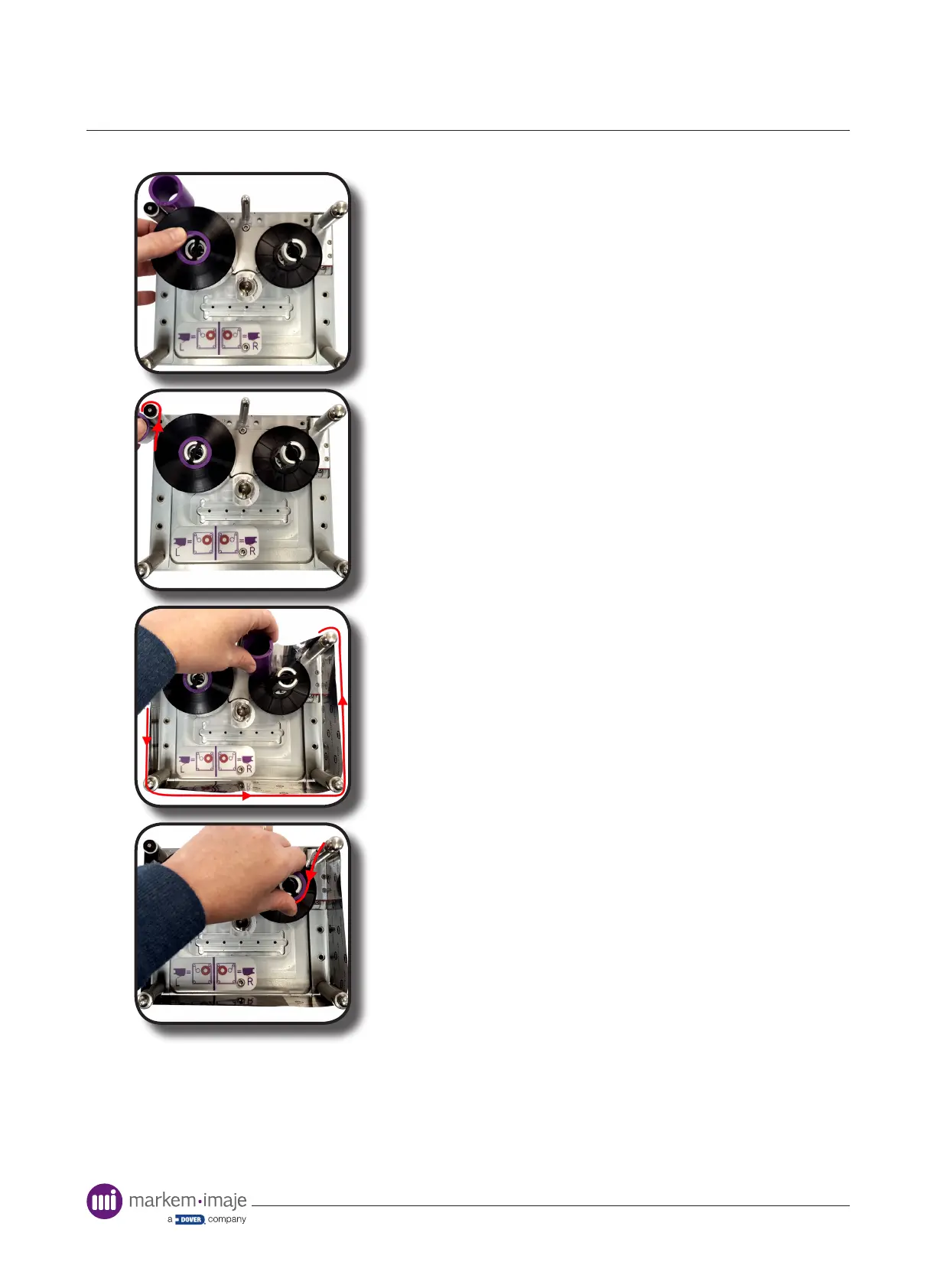90 10099206-AA
Place the new ink ribbon onto the supply
shaft being careful to make sure of the correct
orientation of the ink ribbon
Unwind the ink ribbon around the movement
sensor
Continue to thread the ink ribbon around the
ribbon guide and movement rollers
Push the the empty take-up core onto the
rewind shaft. Wind on a little of the ribbon until
it is no longer slack
Operation
