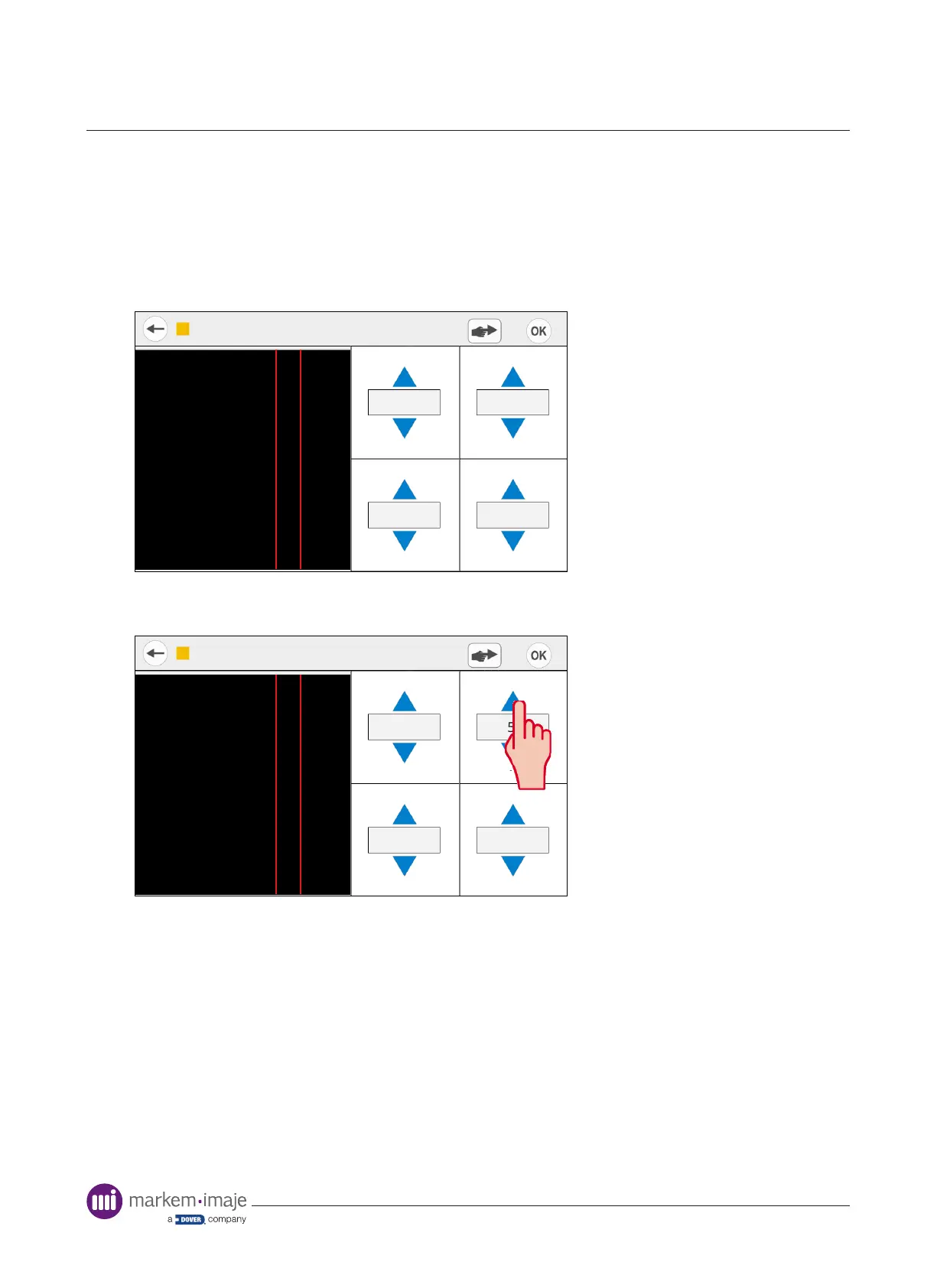96 10099206-AA
Dead Dot Detection
When enabled, any failed printhead elements are displayed on the preview screen. This feature
can be used to optimise the print position and avoid using elements of the printhead which
cannot print.
In this example, the failed printhead elements run through the preview image
Print Adjust
Registration
Oset
Rotation
Print darkness
0
BEST BEFORE
22 02 20
BEST BEFORE
22 02 20
BEST BEFORE
22 02 20
BEST BEFORE
22 02 20
BEST BEFORE
22 02 20
BEST BEFORE
22 02 20
BEST BEFORE
22 02 20
BEST BEFORE
22 02 20
0
100
0°
0.0 - 75.0 0.0 - 55.0
80.0 - 120.0
0 - 360
Use the ‘Offset’ button to move the image across the ribbon usage preview.
Print Adjust
Registration
Oset
Rotation
Print darkness
0
BEST BEFORE
22 02 20
BEST BEFORE
22 02 20
BEST BEFORE
22 02 20
BEST BEFORE
22 02 20
BEST BEFORE
22 02 20
BEST BEFORE
22 02 20
BEST BEFORE
22 02 20
BEST BEFORE
22 02 20
5
100
0°
0.0 - 75.0 0.0 - 55.0
80.0 - 120.0
0 - 360
The preview image has been offset by 5mm and is no longer affecting the print.
Operation
