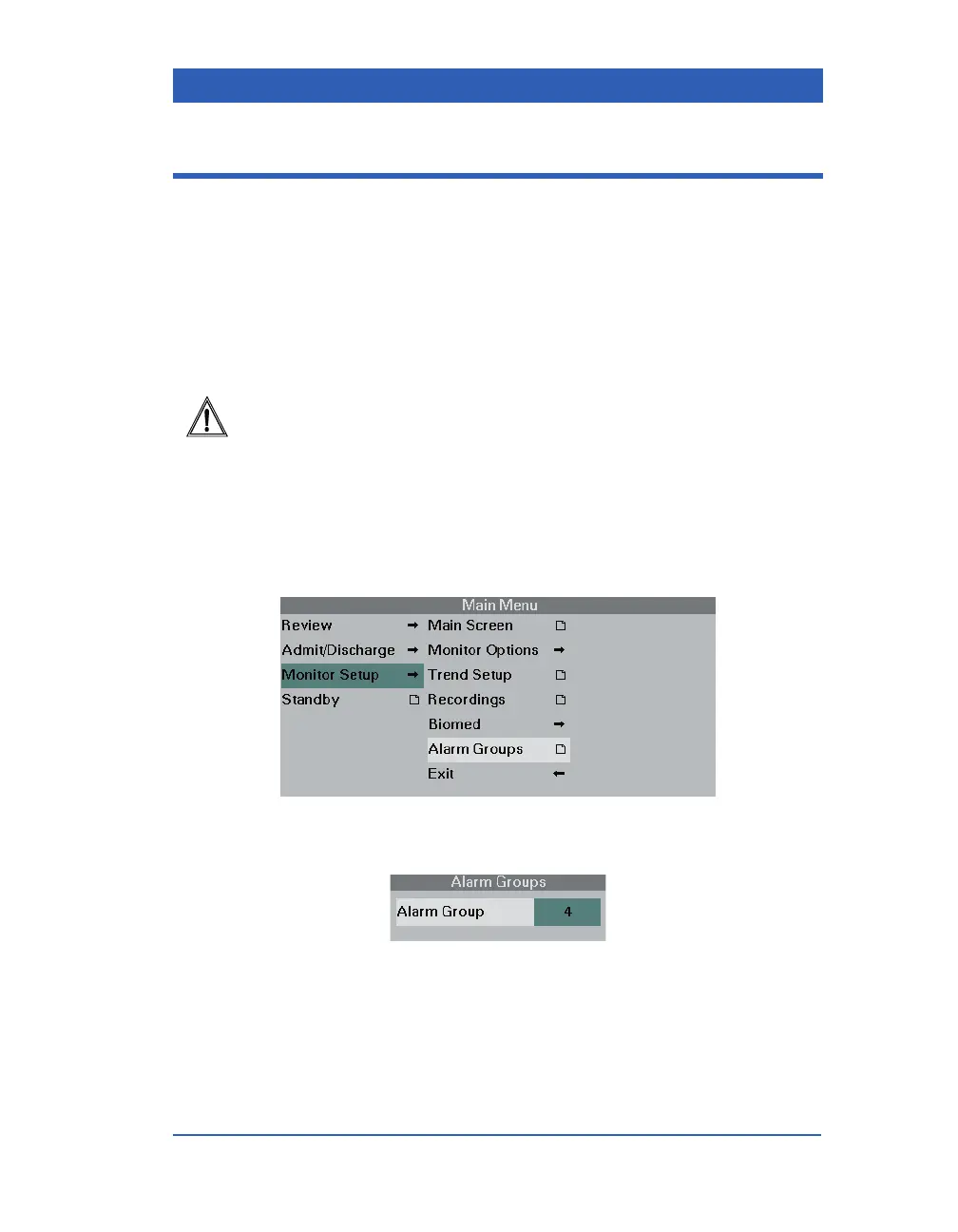Alarms and Messages
VF4 Infinity Gamma Series Page 5-13
Assigning Alarm Groups
If a monitor is part of the Infinity network, alarm messages from
other networked monitors appear in the message area at the bot-
tom of the screen (i.e. BED 20: ECG Leads Off). In order to limit
the number of messages from remote beds, you can group beds
into separate alarm groups so that only messages from monitors
within the same alarm group are shared. If you do not want to dis-
play any remote alarm message at a particular bed, place that bed
in its own alarm group.
CAUTION: The user must confirm at each individual bedside that
the monitor is assigned to the desired alarm group.
STEPS: Assigning Alarm Groups
1. Press the Menu fixed key.
2. Click on
Monitor Setup.
3. Click on
Alarm Groups.
4. Click the knob, dial in the number of the desired alarm group,
and click the knob again.
