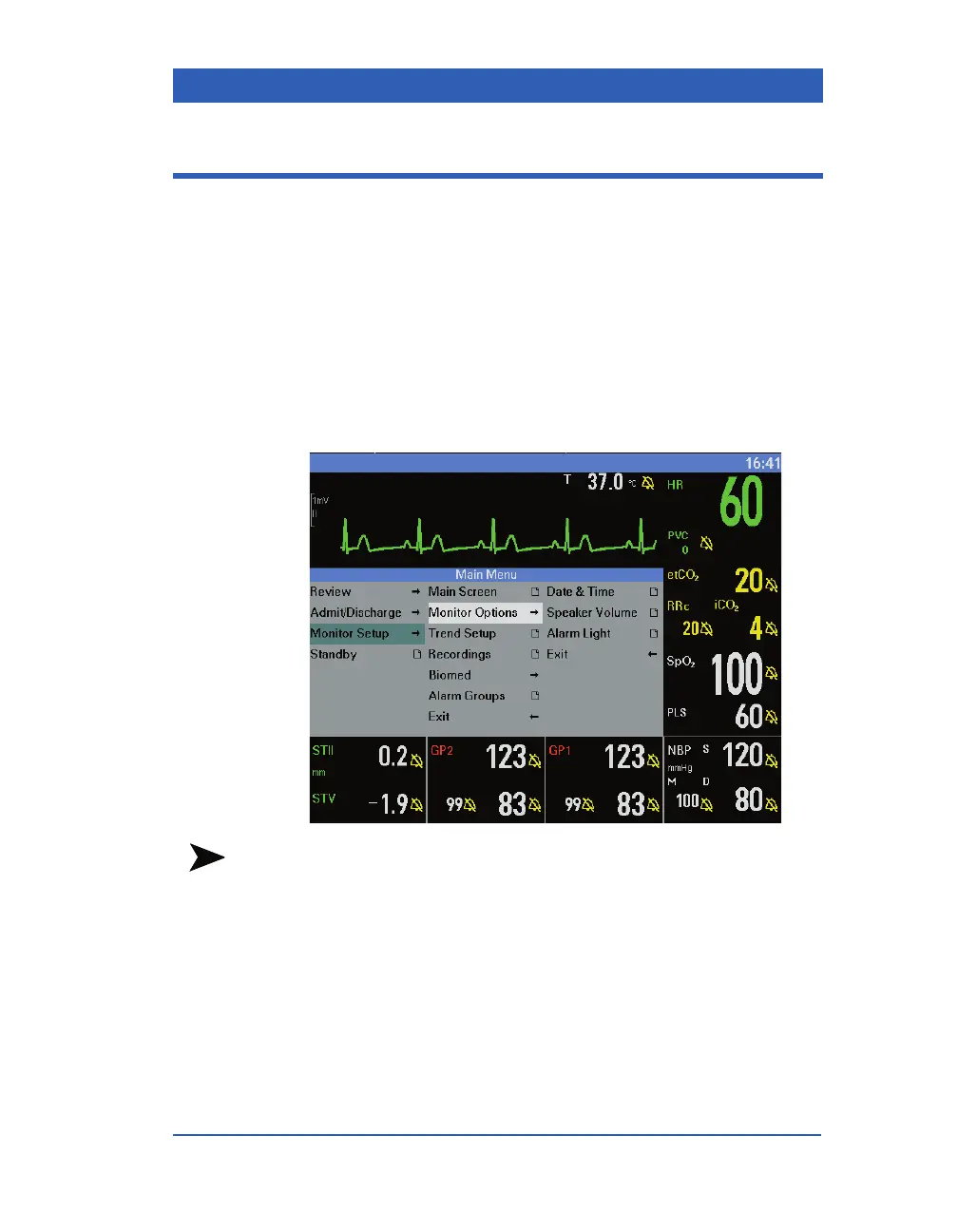Overview
VF4 Infinity Gamma Series Page 1-19
Menus
Menus provide easy access to monitoring functions, including:
! Initial monitor and system setup.
! The setting of alarm functions.
! The setting of monitoring options for each parameter.
Menus are displayed in the waveform area. Use the rotary knob
or a fixed key to access menus. A complete menu tree is shown at
the end of this chapter.
NOTES:
! Some menu items are only available, if the corresponding mon-
itoring function has been enabled/selected (i.e. fourth wave-
form channel, second IBP parameter, full arrhythmia monitor-
ing, ST monitoring, etCO
2
monitoring, OCRG, wireless net-
work monitoring).
! Parameter boxes for invasive blood pressure (IBP) show the
labels ART, PA, CVP, ICP or a generic pressure label (GP1 or
GP2); see the chapter Invasive Blood Pressure.