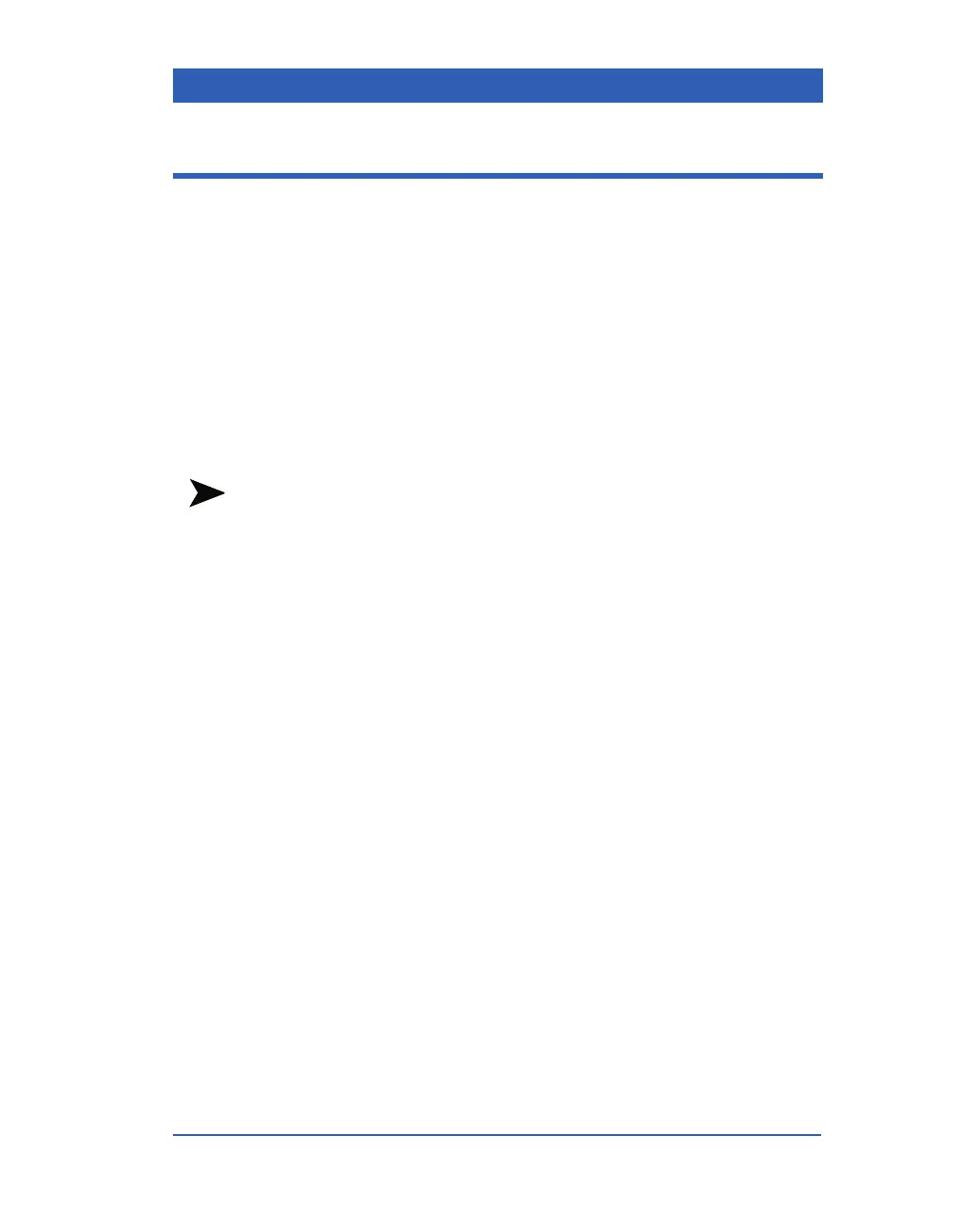Monitor Setup
VF4 Infinity Gamma Series Page 2-21
Saving Setups
The current monitoring configuration can be saved and used
again. A saved configuration is specific to the selected patient
category and is automatically restored when a you admit a new
patient of the same category (e.g., pediatric).
The following monitoring settings are saved: waveform channel
assignments and scales, alarm limits and on/off status, NBP inter-
val mode, IBP pressure labels, arrhythmia monitoring (adult or
pediatric mode only), respiration mode and markers, apnea time,
coincidence alarm, etCO
2
measurement mode, pacemaker setting
and detection, bottom channel display selection, recording selec-
tions (on/off/store), and trend setup.
NOTES:
! Saving setups is a password-protected function and can only be
performed by your Biomed.
! You cannot save a setup when an OCRG is displayed on the
screen. Exit the OCRG display before saving.
