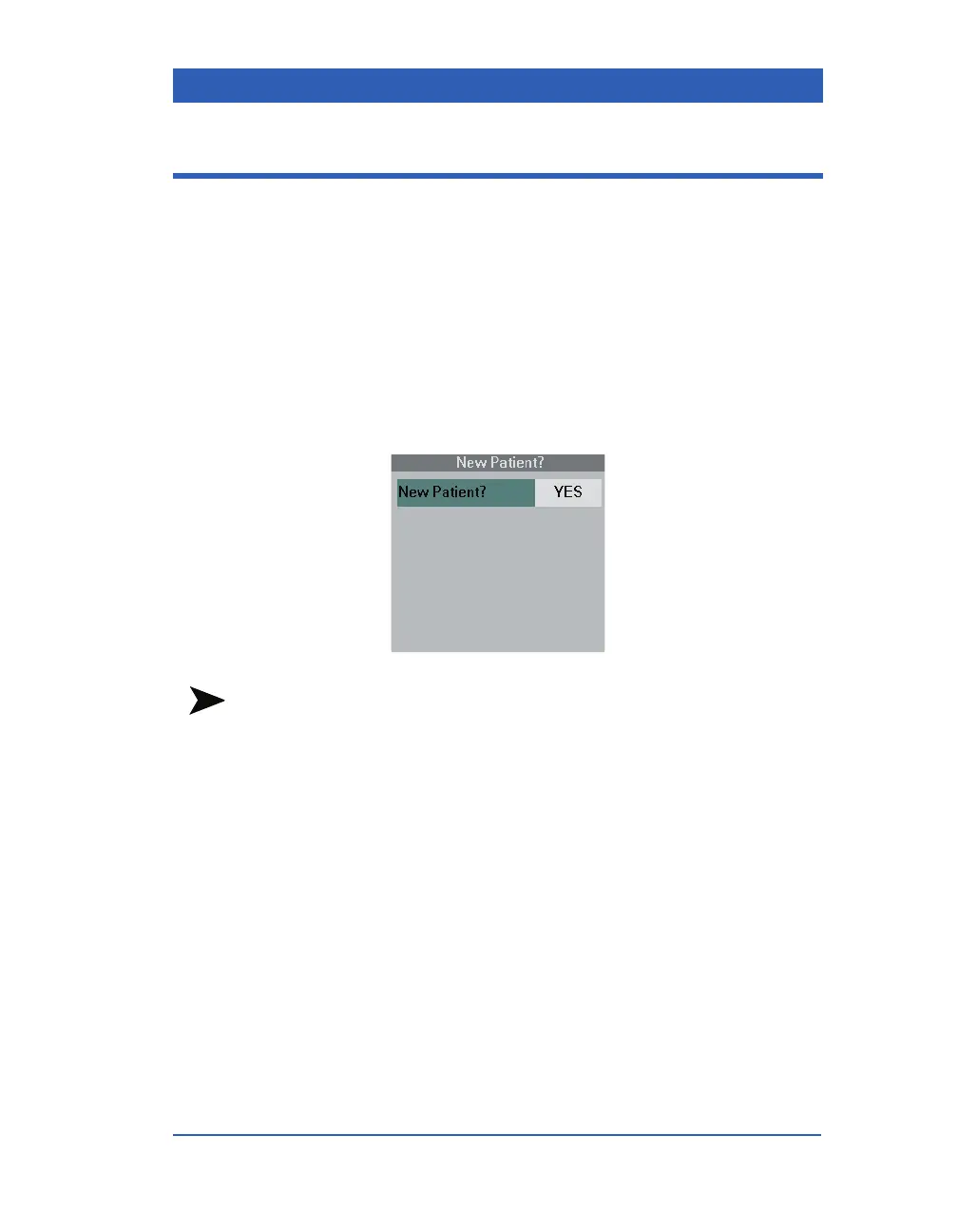Admission/Discharge/Transfer
VF4 Infinity Gamma Series Page 4-3
Patient Admission
When you turn on the monitor or exit the standby mode, the mon-
itor displays a New Patient? prompt to assure that previously
stored patient data is deleted before you monitor a new patient.
To start monitoring a new patient, press the rotary knob and click
on
New Patient? YES. The monitor deletes all previously stored
monitoring data, including trends, events, and recordings.
To continue monitoring a previous patient, press the rotary knob
and click on
New Patient? NO. The monitor retains previously
stored monitoring data.
NOTE: After a power-cycle or upon leaving standby, all alarms
are turned off for three minutes or until you press the All Alarms
Off fixed key.