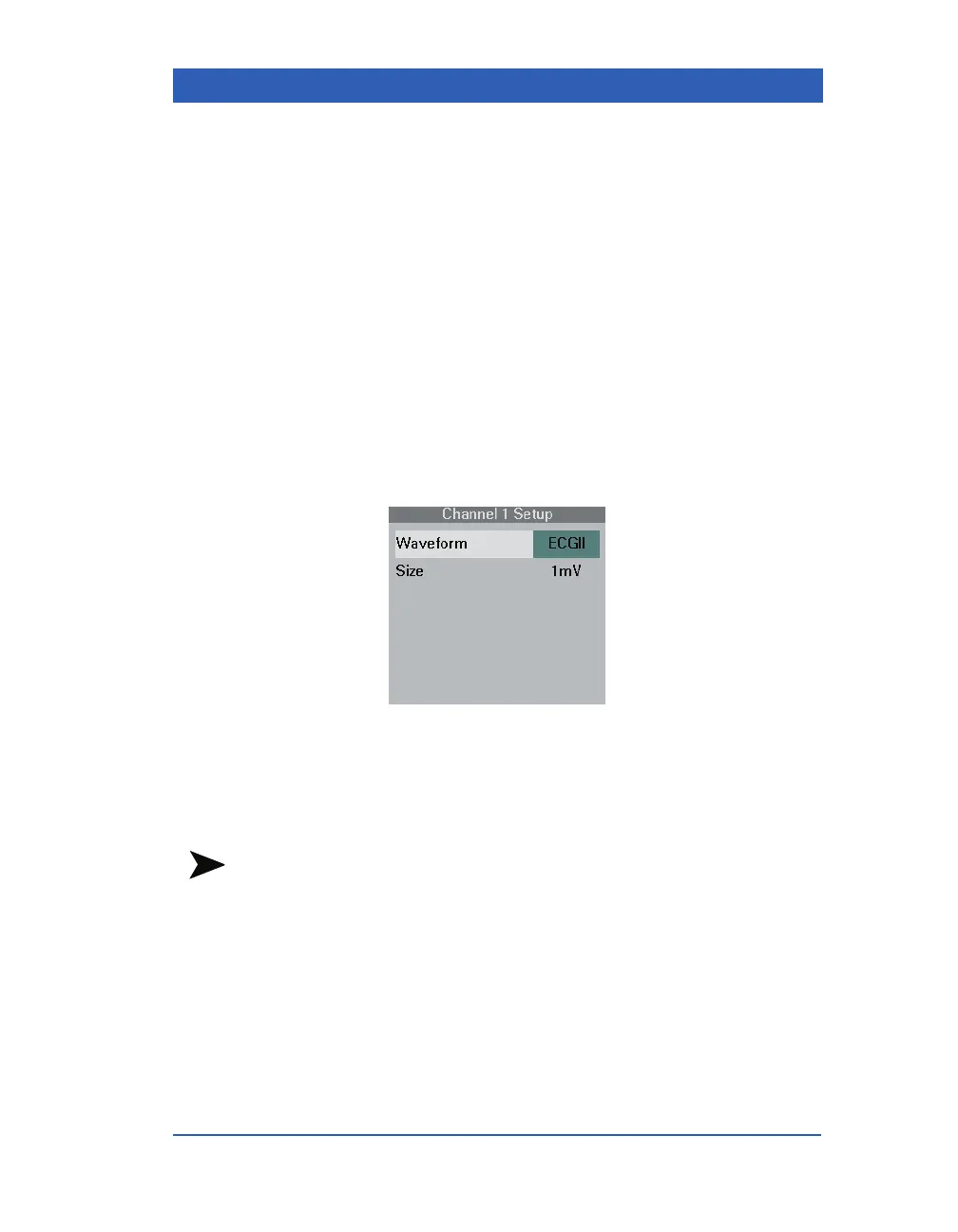ECG and Heart Rate
VF4 Infinity Gamma Series Page 8-9
Lead Selection and Display Amplitude
Select the lead(s) that provides the clearest and most informative
electrocardiogram for your patient. The
Size selection lets you
modify the amplitude of the displayed ECG for optimum view-
ing. The available ECG sizes are:
! 0.25, 0.5, 1, 2, 4, and 8 mV/cm.
STEPS: Selecting the Lead and Size
1. Click on the waveform channel where the ECG waveform is
currently displayed.
2. Click on
Waveform.
3. Select the desired ECG lead and click the knob.
4. Click on
Size.
5. Select the desired display amplitude and click the knob.
NOTES:
! The lead assigned to the first waveform channel cannot be
assigned to the second waveform channel, except in Cascade
mode.
! If you change the monitor’s leads and the M
ULTIVIEW WORK-
S
TATION is storing waveforms selected manually (Auto Track
OFF), you must also change the leads at the MULTIVIEW
W
ORKSTATION. For more information, see the MULTIVIEW
W
ORKSTATION’s user guide.
