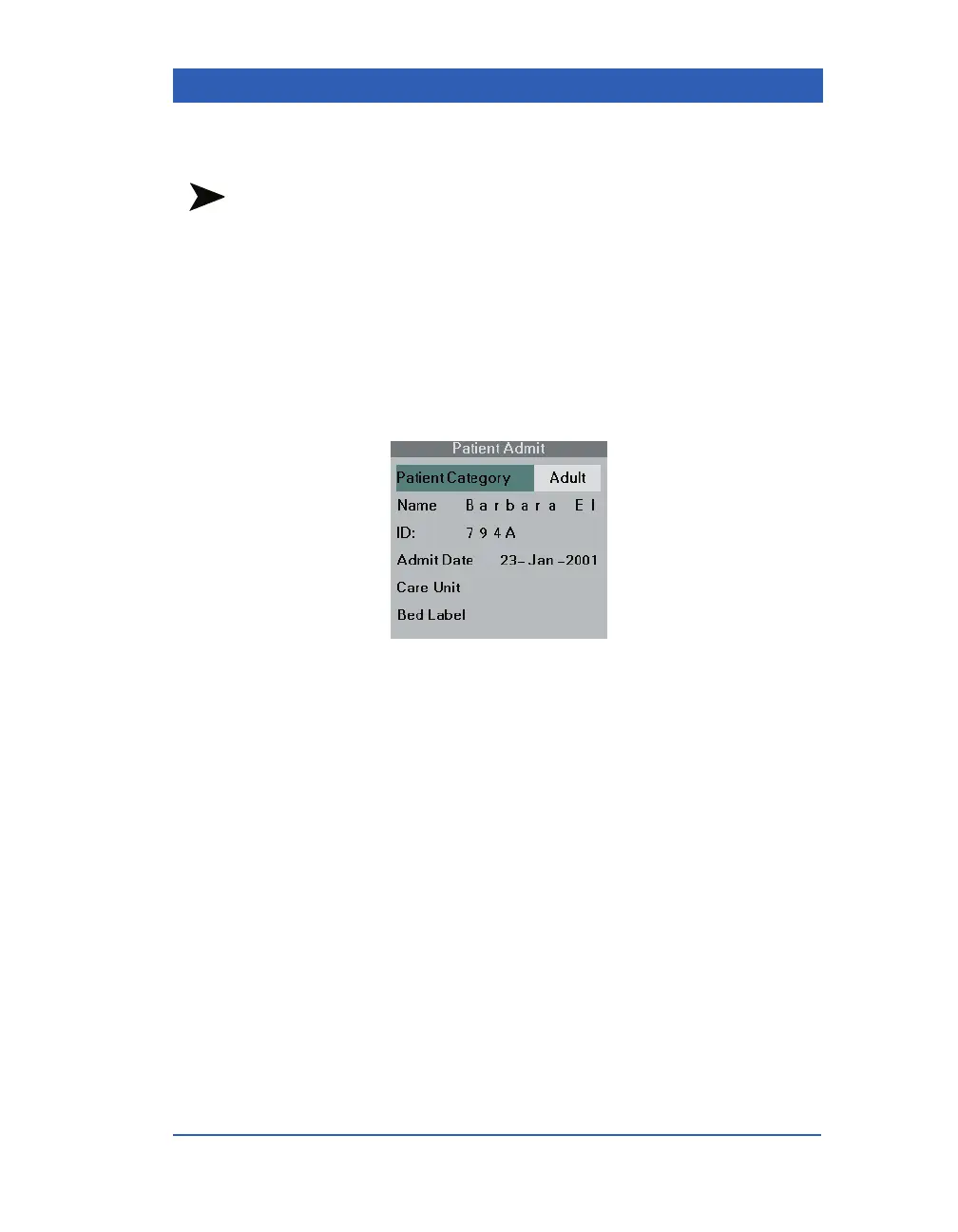Admission/Discharge/Transfer
VF4 Infinity Gamma Series Page 4-5
Patient Category
NOTE: The currently selected patient category is indicated
between the first and second waveform channels next to the param-
eter boxes.
STEPS: Selecting the Patient Category
1. Call up the Patient Admit menu (Menu > Admit/Discharge >
Patient Admit, see above).
2. Click on
Patient Category.
3. Dial in the desired patient category (Adult, Pediatric, Neo-
nate) and click the knob.
When you change the patient category, the monitor:
! Clears all current alarms, including their messages.
! Stops any NBP measurement in progress.
! Deletes stored trend data, events, and recordings.
! Returns alarm limits to their category-specific default settings
(see appendix Default Settings and Biomedical Support).
! Returns waveform display scales (sizes) to their category-
specific default settings (see appendix Default Settings and
Biomedical Support).
! Sets the display range for trend values according to the
selected patient category (see Trends chapter).