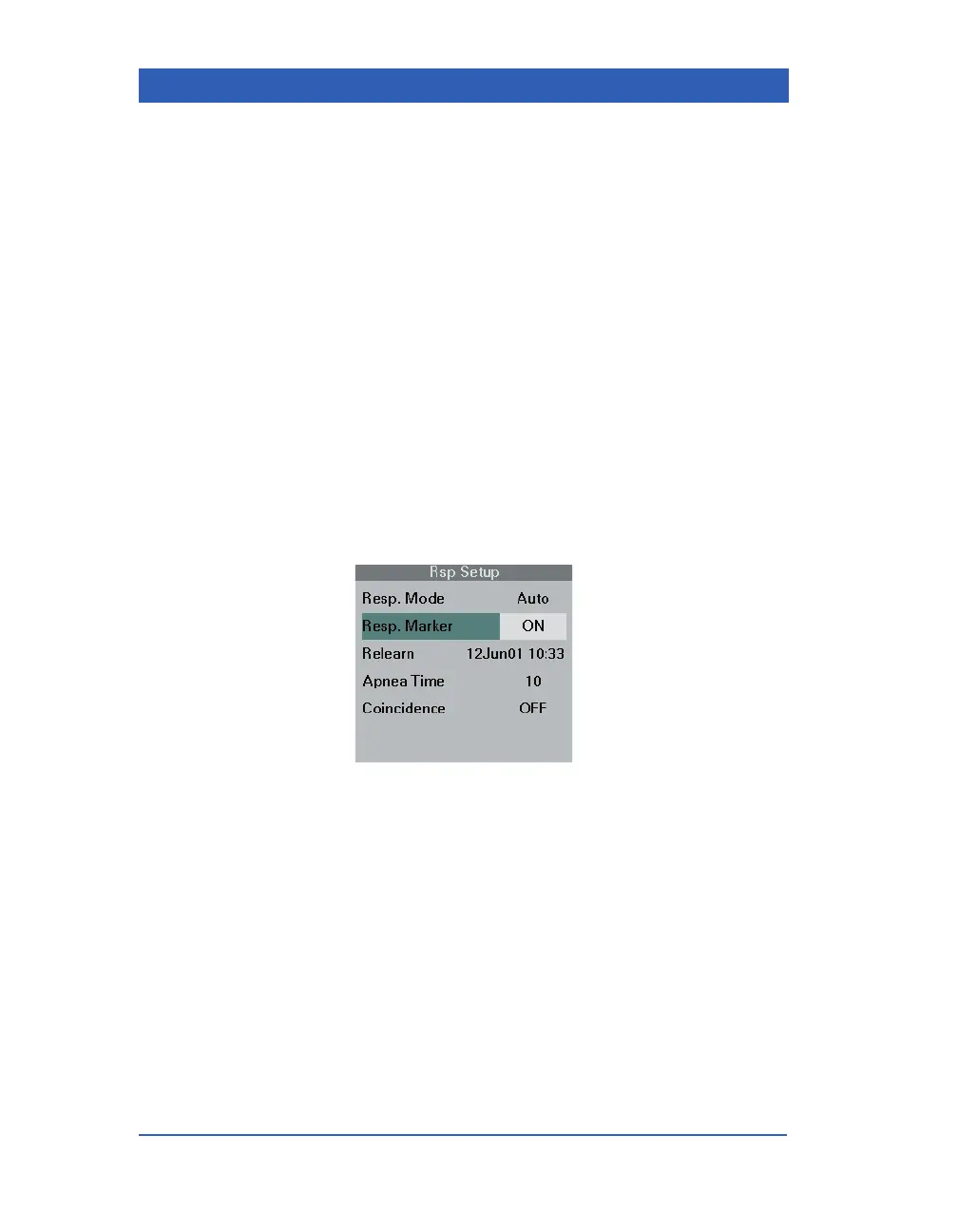Page 11-10 Infinity Gamma Series VF4
Resp Markers
When you turn respiration markers on, the monitor displays a
spike on the respiration waveform every time it detects a valid
breath. (Respiration markers are not printed.) If breath detection
occurs on a clipped portion of the waveform (as when the wave-
form exceeds the waveform channel’s selected size), respiration
is still detected and marked.
In manual mode, always use the displayed markers to set the
waveform size at a point where shallow breaths are counted and
cardiac artifacts rejected.
STEPS: Displaying Resp Markers
1. Click on the Rsp parameter box.
2. Click on
Rsp. Marker.
3. Select
ON or OFF and click the knob.
