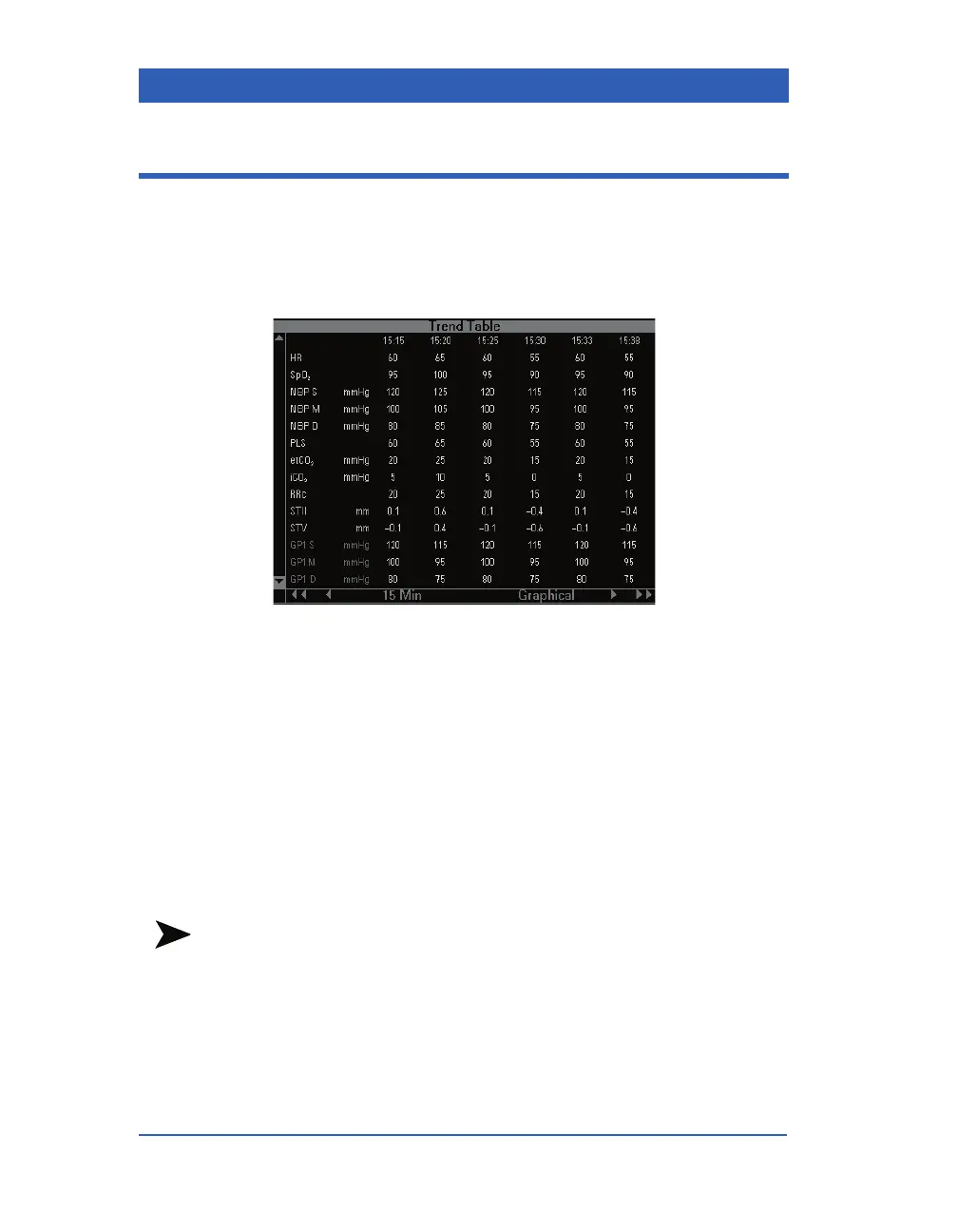Page 6-6 Infinity Gamma Series VF4
Trend Table
The trend table shows up to 1 hour of trended data at a time.
When you first access the trend table, the monitor shows the most
recent trend values in the right column for the parameters being
monitored.
The monitor identifies parameter labels by their color. Trend val-
ues appear in white or in the color of the alarm grade, if the
parameter was in alarm during the one-minute trend sampling
interval.
STEPS: Calling up the Trend Table
1. Press the Menu fixed key.
2. Click on
Review.
3. Click on
Trend Tables.
NOTE: You can also call up the Trend Table by pressing the Fast
Access fixed key.
