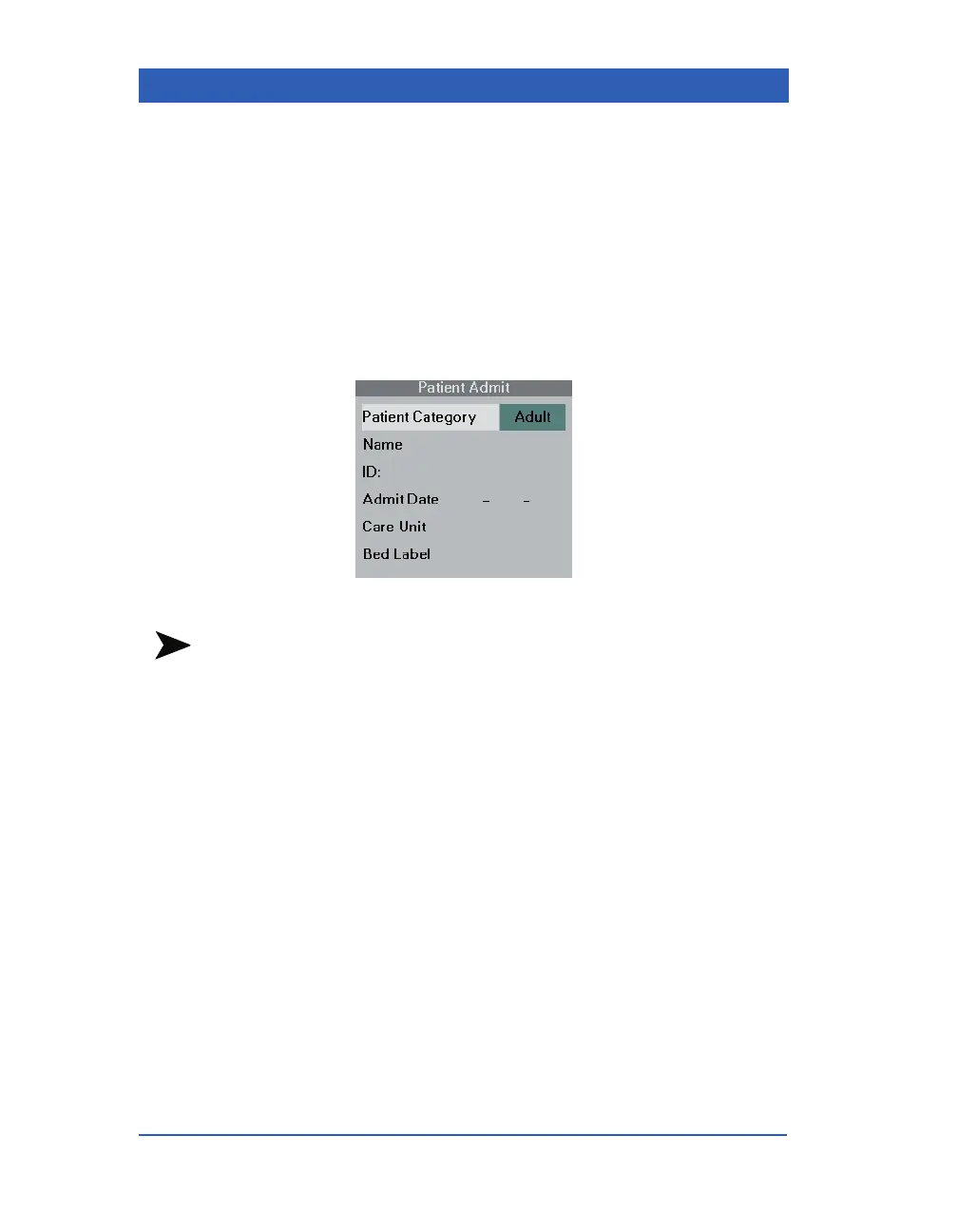Page 4-4 Infinity Gamma Series VF4
Admit Menu
STEPS: Calling up the Patient Admit Menu
1. Press the Menu fixed key.
2. Click on
Admit/Discharge.
3. Click on
Patient Admit.
NOTE: You cannot enter selections for Care Unit and Bed Label
when the monitor is docked at a Docking Station or operating as a
stand-alone device. For information on selecting the care unit and
bed label, see the chapter Network Applications.