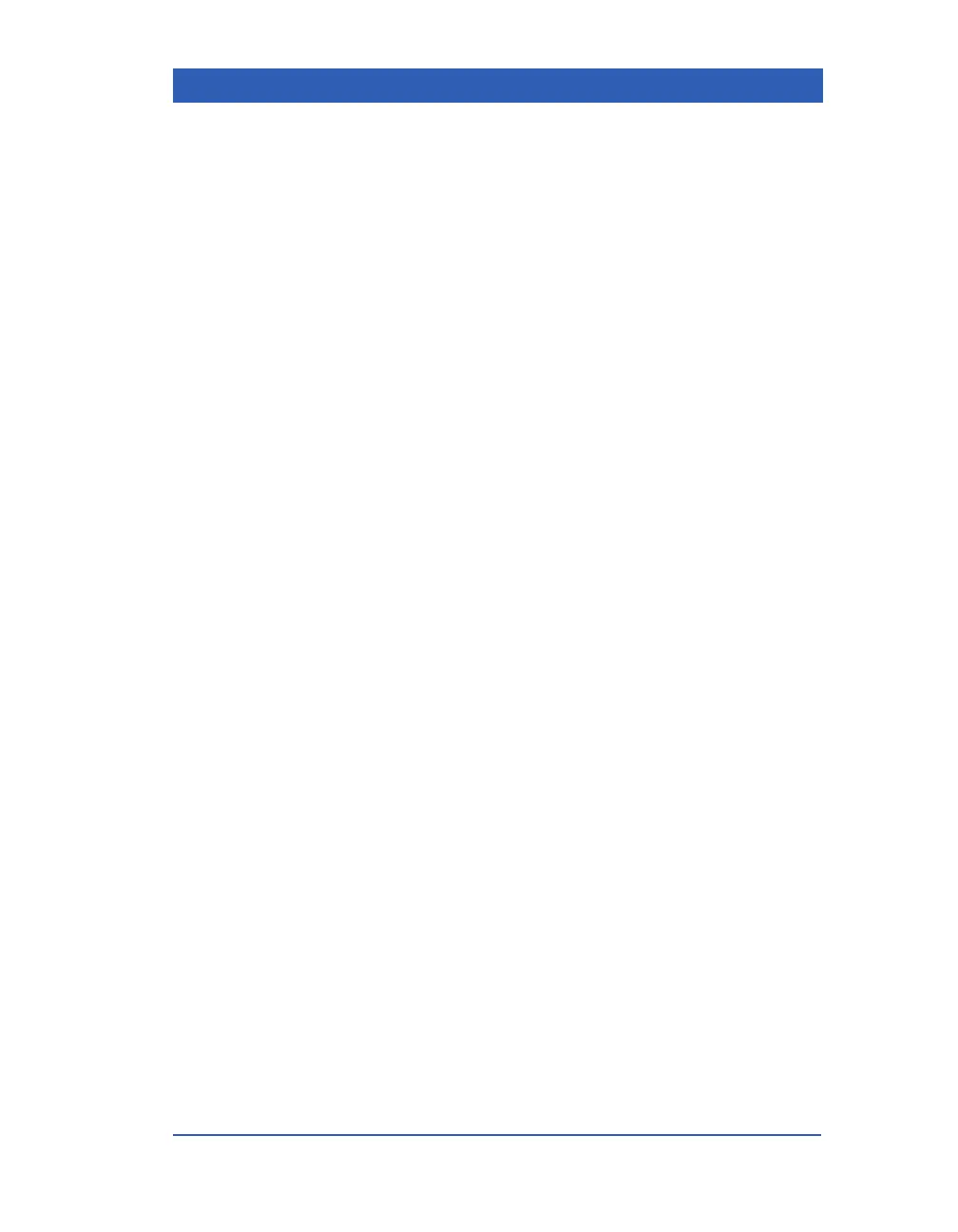Default Settings and Biomedical Support
VF4 Infinity Gamma Series Page C-19
5. Click on Diagnostic Logs.
6. The monitor displays the diagnostic log. Turn the rotary knob
clockwise to scroll back to previous messages. Turn the knob
counterclockwise to scroll forward to current messages.
Changing Units of Measure
You can change the units of measure for the following parame-
ters:
! Temperature — °C (default) or °F
! etCO
2
— Vol.% (default), mmHg or kPa
! Pressures — mmHg (default) or kPa
! ST — mm (default) or mV
Upon changing the unit of measure, the monitor displays the New
Patient? prompt. You must admit a new patient and thereby dis-
charge the current patient, or the change of units does not take
effect.
STEPS: Changing Units of Measure
1. Press the Menu fixed key.
2. Click on
Monitor Setup.
3. Click on
Biomed.
4. Enter the Biomed password and click the knob.
5. Click on
Units.
