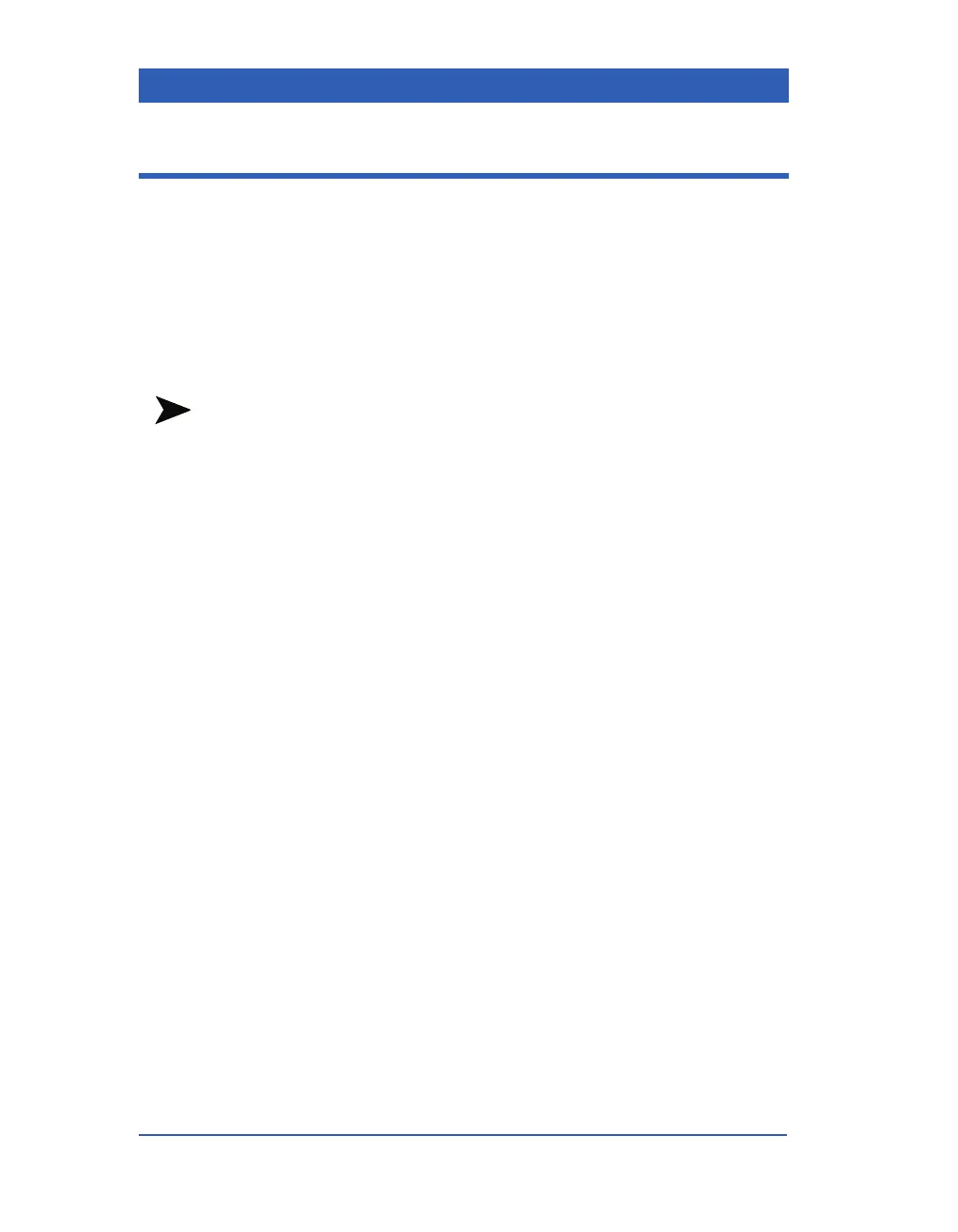Page 5-14 Infinity Gamma Series VF4
Central Alarms
If the bed appears on the central station’s display, the central sta-
tion announces all bedside alarms. The alarm grade (life-threaten-
ing, serious, advisory) is determined by the bedside’s setting. If
the central station fails to indicate a bedside alarm within 10 sec-
onds, the bedside monitor reports a network alarm error and
alarms sound at their highest volume at the bedside. Once the net-
work error is corrected, the bedside’s master volume returns to
the last user setting.
NOTES:
! When the monitor is connected to the Infinity network, you can
turn the master speaker volume off at the bedside. If the moni-
tor is operating as a stand-alone device, you cannot turn the
speaker volume off at the bedside (also see the Monitor Setup
chapter).
! During a network alarm error, the master speaker volume at the
bedside can be lowered via the Monitor Setup menu. The net-
work error message remains on the screen until the error condi-
tion is resolved.
From the central station, you can remotely:
! Set alarm limits.
! Turn parameter alarms On or Off.
! Silence active alarms.
! Turn alarm recordings On or Off.
Changes made to the alarm limits at the central station take effect
immediately at the bedside monitor. For more information, see
the M
ULTIVIEW WORKSTATION’s user’s guide.
