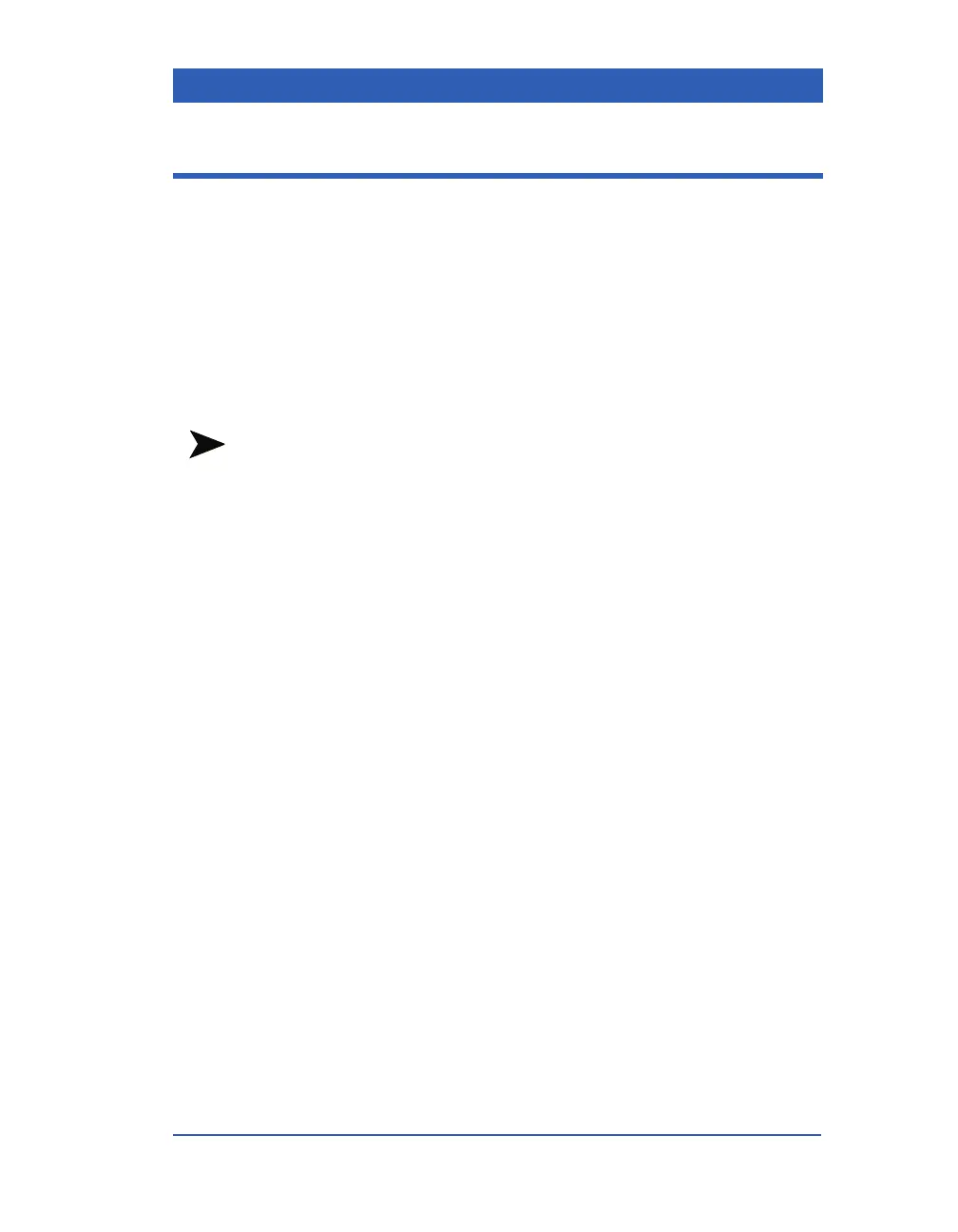Non-Invasive Blood Pressure
VF4 Infinity Gamma Series Page 15-11
NBP Measurements in OR Mode
In the OR mode (see the chapter Multigas), the NBP parameter
box only appears on the screen when two ECG waveforms
occupy the top two waveform channels. If the NBP parameter
box is not displayed, you cannot take NBP measurements.
STEPS: Displaying NBP in the OR mode
1. Make sure that 5- or 6-lead ECG monitoring is selected in the
HR Setup menu (see the chapter ECG and Heart Rate).
NOTE: You cannot display two ECG waveforms when 3-lead
ECG monitoring is selected.
2. Make sure the first waveform channel shows an ECG wave-
form (or click on the channel and select an ECG lead for dis-
play).
3. Click on the second waveform channel and select a second
ECG lead for display. This brings up the NBP parameter box
to the right of the second ECG.
4. To save this screen configuration, save the setup (a password-
protected function, see the appendix Default Settings and
Biomedical Support.)
