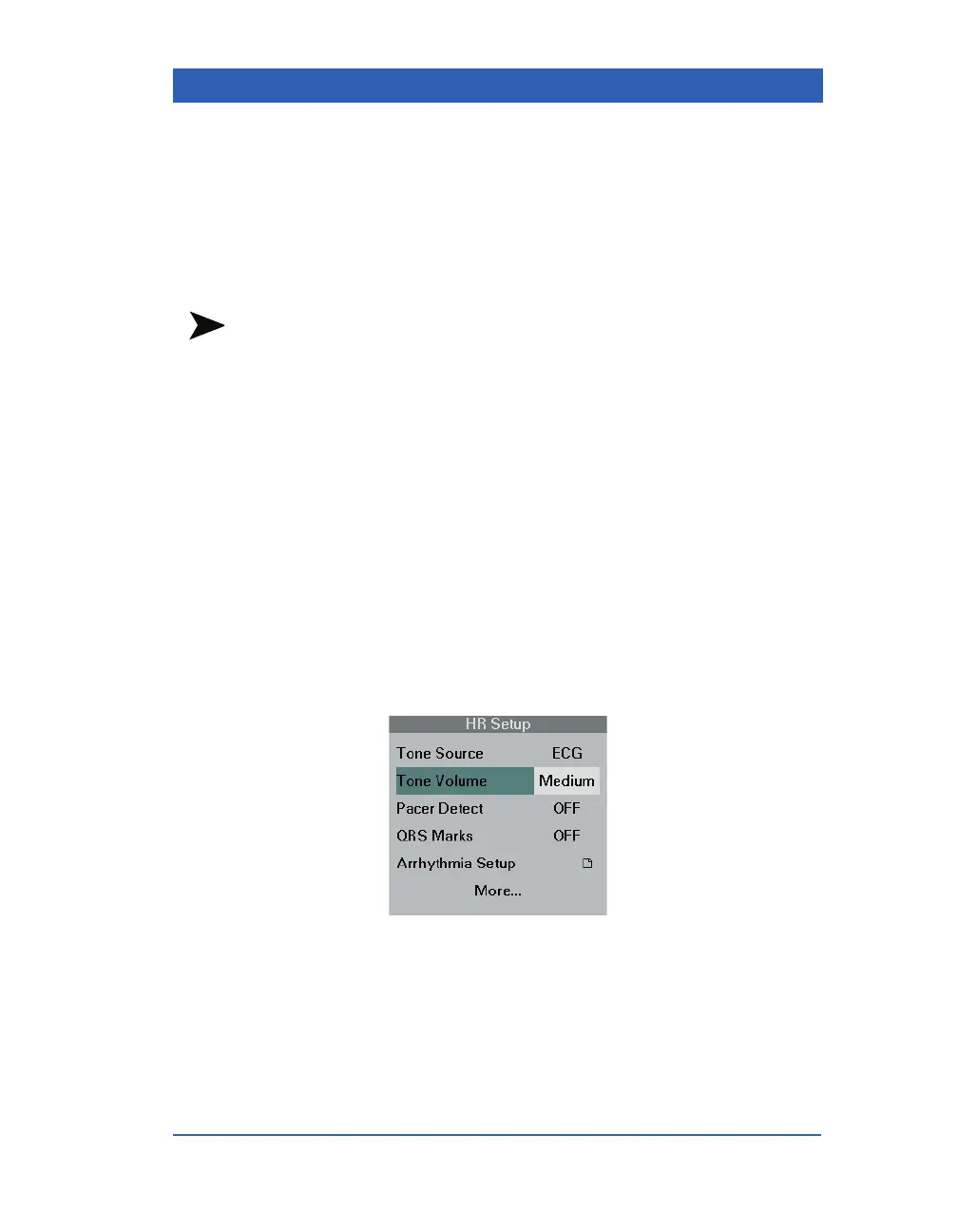ECG and Heart Rate
VF4 Infinity Gamma Series Page 8-13
Pulse Tone Volume
When ECG is selected as the pulse tone source, the monitor emits
a tone every time it detects a QRS complex. You can adjust this
tone volume and choose one of the following settings:
! High, Medium, Low, and OFF.
NOTES:
! Tone volume settings are common to both ECG and SpO
2
source signals. Whatever setting you select for ECG is valid
for SpO
2
and vice-versa.
! The monitor’s Master Speaker Volume (see the chapter Moni-
tor Setup) determines the volume of all tones. If you select a
pulse tone volume higher than that of the speaker volume, the
pulse tone volume sounds only at the level of the speaker vol-
ume. If you select a lower setting for the pulse tone, the pulse
tone sounds at the volume selected.
STEPS: Setting the Pulse Tone Volume
1. Click on the HR parameter box.
2. Click on
Tone Volume.
3. Select the desired setting and click the knob.
