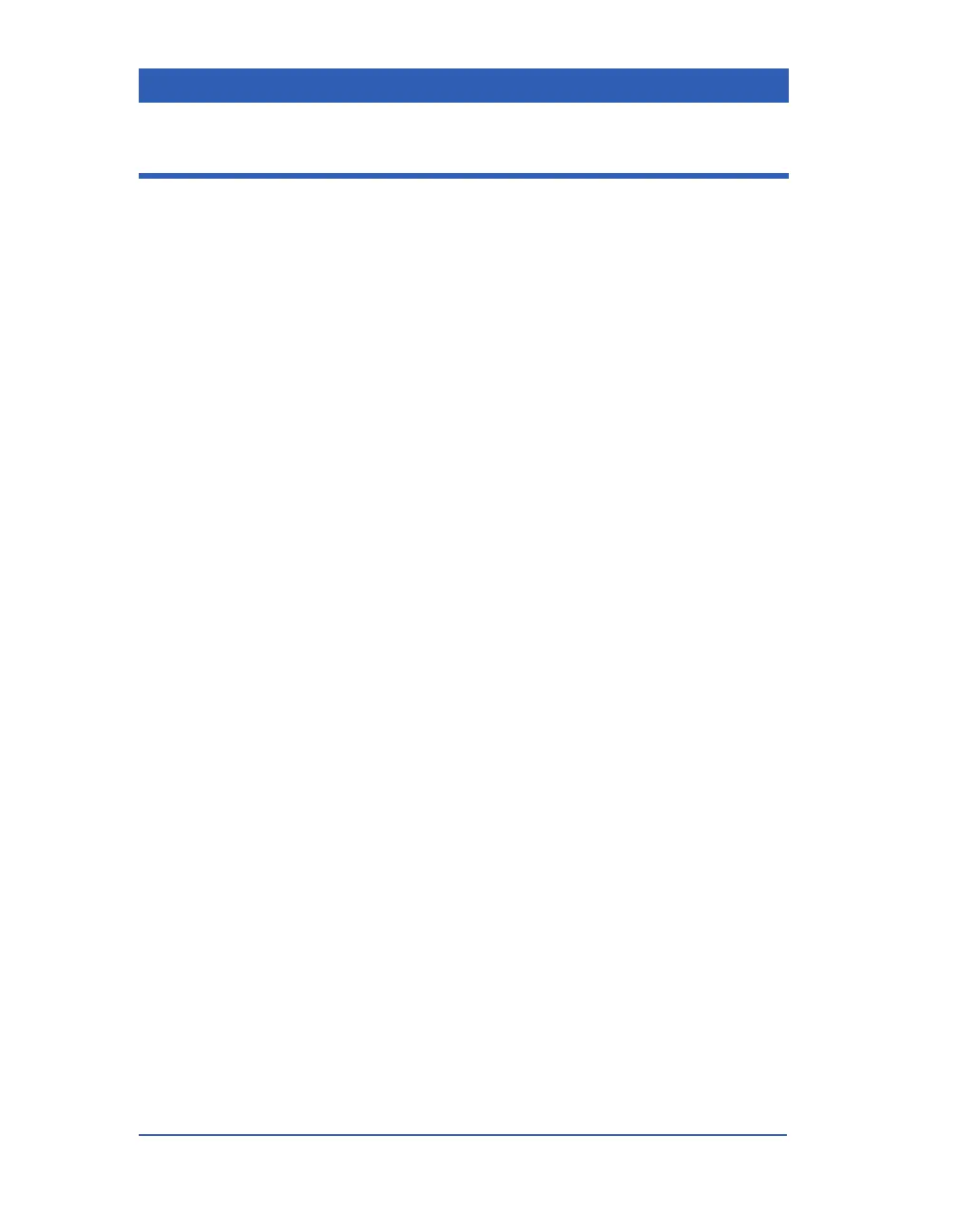Page 4-2 Infinity Gamma Series VF4
Overview
The Patient Admit menu allows you to enter and edit a patient’s
personal data (name, ID, admit date) and select the patient cate-
gory. If your monitor is operating in a monitoring network, you
can also review or change the monitor’s care unit and bed label
assignments.
In network mode, you can admit patients at the bedside monitor
or at the central station. The central station offers more data entry
fields (such as birth date, height, weight) which the Infinity
Gamma Series monitor does not display but which can be
reviewed or edited at the central station (see the user’s guide to
the M
ULTIVIEW WORKSTATION).
You can transfer patient data and monitoring setups between
monitors over the Infinity network or with the help of a data card.
If you discharge a patient, the monitor deletes the patient’s moni-
toring data.