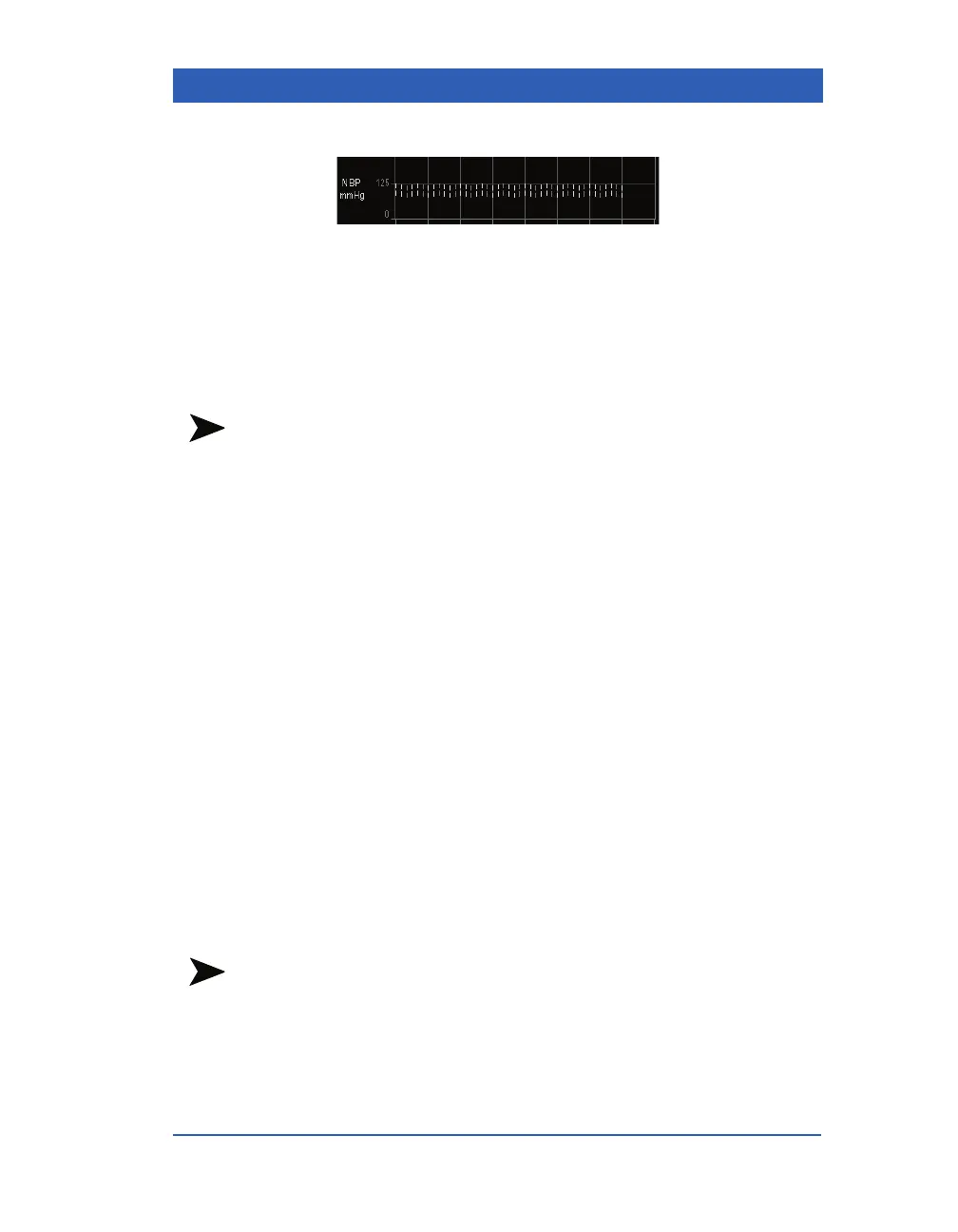Trends
VF4 Infinity Gamma Series Page 6-5
STEPS: Calling up Trend Graphs
1. Press the Menu fixed key.
2. Click on
Review.
3. Click on
Trend Graphs.
NOTE: You can also call up the Trend Graphs by pressing the Fast
Access fixed key.
STEPS: Navigating the Trend Graphs Screen
! Up and down arrows — scroll through the available param-
eters one page at a time.
! Left and right single arrows — scroll through older or more
recent trend data.
! Left and right double arrows — view the oldest or the most
recent trend data.
! Hour button — select a trend window of 1, 2, 4, 8 or 12
hours. A smaller time scale (i.e. 1 hour) displays more detail
than a larger time scale (i.e. 12 hours). The time-stamps on
the horizontal time axis reflect the scale selected.
! Cursor — display or hide a vertical cursor. Turn the rotary
knob to move the cursor to a specific location (time) on the
trend graphs screen. The stored trend values corresponding to
that location appear to the right of the trend display channels.
! Tabular — call up the Trend Table.
NOTE: If you try to scroll past the end of the trend graphs screen,
the monitor emits an error tone.
