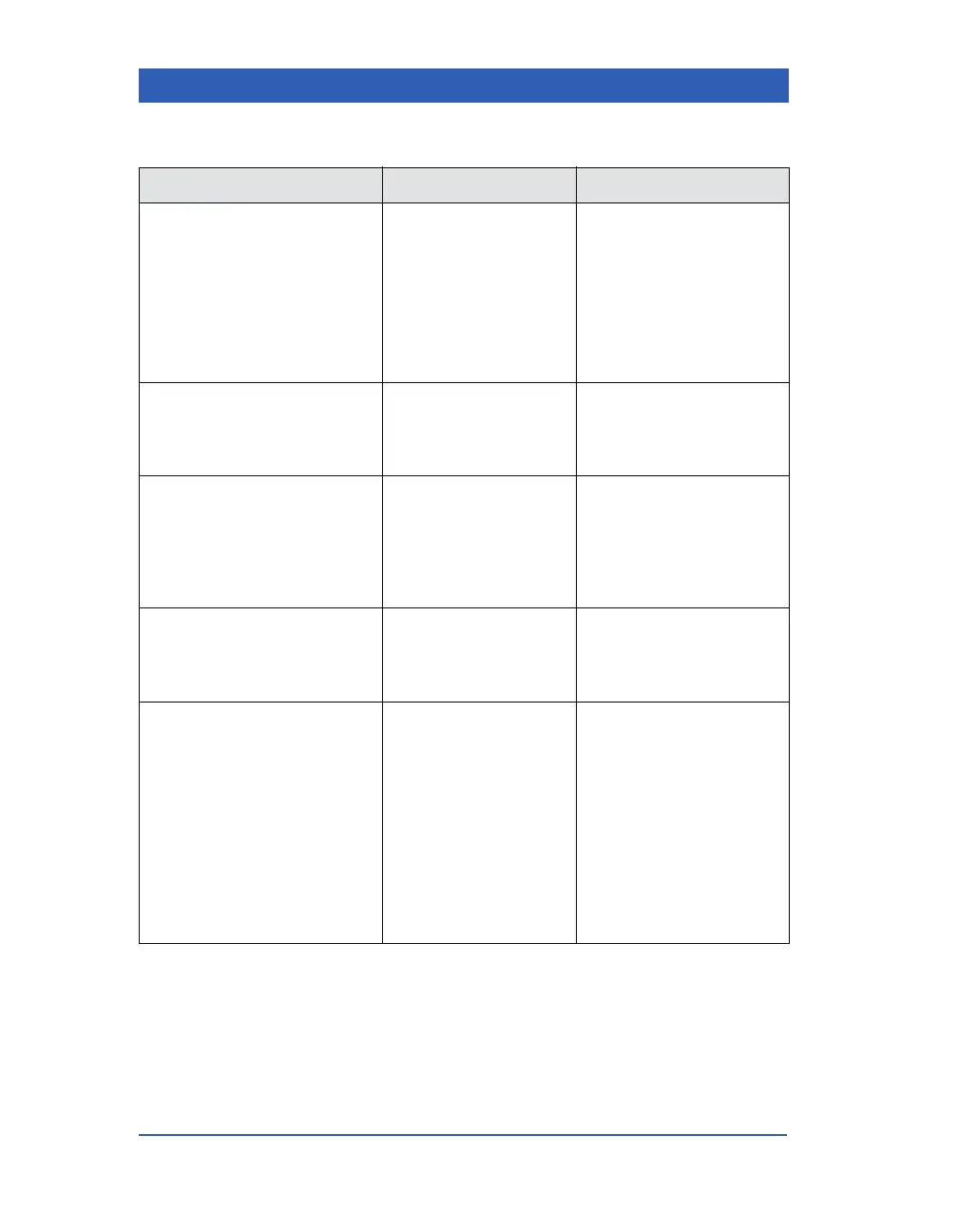Page 5-36 Infinity Gamma Series VF4
Non-Invasive Blood Pressure (NBP)
Displayed Message Possible Cause • Suggested Action
Message: NBP Cannot Mea-
sure
Parameter value: ***
Faulty equipment.
Improper cuff place-
ment.
Patient’s pulse too
low.
Excessive patient
movement.
• Check the patient.
• Check the hose and
cuff.
• Move the cuff to a limb
with less movement.
• Check proper place-
ment of the cuff.
• Restart measurement.
Message: NBP Artifact
Parameter value: ***
The patient is moving
or shivering.
• Check the patient.
• Move the cuff to a dif-
ferent limb with less
movement.
Message: NBP No Pulsation
Parameter value: ***
Weak signal. Monitor
is unable to detect a
sufficient number of
pulsations of ade-
quate amplitude within
two minutes.
• Check the patient and
treat if necessary.
• Check the hose and
cuff.
• Check for proper size,
placement of cuff.
Message: NBP Cuff Leak
Parameter value: ***
The monitor has
detected a significant
drop in the cuff pres-
sure during inflation.
• Check for leaks in the
cuff or hose.
• Change the cuff and
hose, if necessary.
Message: NBP Fault - Power
Cycle Monitor
Parameter value: ***
Faulty equipment.
Improper cuff place-
ment.
Transducer needs cal-
ibration.
NBP hardware needs
repair or calibration.
Hardware safety timer
has expired.
• Check the hose and
cuff.
• Check proper place-
ment of cuff.
• Turn the monitor off,
then on if you detect a
hardware failure.
• If the message does
not clear, take the unit
out of operation and
call your Biomed or
DrägerService.
