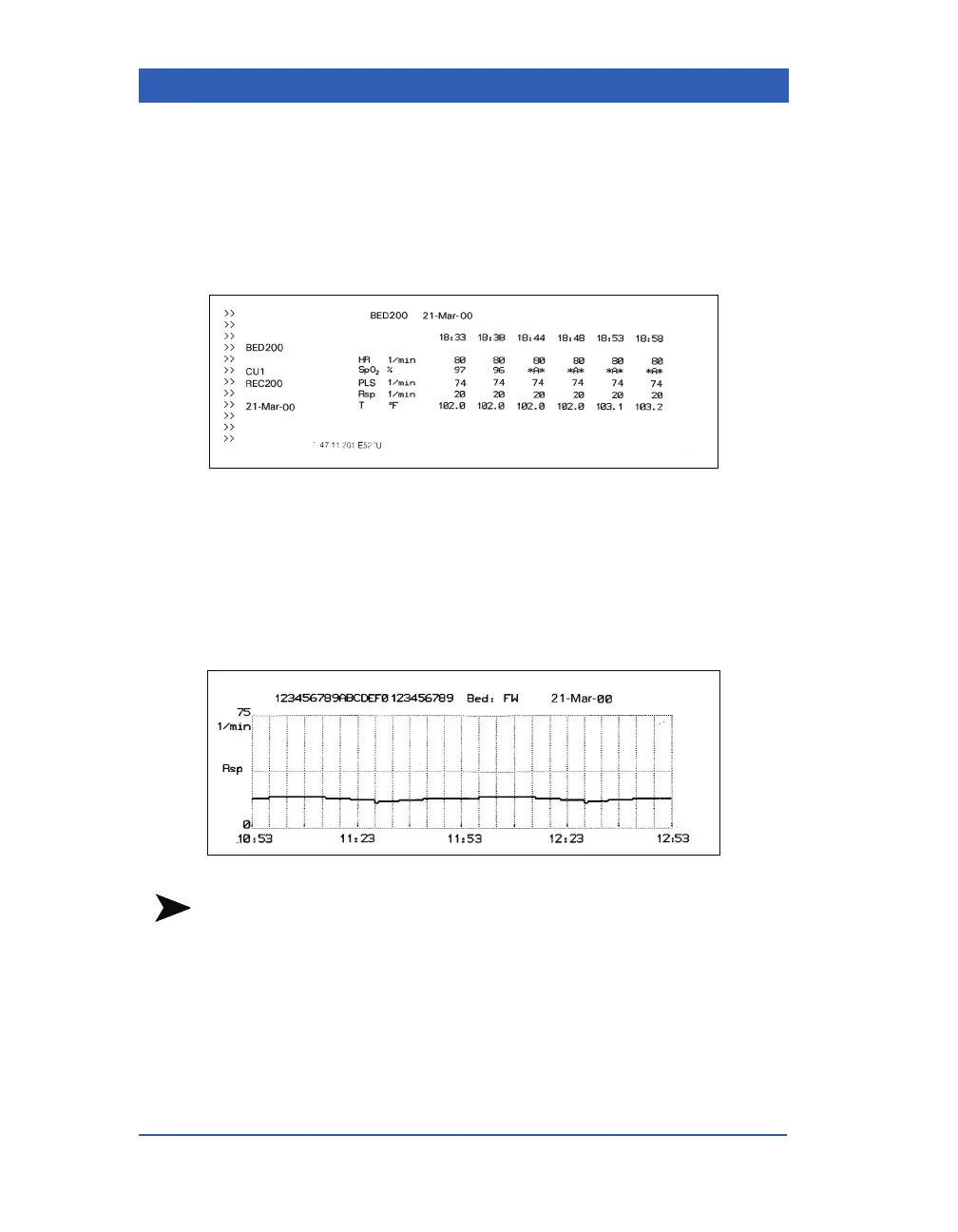Page 7-12 Infinity Gamma Series VF4
STEPS: Recording the Trend Table
1. Display the Trend Table.
2. Press the
Record fixed key on the monitor. The illustration
below shows a typical trend table recording strip.
STEPS: Recording Trend Graphs
1. Display the Trend Graph.
2. Press the
Record fixed key on the monitor. The illustration
below shows a typical trend graph recording strip.
NOTE: Because of the larger paper size, laser printers are best
suited to print out trend data.
