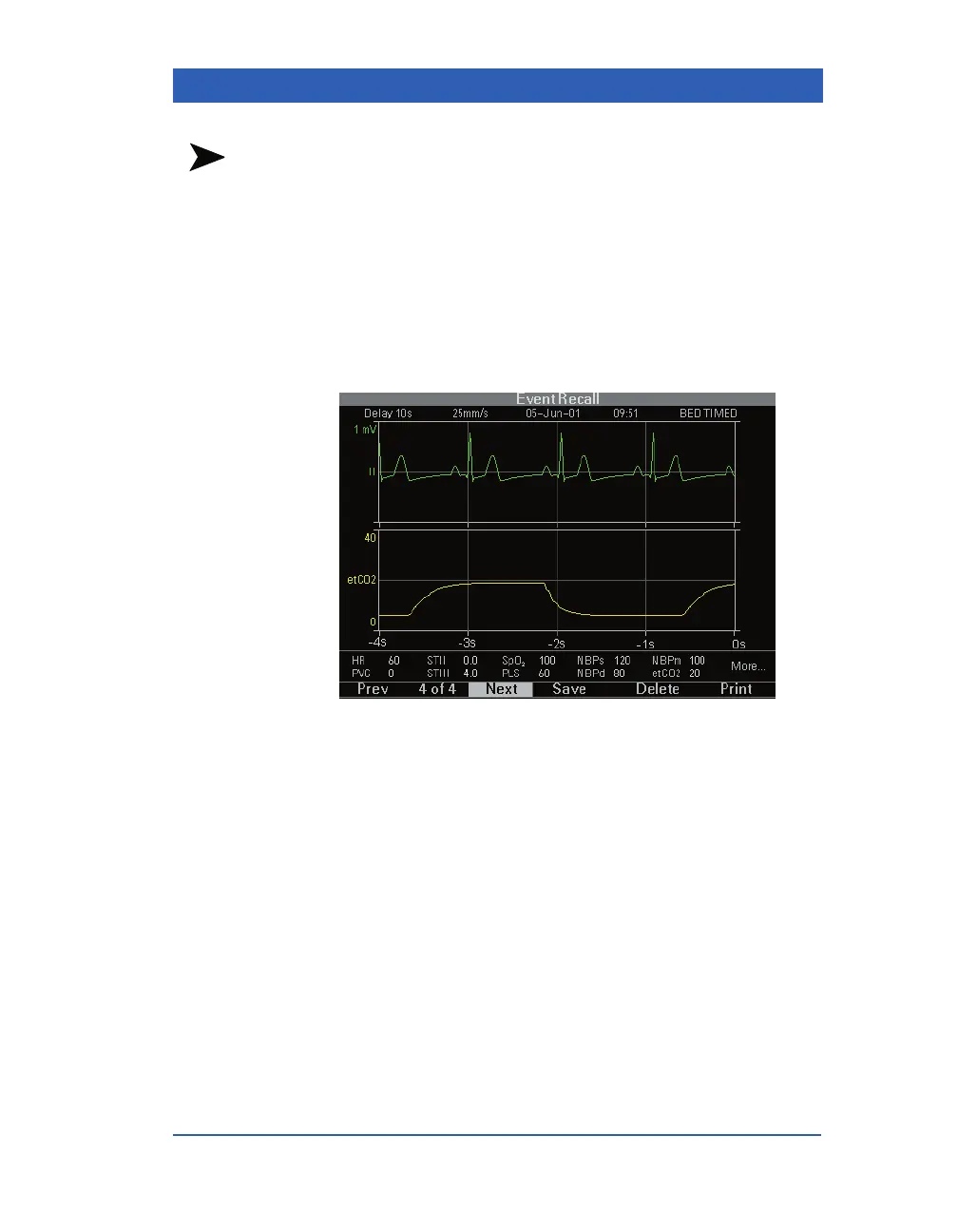Recordings
VF4 Infinity Gamma Series Page 7-15
NOTES:
! You can also access the Event Recall screen via the Fast
Access fixed key or by clicking on Monitor Setup > Record-
ings > Review in the Main Menu.
! The Event Recall screen shows only 4 seconds of data for each
stored recording, although the monitor has actually stored 20
seconds of data for each stored recording. If you print the
stored recording, the recording strip contains all 20 seconds of
stored data.
The Event Recall heading shows the amount of pre-event/request
data (Delay, about 10 s), the recording speed, date and time of the
recording, and the type of the recording (bedside timed or the
parameter in alarm).
STEPS: Navigating the Event Recall Screen
1. Click on Prev to call up older stored recordings.
2. Click on
Next to call up more recently stored recordings.
3. Click on
More... next to the list of parameters to view addi-
tional parameters and their values at the time of the recording
storage.
