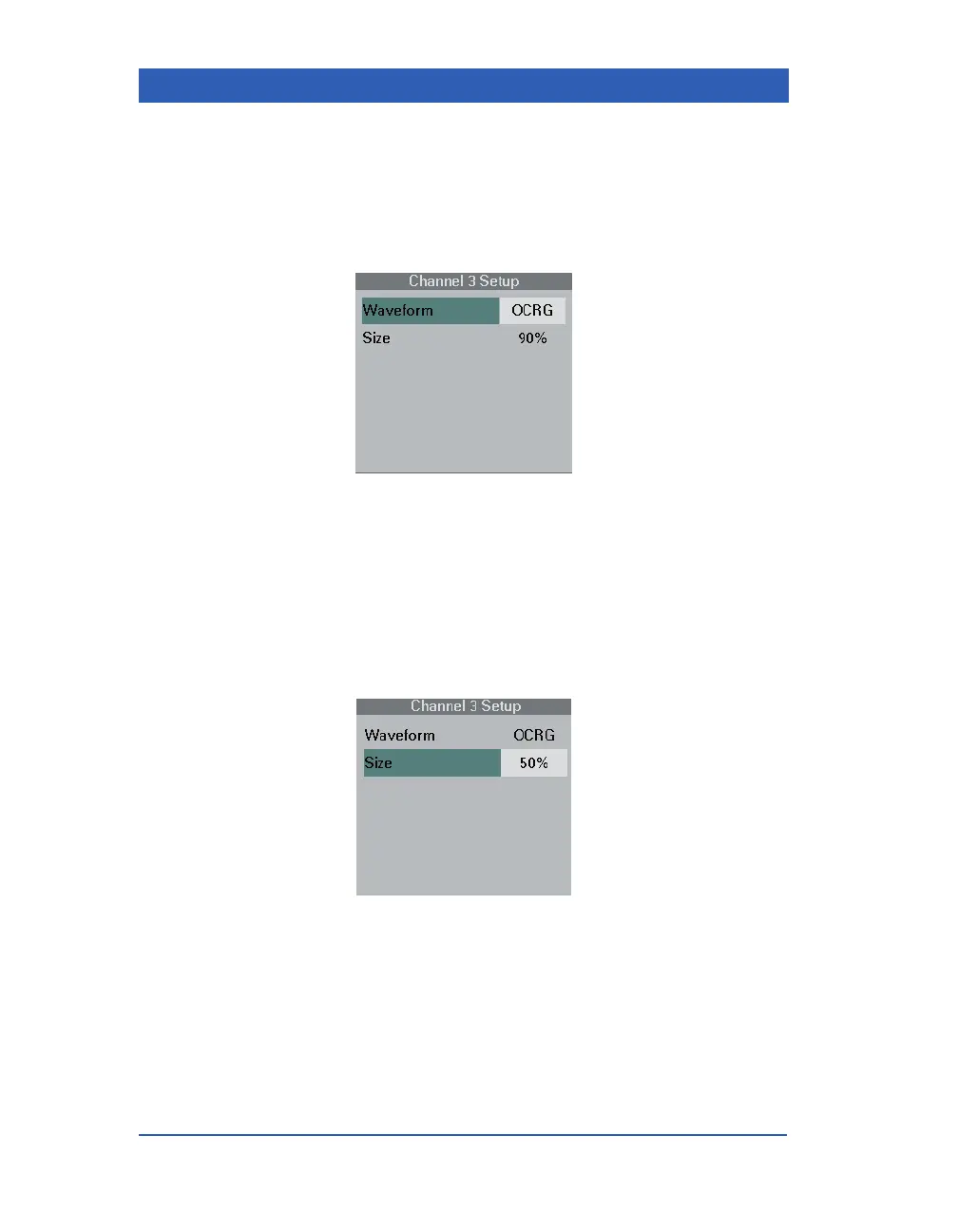Page 11-16 Infinity Gamma Series VF4
STEPS: Displaying the OCRG Waveforms
1. Click on the second or third waveform channel.
2. Click on
Waveform.
3. Select
OCRG and click the knob.
STEPS: Adjusting the OCRG Waveform Size
1. Click on the third waveform channel.
2. Click on
Size.
3. Select the desired size and click the knob.
