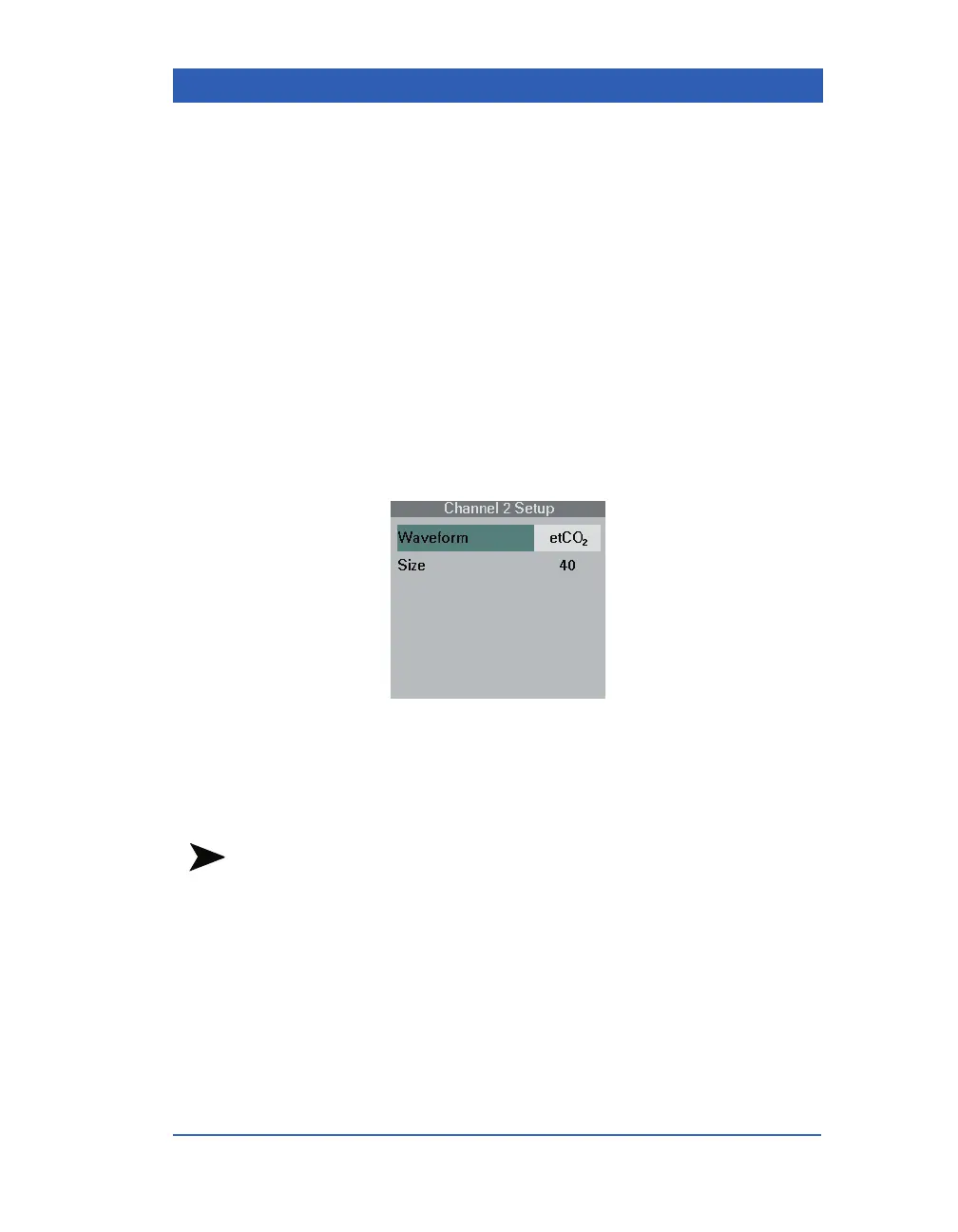End-Tidal CO2
VF4 Infinity Gamma Series Page 13-5
Display Channel and Waveform Amplitude
You can display the etCO
2
waveform in one of the lower wave-
form channels. The
Size option lets you modify the display
amplitude of the etCO
2
waveform for optimum viewing. The
available sizes are:
! 40, 60, 80, 100 mmHg (5, 8, 10, 12, kPa or %)
STEPS: Selecting the etCO
2
Display Channel and
Waveform Amplitude
1. Click on the desired waveform channel.
2. Click on
Waveform.
3. Select
etCO
2
and click the knob.
4. Click on
Size.
5. Select the desired setting and click the knob.
NOTE: In the OR mode (see the chapter Multigas), the etCO
2
waveform is always displayed in the bottom waveform channel to
the left of the CO
2
parameter box. In OR mode, you cannot change
this location nor select a different Main Screen screen layout.
