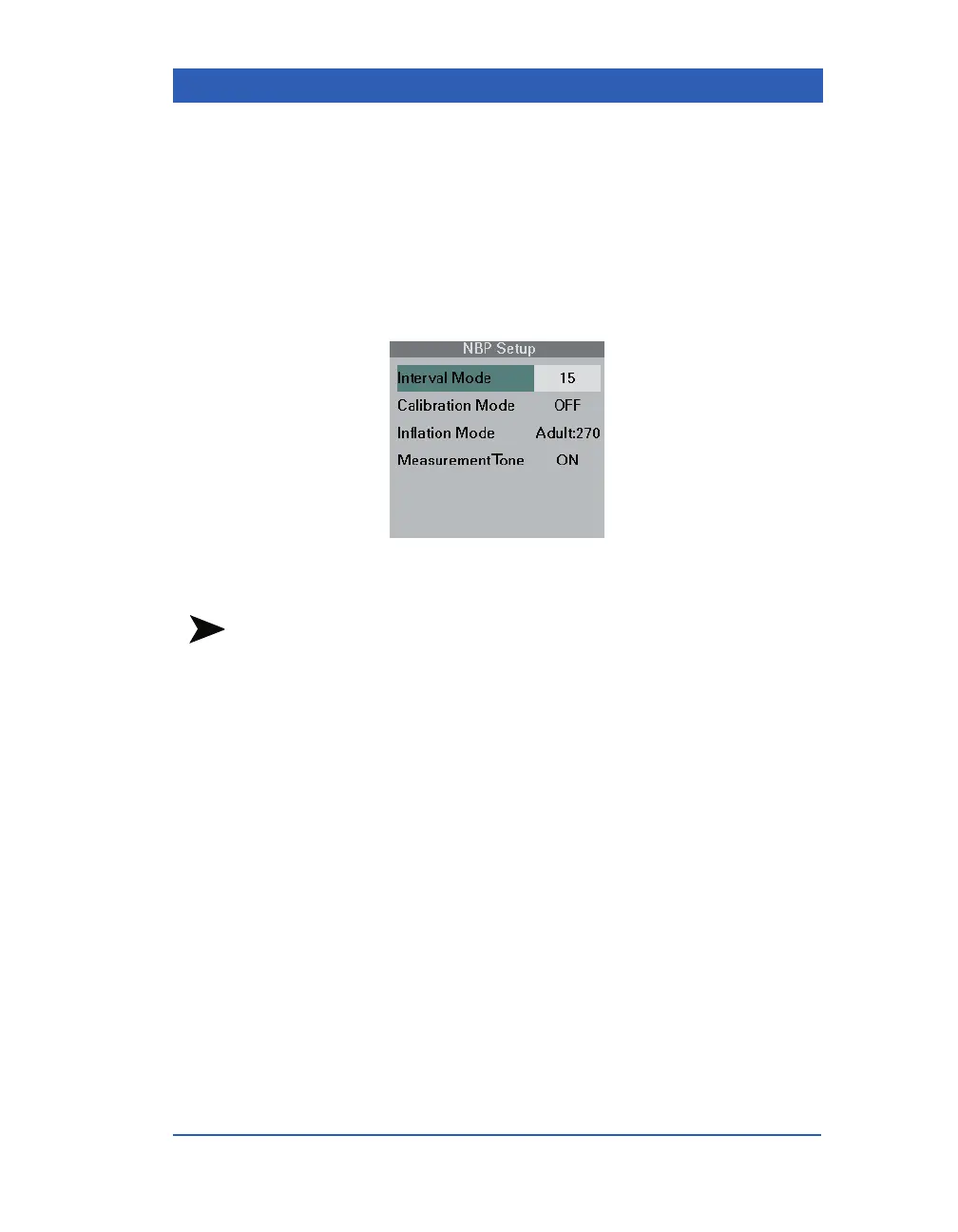Non-Invasive Blood Pressure
VF4 Infinity Gamma Series Page 15-7
STEPS: Taking NBP Interval Measurements
1. Press and hold the NBP Start/Stop key,
or
1. Click on the
NBP parameter box.
2. Click on
Interval Mode.
3. Select the desired interval and click the knob.
NOTES:
! When you press and hold the NBP Start/Stop key to turn the
Interval Mode on, the interval time is the one that was previ-
ously selected.
! If the Interval Mode is active before you power cycle the mon-
itor, the Interval Mode setting is retained through a power
cycle. If the Interval Mode is turned off before you power cycle
the monitor, you have to reselect an interval time in the NBP
menu, before interval measurements can be started with the
NBP Start/Stop key.
! During an active single NBP measurement, you cannot turn the
Interval Mode on or off.
To end interval measurements, press and hold the NBP Start/
Stop
key or turn the Interval Mode OFF in the NBP menu.
