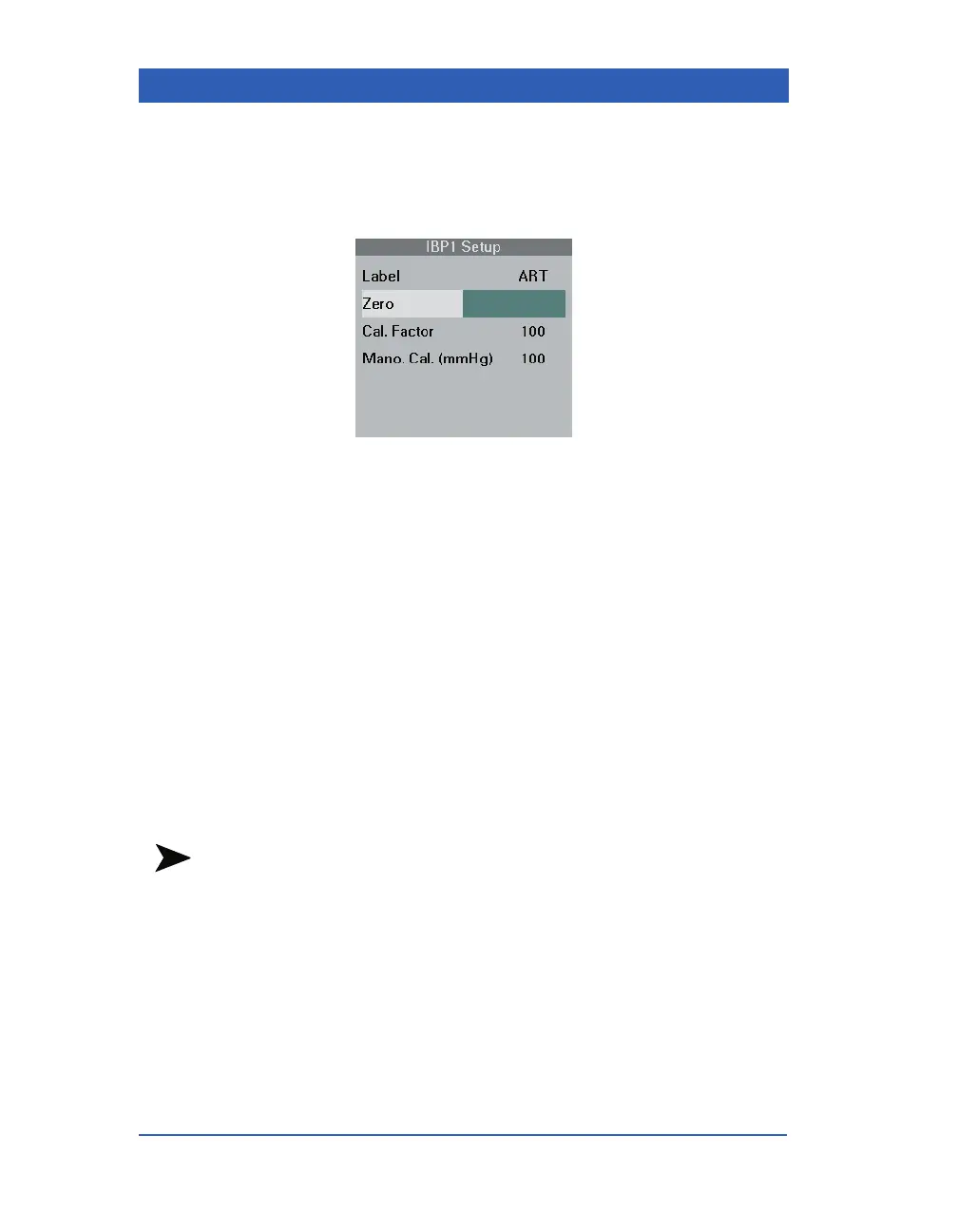Page 16-8 Infinity Gamma Series VF4
STEPS: Zeroing and Entering a Cal. Factor
1. Click on the IBP1 parameter box.
2. Re-align the transducer to the patient’s heart level.
3. Close the transducer stopcock to the patient.
4. Open the venting stopcock to air (atmosphere). The monitor
displays a flat waveform and a static IBP condition for the
systolic (S) value.
5. Click on
Zero.
6. Verify that the zero has been established. If zeroing failed,
repeat steps 2 to 6. If zeroing is successful, continue.
7. If applicable, select
Cal. Factor and click the knob.
8. Dial in the calibration factor and click the knob.
9. If you are monitoring two invasive blood pressures, repeat
these steps for the second pressure parameter.
NOTE: The monitor displays an error message (IBP1 Cannot Zero
or IBP2 Cannot Zero) when zeroing fails. Call your Biomed or
replace the transducer if zeroing fails after two attempts. If the
monitor rejects the calibration factor that you selected, change the
transducer or call your Biomed. The transducer needs to be cali-
brated.
